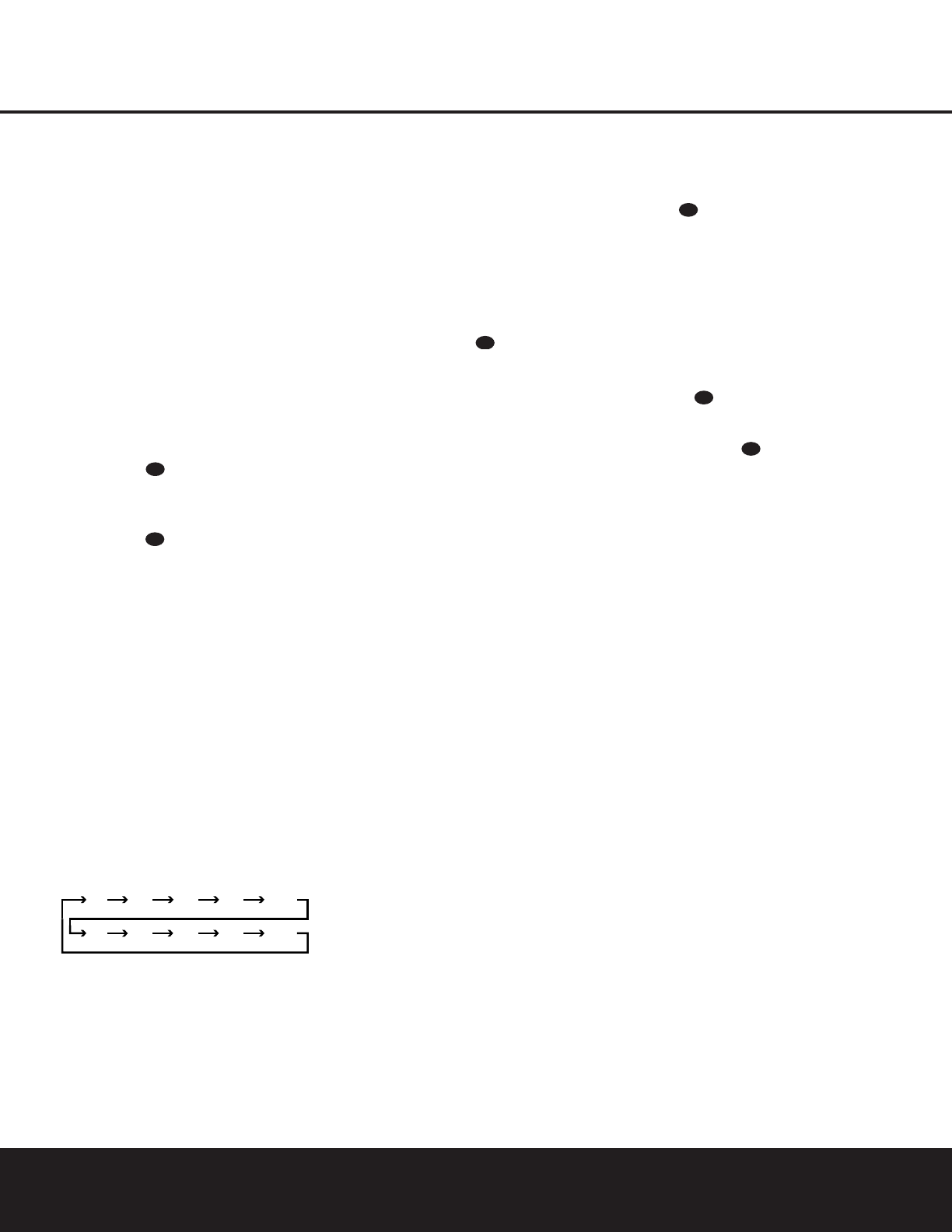-
Ik heb een arv 130 rds, maar de ene speaker is harder dan de andere. Ik heb de draadjes omgewisseld maar dan wisselt de zachte en harde speaker ook om. Moet ik hem laten maken of kan ik zelf nog iets doen? Gesteld op 8-11-2023 om 19:13
Reageer op deze vraag Misbruik melden -
Kan ik mijn draaitafel aansluiten op deze versterker (HK AVR 130)? Gesteld op 16-5-2023 om 10:01
Reageer op deze vraag Misbruik melden -
Ik wil laptop aansluit op mijn versterker. Welke ingang/uitgang op mijn versterker moet ik dan kiezen? Op mijn laptop kies ik de uitgang hoofdtelefoon, maar de 2 stekkertjes voor mijn versterker zijn indentiek en niet roodwit.
Reageer op deze vraag Misbruik melden
Ik heb geen afstandsbedienig. Hoe instaleer ik mijn tuner/versterker handmatig? Gesteld op 23-9-2021 om 09:38 -
Ik krijg geen geluid uit me harman kardon avr 130 heb alles goed aangesloten Gesteld op 22-12-2020 om 18:43
Reageer op deze vraag Misbruik melden-
Druk op de afstandbediening op de knop AVR en probeer het dan nog een keer
Waardeer dit antwoord Misbruik melden
Geantwoord op 22-12-2020 om 19:17
-
-
Scherm geeft aan video2 analoogdaar onder logic 7 sch. Mu maar daar moet hall stan ik krijg erdat niet meer op en maar 2 spealers werken en kan ook geluid met afstandsnediening niet harder of zachter zetten ik heb een avr 130 kunt u mij helpen aub
Reageer op deze vraag Misbruik melden
Gesteld op 16-1-2020 om 20:59 -
Ik heb van een kennis een harman/kardon model no. Avr 130/230 gekregen.
Reageer op deze vraag Misbruik melden
Weer iemand toevallig waar ik de aux kabel in moet steken? Gesteld op 10-1-2019 om 20:30-
Via de CD input met een tulpstekker Geantwoord op 15-6-2019 om 09:12
Waardeer dit antwoord Misbruik melden
-
-
Hallo
Reageer op deze vraag Misbruik melden
Ik ben op zoek naar de gebruiksaanwijzing van de Harman Kardon installatie die in de Mercedes E klasse zit.
Kan iemand mij daarbij helpen?
Waar ik vooral ook mee zit is hoe ik het geluidsniveau van de verkeersmededelingen zachter kan zetten.
Ik zou hier erg mee geholpen zijn.
Met vriendelijke groet,
Peter Gesteld op 17-4-2017 om 20:04-
Beste Peter, suggestie die werkt bij sommige autoradio's: tijdens de verkeersmelding het volume verlagen. Dat volume wordt dan 'onthouden' als het volume voor de verkeersmeldingen.. Geantwoord op 14-4-2018 om 12:23
Waardeer dit antwoord Misbruik melden
-
-
Ik krijg mijn center box niet ingesteld, alles goed aangesloten, tevens kan ik geen zenders vastleggen Gesteld op 3-10-2016 om 21:34
Reageer op deze vraag Misbruik melden-
Ik heb dit probleem ook gehad en heb het kunnen oplossen met de handleiding. Heeft u deze? Zo niet dan kan ik u wellicht helpen. Geantwoord op 4-10-2016 om 16:29
Waardeer dit antwoord Misbruik melden
-
-
ik wil graag de nederlandse handleiding van de harman kardon 130/230 Gesteld op 15-1-2016 om 16:49
Reageer op deze vraag Misbruik melden-
ja die wel ik ook graag weet iemand waar die staat Geantwoord op 14-3-2016 om 15:38
Waardeer dit antwoord (13) Misbruik melden
-
-
hoe zet ik mijn protec uit, ik kan mijn muziek niet hard aan zetten Gesteld op 4-10-2014 om 19:02
Reageer op deze vraag Misbruik melden-
dan heb je kortsluiting in een van de spiekers of in de bekabeling
Waardeer dit antwoord (1) Misbruik melden
Geantwoord op 28-9-2015 om 15:45
-
-
Gluid zacht , kan maar een beetje harder gezet worden Gesteld op 22-6-2014 om 12:48
Reageer op deze vraag Misbruik melden-
moet je op de aftands bediening op avr drukken
Waardeer dit antwoord (6) Misbruik melden
Geantwoord op 28-9-2015 om 15:47
-