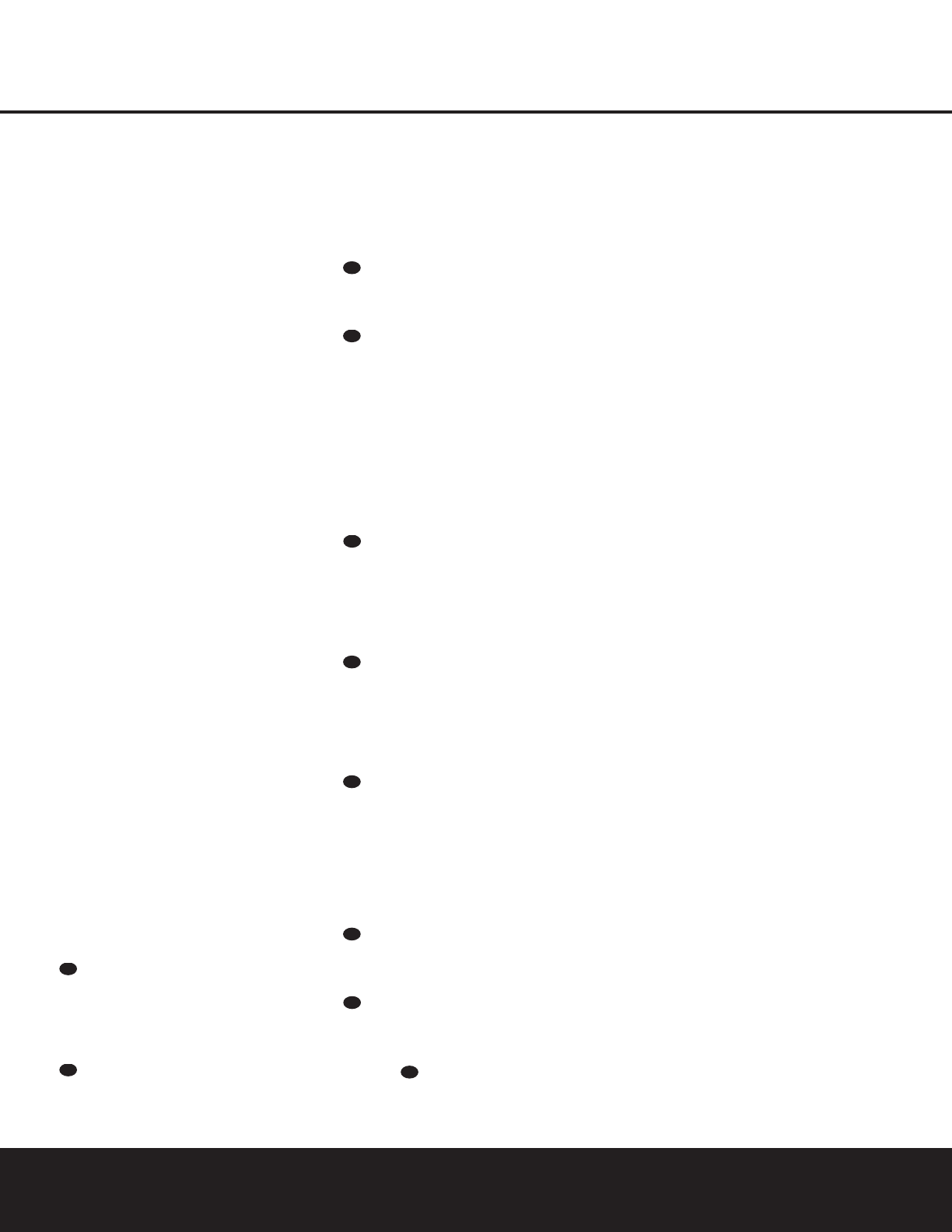REMOTE CONTROL FUNCTIONS 13
u Tuning Up/Down: When the tuner is in use, these
buttons will tune up or down through the selected fre-
quency band. If the
Tuner Mode Button s@ has
been pressed so that the
AUTO Indicator R is illumi-
nated, pressing either of the buttons will cause the tuner
to seek the next station with acceptable signal strength
for quality reception. When the
AUTO Indicator R is
NOT illuminated, pressing these buttons will tune sta-
tions in single-step increments. (See page 25 for more
information.)
v Macro Buttons: Press these buttons to store or
recall a “Macro”, which is a preprogrammed sequence
of commands stored in the remote. (See page 28 for
more information on storing and recalling macros.)
w Transport Controls: These buttons do not have
any functions for the AVR 125, but they may be pro-
grammed for the forward/ reverse play operation of a
wide variety of CD or DVD players, and audio or video
cassette recorders. (See page 29 for more information
on programming the Transport Control Punch-Through
capability of the remote.)
x Skip Up/Down Button: These buttons have no
direct function with the AVR 125, but when used with
a compatibly programmed CD or DVD changer, they
will change the track or chapter of the disc currently
being played in the changer.
y Disc Skip Button: This button has no direct
function for the AVR 125, but when used with a com-
patibly programmed CD or DVD changer, it will change
the disc currently being played in the changer. (See
page 28 for more information on using the remote
with other devices.)
z Preset Up/Down: When the tuner is in use,
press these buttons to scroll through the stations pro-
grammed into the AVR 125’s memory. When some
source devices, such as CD players, VCRs and cas-
sette decks, are selected using the device
Input
Selectors
e, these buttons may function as
Chapter Step or Track Advance.
` Clear Button: Press this button to clear incorrect
entries when using the remote to directly enter a radio
station’s frequency.
Memory Button: Press this button to enter a radio
station into the AVR 125’s preset memory. Once the
Memory Indicator O flashes, you have five seconds
to enter a preset memory location using the
Numeric
Keys
r. (See page 25 for more information.)
Delay/Prev Ch.: Press this button to begin
the process for setting the delay times used by the
AVR 125 when processing surround sound. After
pressing this button, the delay times are entered by
pressing the
Set Button o and then using the
⁄
/
¤
Buttons mq to change the setting. Press
the
Set Button o again to complete the process.
(See page 19 for more information.)
›
Button: Press this button to change a setting
or selection when configuring many of the AVR 125’s
settings.
Speaker Select: Press this button to begin the
process of configuring the AVR 125’s bass manage-
ment system for use with the type of speakers used
in your system. Once the button has been pressed,
use the
⁄
/
¤
Buttons mq to select the chan-
nel you wish to set up. Press the
Set Button o
and then select another channel to configure. When
all adjustments have been completed, press the
Set Button o twice to exit the settings and
return to normal operation. (See page 17 for more
information.)
Spare Button: This button does not have any
function for the operation of the AVR 125, but it is
available for use when programmed with the code
from another remote. (See page 27 for information
on programming the remote with codes for other
devices.)
Volume Up/Down: Press these buttons to raise
or lower the system volume. See page 29 for more
information on programming the Volume Punch-
Through capability of the remote, which allows you to
change the AVR 125’s volume while the remote is set
to control another device.
TV/Video Selector: This button does not have a
direct function on the AVR 125, but when used with a
compatibly programmed VCR, DVD or satellite receiver
that has a “TV/Video” function, pressing this button will
switch between the output of the player or receiver
and the external video input to that player. Consult the
owner’s manual for your specific player or receiver for
the details of how it implements this function.
6-Channel Direct Input: Press this button to
select the component connected to the
6-Channel
Direct Input
e as the source.
Mute: Press this button to momentarily silence
the AVR 125 or TV set being controlled, depending on
which device has been selected. When the AVR 125
is muted, press this button or use the
Volume
Control
Ó to return to the previous volume
level. When the AVR 125 remote is being programmed
to operate another device or when a macro command
is being programmed, this button is pressed with the
Input Selector Button e to begin the program-
ming process. (See page 27 for more information on
programming the remote.)