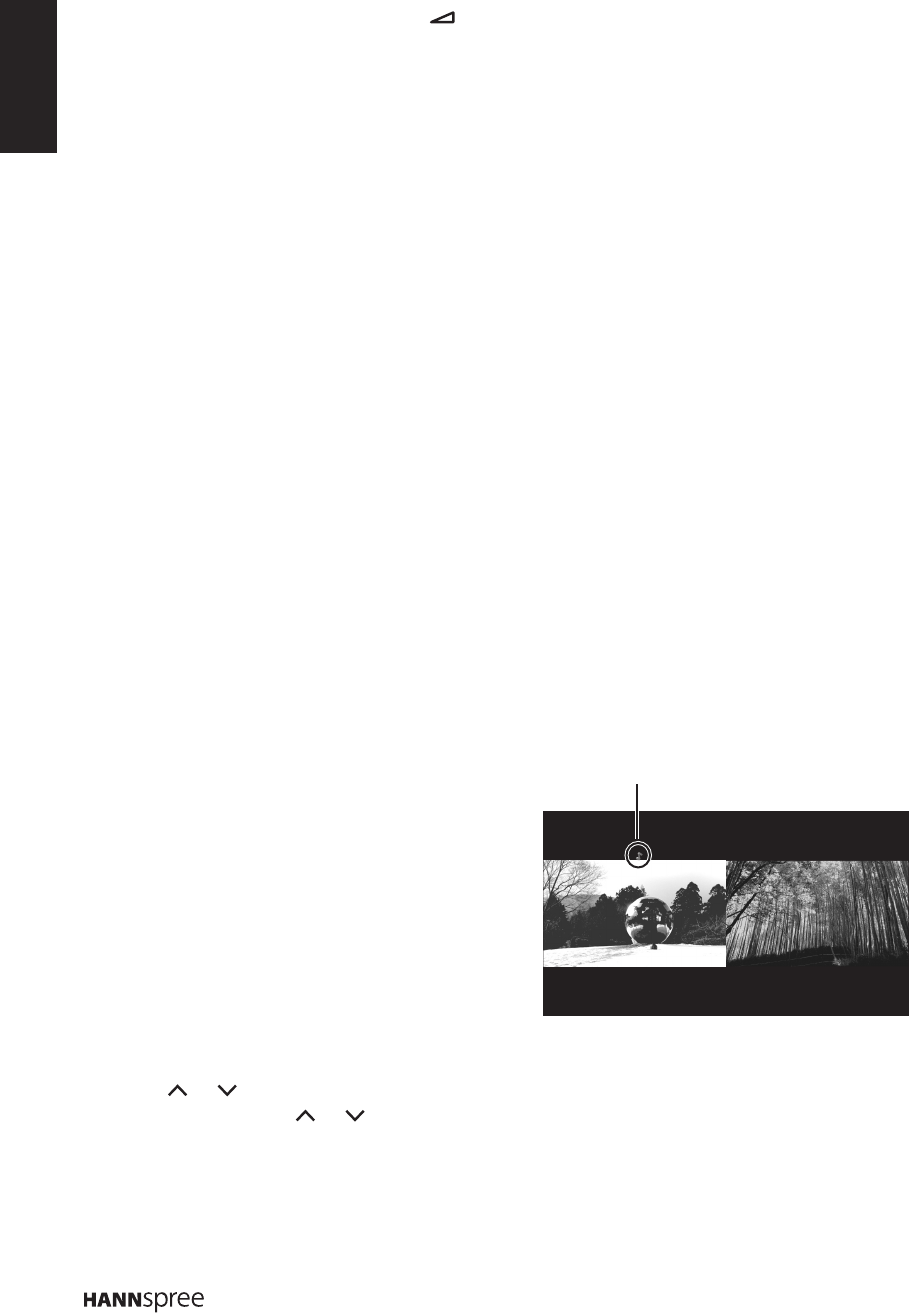2 Press VOL - on the control panel or - on the remote control to decrease the volume.
3 Press Mute to eliminate sounds, and press Mute again or press the volume buttons to
restore the original volume.
Setting Up Your Favorite Channels
1 Press LIST.
2 Press the yellow button to enter Channel list selection. Press p/q to select the favorite
list you want to set up your favorite channels. Then press OK to enter the selected list.
3 Press the blue button to start to edit your favorite list. Press p/q to scroll through the
channel list and press OK to select it.
n
Repeat this procedure to setup other favorite channels.
4 Press LIST/Exit to exit.
Adjusting the ECO Dynamic Backlight
1 Press Menu on the remote control to display the main menu.
2 Select Picture > ECO Dynamic back light.
3 Press t/u to select the desired setting. At this time, the Picture preset option under
Picture will be set at Personal synchronically.
4 Press Exit to close the menu.
Using the PAP Function
1 Press Menu on the remote control to display
the main menu.
2 Select Setup > PAP and press OK/u to enter
its submenu.
3 To activate the PAP function, press t/u to
select On.
4 Press t/u to set the position of the TV
window.
5 Press t/u to toggle the focus window.
6 When focus is on TV window, the digit buttons
and P /P work in TV. When focus is
on other windows, P
/P can change
available extension sources.
Focus window position indicator