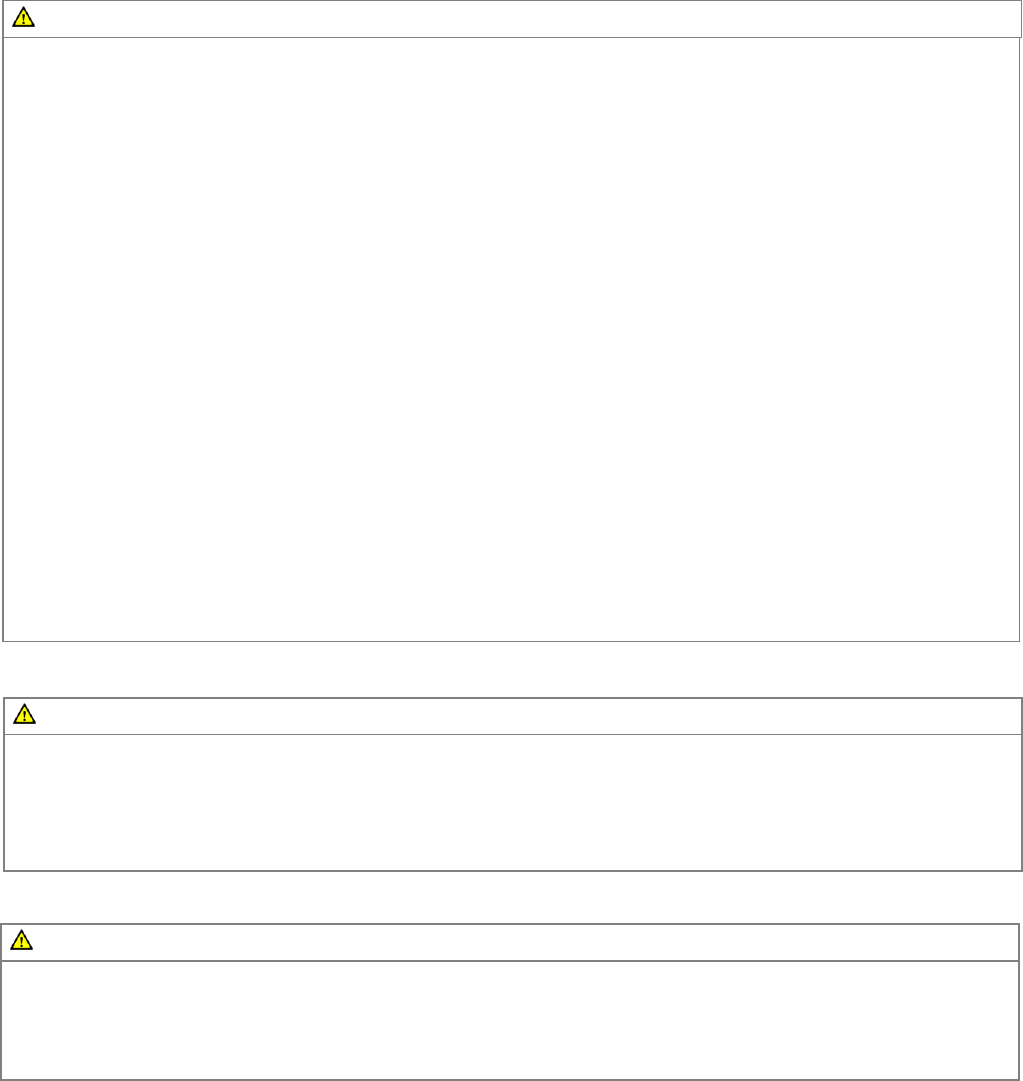When you use the battery for the first time, fully charge before using the device
Before resetting the device, backup programs and data in advance.
Before proceeding with software reset, backup programs and data to a safer place. As the saved data will be safe,
data or files currently being used may be deleted.
Do not place any heavy object on the product.
If the touch screen gets dirty with foreign materials, clean it before use.
When using the touch screen, do not use sharp objects (pens, steel wires, and screwdrivers), and only use the
stylus and dedicated accessories coming with the products
Only use the provided batteries, power adapter, and cradle.
Handheld is not responsible for damages to the unit resulting from other software installed by a user after
purchasing the product.
Do not allow the surface of a battery to come in contact with metal objects.
Although the product is fully ruggedized, take care to not purposely damage the unit through extreme shock, or
immersion in water. Refer to product specifications.
Do not store the product inside a car to avoid possible theft.
Keep PDA and its stylus out of the reach of children to avoid injury.
If PDA is not going to be used for prolonged periods of time, insert it into the cradle for continuous power supply.
Please do not arbitrarily attempt to disassemble, repair, and modify the main unit of the product. In such cases,
warranty of the product will be invalidated.