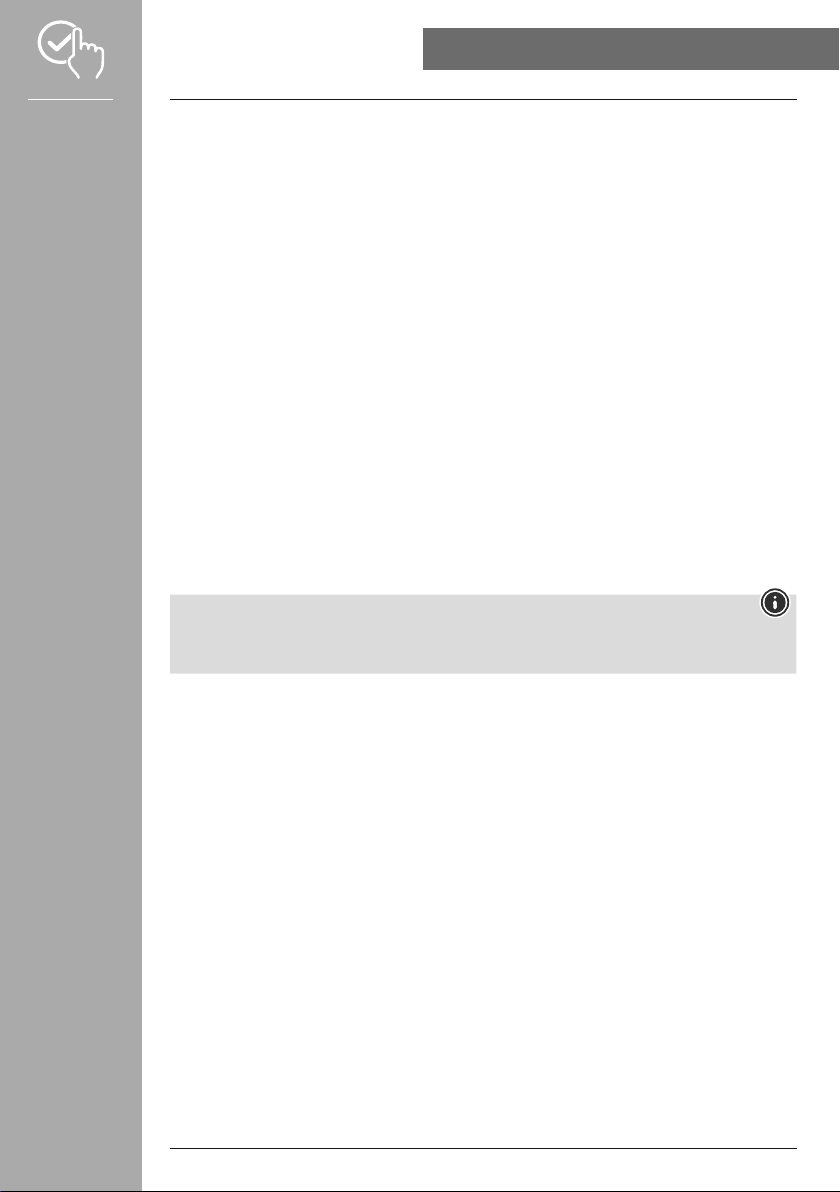52
• Please tap to get an overview of answers to FAQs. Please tap on the respective question to get
more information.
•If your question is not answered, check the information in the Troubleshooting section (see Section
) or send an enquiry to the Hama product advisory service (see Section
).
• Please tap to send an enquiry or feedback to the Hama product
advisory service.
• Select a subject area and then describe your enquiry in more detail. You can also add images to your
request and share the log of the connections between the smart watch and the app. Please always
quote your e-mail address with every enquiry.
•Please tap at the top right to send an enquiry.
• Please tap to get an overview of answers to FAQs. Please tap on the respective
question to get more information.
• If your question is not answered, please send an enquiry to the Hama product advisory service (see
Section ).
• Please tap to check for a newer version of the "HamaFIT move" app. You will
be automatically redirected to Google Play (Android) or the App Store (Apple).
•In the default settings of your smartphone, you should be automatically informed about app
updates.
•Under you can get information about the app such as the app version used, the privacy
policy and the user agreement.
•Please tap if you wish to withdraw consent to the privacy policy and user
agreements. Please note that it is not possible to use the app without these consents.