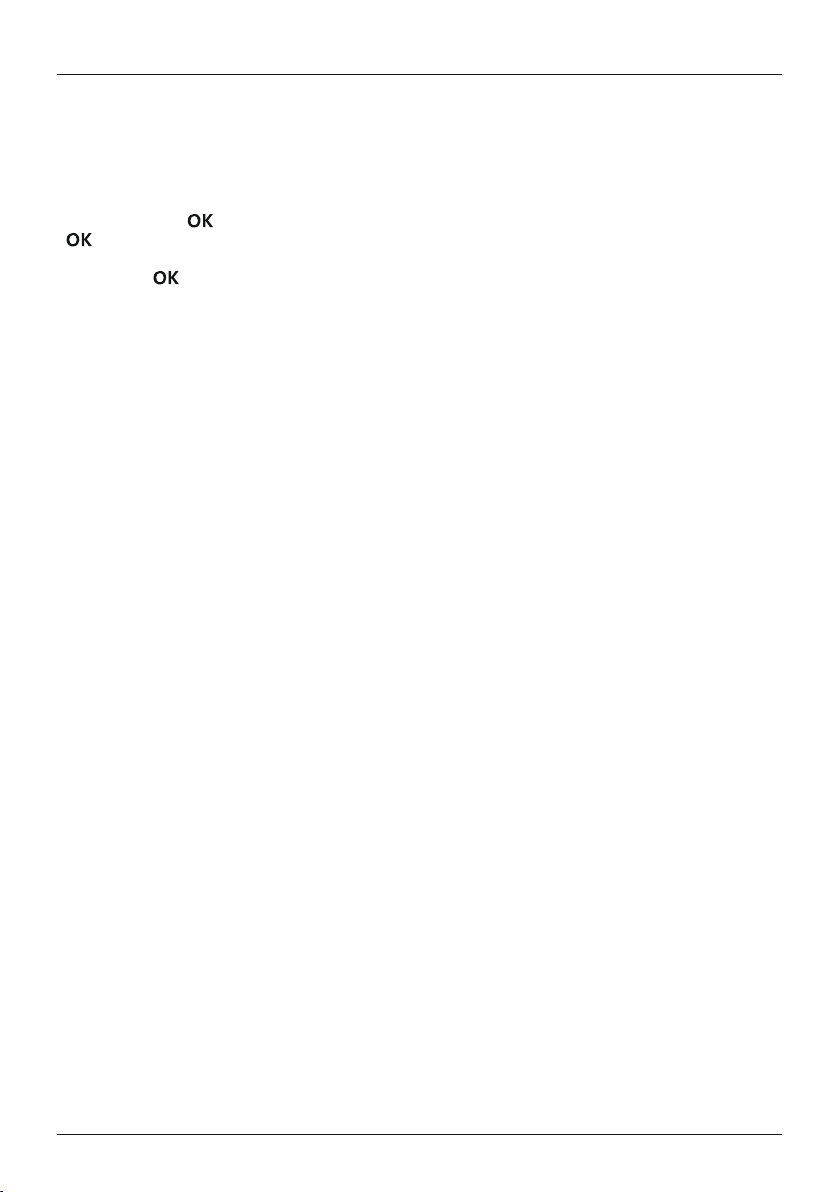6
12. Routines
This area groups together the radio's additional functions,
which have time-controlled features.
•Timer
The timer can be set with minute-by-minute precision
and offers a range from one to 99 minutes. To start
the timer, press the [ ] button (10). Pressing the [
] button (10) again pauses or stops the timer. The
navigation keys allow you to change an active timer and
restart it with [ ] (10).
Once the timer has reached its set limit, a signal sound
is heard - even if radio playback is also currently active.
•Sleep timer
The radio has a timer function which switches the radio
to standby mode after a pre-dened length of time.
13. Settings
•Audio equaliser
Here you can select from pre-dened equaliser settings
for the device or make your own settings
•Screen settings – Backlight
Select the intensity of the backlight in Operating and
Standby modes here. Under "Time-Out", dene the
value in seconds after which the backlight switches off
during operation
•Screen settings - Colour scheme
Choose from various colour schemes for the operating
menu
•Screen settings - Night mode
Night mode activates a colour scheme adapted
especially for operation in dark conditions. You can
dene whether you want to use night mode and if
necessary dene a period during which the device
automatically switches to night mode. To obtain a
preview of night mode, select "Preview" - "On"
•System settings - Time / Date
The time and date can be set either manually or
obtained from various sources (DAB/Bluetooth). The time
and date format can also be set
•System settings - Language
Dene the preferred system language
•System settings - Automatic switch-off
If there is no signal from the selected audio source, the
device switches automatically after a dened period to
"Standby" mode.
•System settings - Software update
Improvements and new features are constantly being
developed for the software used in our radios to resolve
potential errors, increase the range of functions, and so
on. We recommend that you always install any available
updates on your radio.
You can nd information on performing an update
separately on the enclosed sheet and/ or you can
download it as a PDF at www.hama.com.
•System settings - Factory settings
This menu item resets the device to its factory settings.