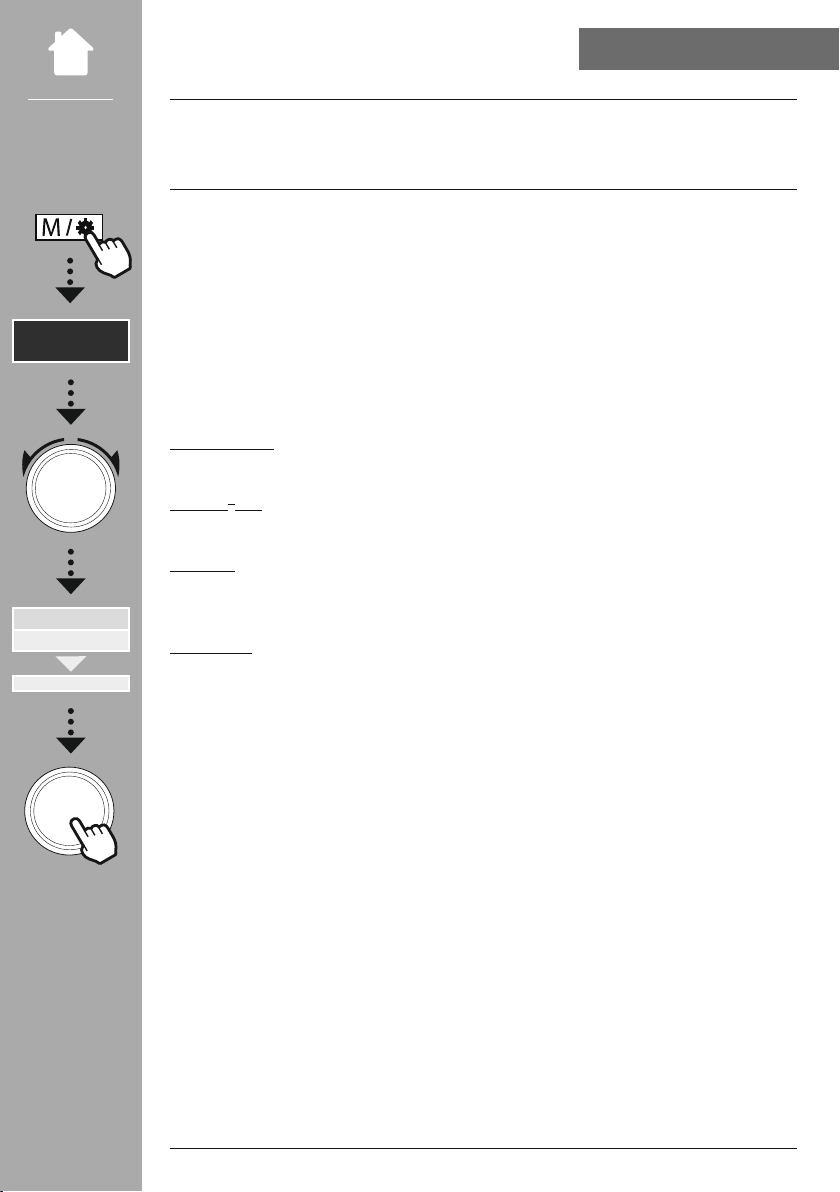36
This radio has an integrated Bluetooth®function that allows streaming (e.g. from a smartphone) on the
radio.
You can pair your terminal devices with the radio using Bluetooth®and use this as a playback device. You
can control playback directly on the terminal device. You can adjust the volume on the radio, as well.
The radio's mode is changed to Bluetooth playback and the radio is immediately in mode.
This means that the radio is visible to other devices and you can connect via your smartphone/tablet or
other source device. The radio's display shows you the name under which you can nd the radio. After a
successful connection, you can start playback via the source device.
Connected device
Shows you information about the currently connected source device.
Bluetooth®info
Shows you information about the radio's Bluetooth®module (receiver module).
Disconnect
Disconnects the connection to the source device that is currently connected.
Saved devices
Displays a list of the last eight connected source devices. By selecting and conrming an entry, a
connection can be re-established or disconnected. If a device is disconnected in this menu, it is also
removed from the list of saved devices.
All previously saved devices are deleted from the list.
Bluetooth setting
Bluetooth® Receiver