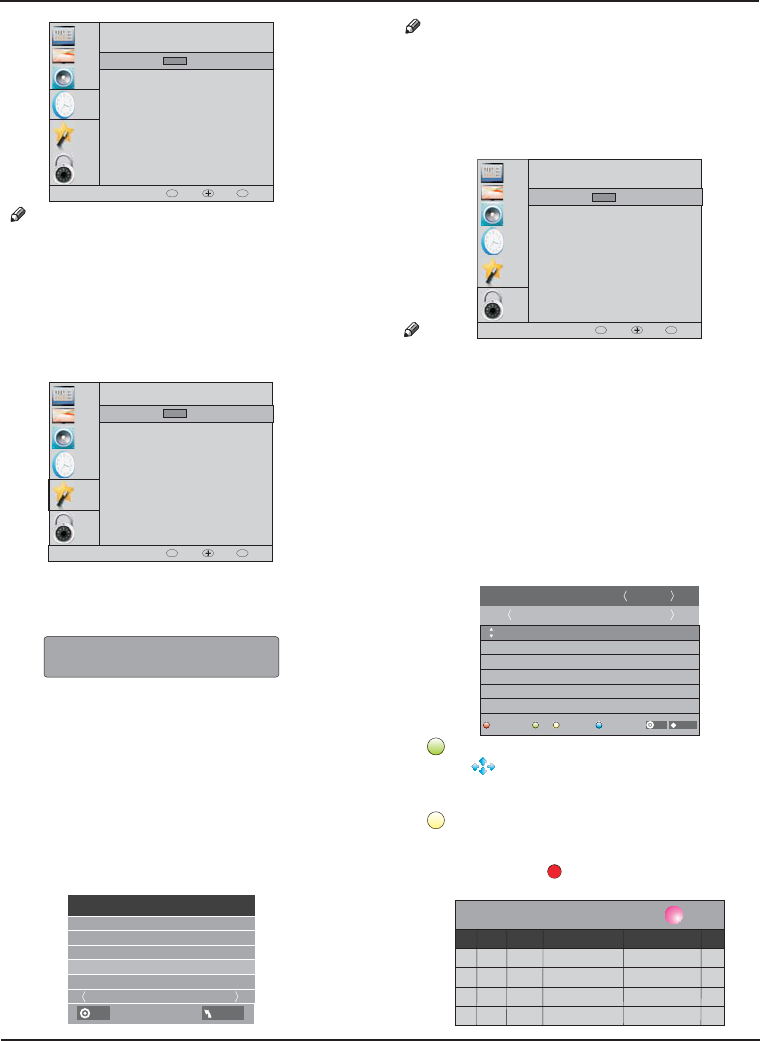1. Se dopo 4 ore dall'accensione e non sono state effettuate
modifice alla TV, ad esempio non è stato cambiato alcun
canale o modificato il volume, la T V inizierà la sequenza di
spegnimento.E una finestra di popup apparirà sullo schermo.
Dopo 150 secondi la T V passerà automaticamente in standby.
Per uscire dallo spegnimento automatico premere qualsiasi
tasto sul telecomando.
2. Per cancellare lo spegnimento automatico, nel menu
Option selezionare Automatic powerdown (4H)
Premere OK. Apparirà un messaggio di popup “ Sei sicu
ro di
voler abilitare lo spegnimento automatico?”
Utilizzare il tasto freccia di destra per selezionare NO.
Lo schermo della TV ritorna nel menu Option e l'opzione
Automatic power-down (4H) sarà visualizzata.
Automatic power-down (4H) OFF
Per ritornare a
llo spegnimento automatico dopo 4 ore,
ripatere quanto riportato in precedenza usano il tasto freccia
di sinistra per selezionare YES
Nel PVR File system menu (menù file di sistema PVR) potete
impostare una scheda USB come PVR.
CANALE
IMMAGINE
AUDIO
ORARIO
OPZIONE
BLOCCO
Orologio
Orario Off
Timer autospegnimento
Spegnimento automatico
Fuso orario
Orario On
OK
CANALE
IMMAGINE
AUDIO
ORARIO
OPZIONE
BLOCCO
Lingua OSD
Lingua sottotitoli
Paese
File system PVR
Ripristina impostazioni predefinite
Spegnimento automatico (4 ore)
Modalità casa/negozio
DCR
Lingue audio
OK
CANALE
IMMAGINE
AUDIO
ORARIO
OPZIONE
BLOCCO
Sistema blocco
Blocco programma
Guida famiglia
Imposta password
OK
26/Gen
11:40
1 TV3
Club/Super3-Naturalmen..
Nessuna informazione
Nessuna informazione
GUIDA PROGRAMMI
Programma
Registrazione
Info
Promemoria
ORARIO
2 3/24
3 TVC HD
OK
Indice
5. Menù opzioni
Il quinto oggetto del MENU è l'OPTION MENU (menù
opzioni) Potete regolare il Menu language (lingua menù),
Audio language (Lingua audio) ,Subtitle language (lingua
sottotitoli) etc.
Se entro 15 minuti il televisore non riscontra segnale, il
televisore si spegnerà automaticamente, se l'Auto Sleep è
attivo. L'ora può essere presa automaticamente dal sistema
DTV.
6. Menù blocco
Il sesto oggetto sul menù è il LOCK MENU (menù blocco).
Potrete bloccare il sistema, impostare password, bloccare
programmi ed impostare il parental control. Una volta che
avrete attivato i blocchi, non potrete ricercare i canali o
modificarli.
per scegliere il programma, premete il tasto verde del
televideo per bloccare il programma. Se volete sbloccare il
programma, entrate nel menù principale, inserite la
password, quindi premete di nuovo il tasto verde. Parental
guidance (Parental Control: Premete
▲▼ per scegliere il
programma, premete il tasto verde del televideo per bloccare
il programma. Se volete sbloccare il programma, entrate nel
menù principale, inserite la password, quindi premete di
nuovo il tasto verde. Parental guidance (Parental Control:
Premete◀▶per scegliere il rating.
7. EPG (Guida Elettronica alla programmazione)
Il menù EPG è utilizzato per vedere cos'è trasmesso sul digitale
terrestre (DTV) o sui canali radio durante la giornata.
Per accedere al menù EPG, premete il tasto EPG, verrà
visualizzato il seguente menù.
1.
Utilizzate per scegliere i programmi, premete il tasto
INFO, potete visualizzare le informazioni del programma
evidenziato.
INFO
2.
Premete il tasto giallo. Può visualizzare la lista dello
schema di promemoria, premete per scegliere la lista,
premete il tasto rosso per cancellare la lista di
programmazione.
▲▼
Elimina
Schema
Ripristinare le impostazioni di fabbrica cancellerà tutti i
programmi e le password.
NOTA:
NOTA:
NOTA:
Spegnimento automatico
OPERATIVITÀ
IT-19 Manuale di istruzioni TV a schermo piatto con retroilluminazione a LED
Elenco programmazione 04:55 28th Apr Elimina
Orario Data
Titolo del programma
Nome canale
Disco USB
Dimensione funzione Time Shift
Velocità
Seleziona disco C:
Controlla File system PVR Avvia
Formato
Limite registrazione libera 6 Hr.
OK
MENU
Secondi per lo spegnimento automatico
Premere qualsiasi tasto per annullare
OK
INDIETRO Sposta OK
MENU
OK
INDIETRO Sposta OK
MENU
OK
INDIETRO Sposta OK
MENU