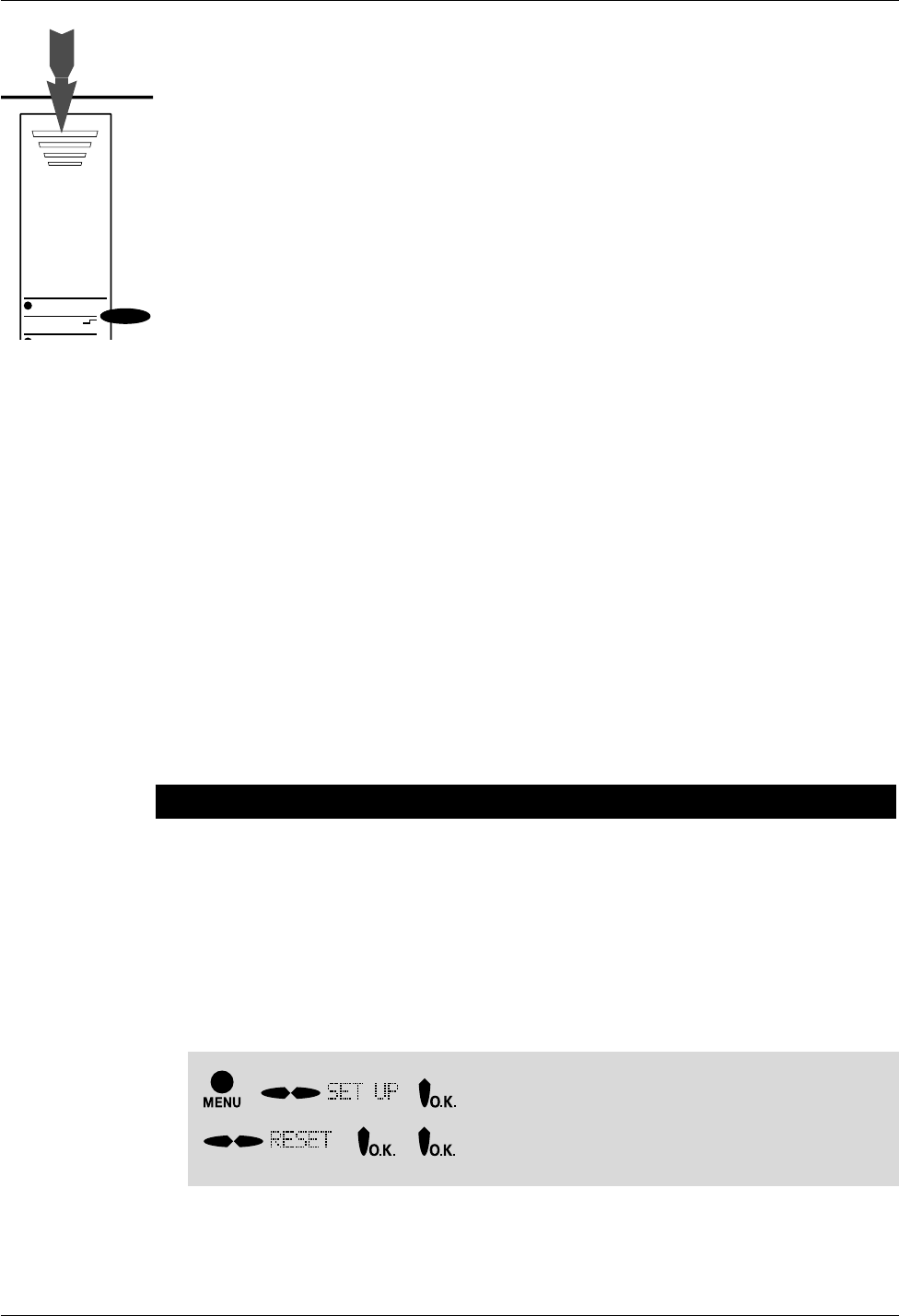12 2 Operating / 3 Set up
3 ”Set up” menu
Settings for operation of the telephone are collected together in the ”set up”
menu.
These settings only apply to
this DECT-Deskphone.
3.1 Resetting
You can reset all local DECT-Deskphone settings to the default status on
delivery. Memory contents, such as telephone numbers, are also deleted
- -
- - confirm reset
Labels for the name keys
After programming the name keys, you can name the labels accordingly.
You will find the labels enclosed in this User’s Guide. They are already
pre-cut to the right size.
Proceed as follows:
• Remove the clear plastic cover: Press lightly on the ribbed marking and
push the cover together slightly.
• Take the cover out of the recess.
• New place the completed label in the recess.
• Refit the cover
2.10 Barring
You can prevent or restrict dialing of telephone numbers by setting up
a“barrier”. With the dialing barrier active, number dialing is not possible.
This applies to the keyboard and to all memories. The telephone can,
however, continue to be called.
- -
Input PIN: Input PIN
Switch barrier on7 or off - store setting
Switching full
barrier on and
off