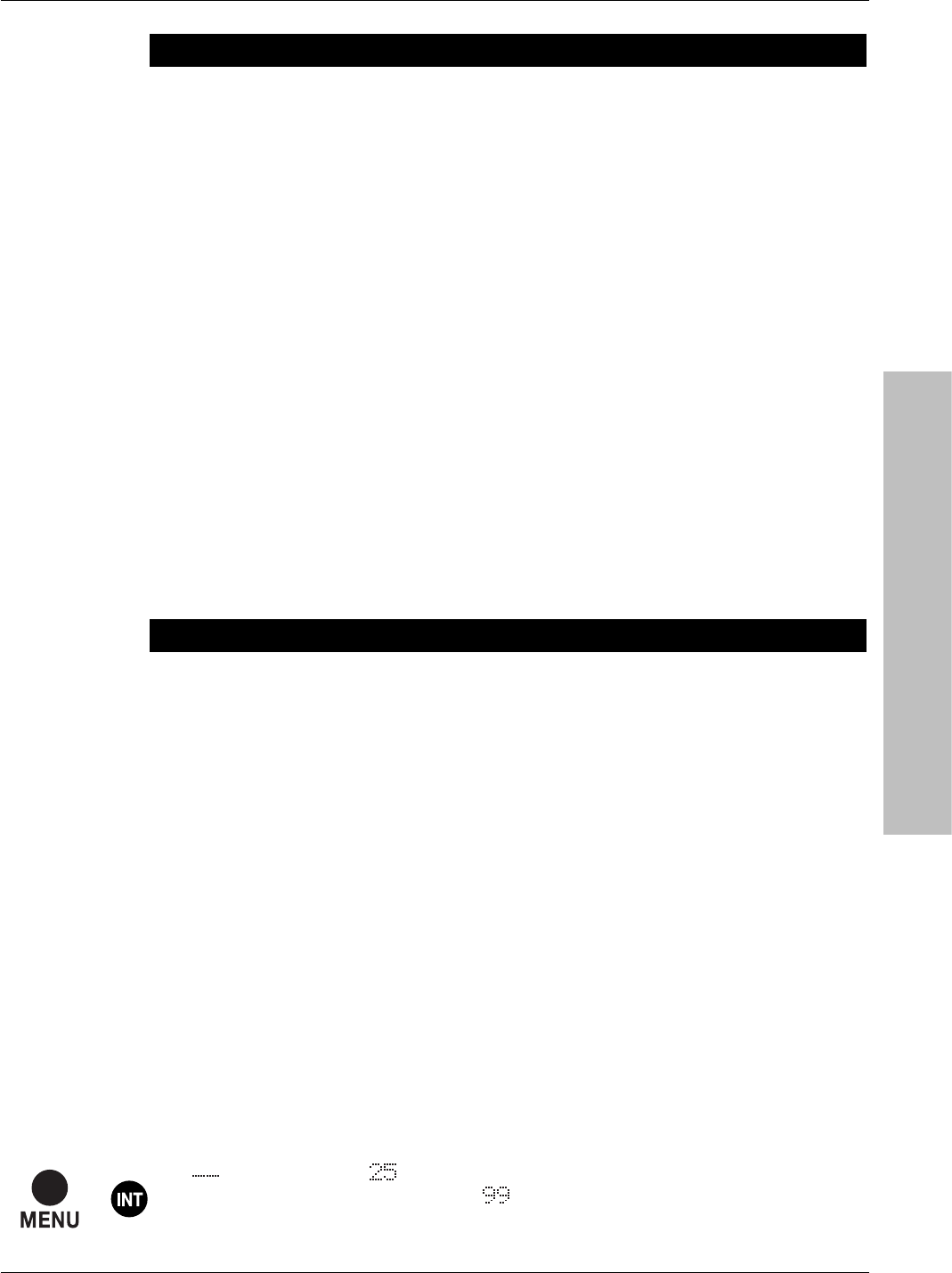1Table of contents / Notes
Operating instructions
Table of contents
1 Starting up ...........................................................................................4
1.1 Start up: overview.....................................................................................................4
1.2 Connecting the telephone......................................................................................4
2 Operating..............................................................................................6
2.1 Displays and tones...................................................................................................6
2.2 Selecting functions from the menu......................................................................7
2.3 Local menu and system menu ..............................................................................8
2.4 Muting ......................................................................................................................8
2.5 Handset volume ........................................................................................................9
2.6 Open listening and hands-free operation ..........................................................9
2.7 Number redial..........................................................................................................10
2.8 Ringer ....................................................................................................................10
2.9 Name keys................................................................................................................10
2.9.1 Entering characters................................................................................................11
2.10 Barring ....................................................................................................................12
3 Setup / “Set up” ...............................................................................12
3.1 Resetting...................................................................................................................12
Appendix
Notes
The DECT-Deskphone can be used at different TC-System stations. Please
refer to the corresponding product information for details on which unit it is.
• The telephone can be used alternately at up to 7 TC-System stations.
• It cannot, however, be operated without a TC-System.
The DECT-Deskphone must be located within transmission range of the
TC-System. To assist finding the right location, you can use the telephone
to perform a field strength measurement.
Avoid installing the unit in the direct vicinity of other electronic equipment,
such as, hi-fi systems, office or microwave equipment, to exclude mutual
interference.
Also avoid an installation location in the vicinity of heat sources,
e.g. radiators.
Place the unit on a non-slip mat so that the plastic feet of the unit are not
damaged by the furniture coating, leaving undesirable marks on the
furniture surface. For obvious reasons, the manufacturer cannot be held
responsible for such damage.
The best base station
To assist you in selecting a (possibly changed) site for the telephone, you
can perform a field strength measurement. Here, the reception quality to
a selected TC-system is displayed.
Field strength is displayed:
”
” = no system, ” “= poor connection quality (acoustic warning of
communication breakdown) to ”
” = excellent connection quality.
The field strength displays under ”KE1” and ”KE2” only occur in
conjunction with several channel elements, according to the system used.
Use of
TC-System
Location
selection