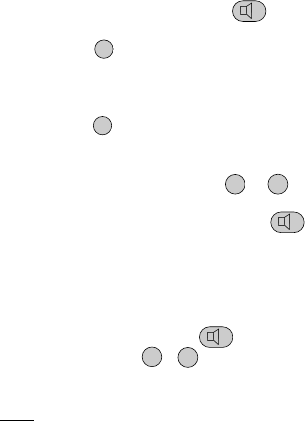Assigning numbers to the speed-dial buttons
You can assign any telephone numbers to the 6 speed-dial buttons.
1. Lift up the receiver or press the button.
2. Press the button.
3. Enter the "telephone number" you require.
4. Press the button again.
5. Assign a speed-dial button to the telephone number which you have
entered by pressing one of the ... buttons.
6. Then replace the receiver or press the button.
Dialing with speed-dial buttons
Lift up the receiver or press the button.
If you press any of the ... buttons, the telephone number which is sto-
red there is dialed.
Note:
If the telephone is disconnected from the mains/telephone network
for more than 60 minutes, the stored telephone numbers will be deleted.
Store
Store
M1
M1
M6
M6
Speed-dial buttons
24 English