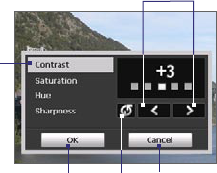Experiencing Multimedia 175
• Recording Limit (Video mode only). Set the duration or file size for
recording video.
• Template Folder (Picture Theme mode only). By default, templates
are stored in the \My Documents\Templates folder on the device’s
Main Memory. If you transferred some templates to a storage card
(via File Explorer), set this option to Main + Card to specify that
templates are located in both the main memory and the storage card.
• Image Properties. This option allows you to adjust the camera
display properties, such as Contrast, Saturation, Hue, and
Sharpness.
1 Tap a property to adjust.
2 Tap the left/right arrow icon or
press NAVIGATION left/right to
increase/decrease the value.
3 Tap to close the submenu
without applying and saving
the changes.
4 Tap to reset all properties to
their default values.
5 Tap to save the settings.
2
3
4
1
5
• Show Reminder (Contacts Picture mode). Select On if you want the
Camera to always display a message that confirms whether or not to
assign the captured picture to a contact.
• Help. Tap to open the Camera program help file.
• About. Tap to view information about the Camera program.