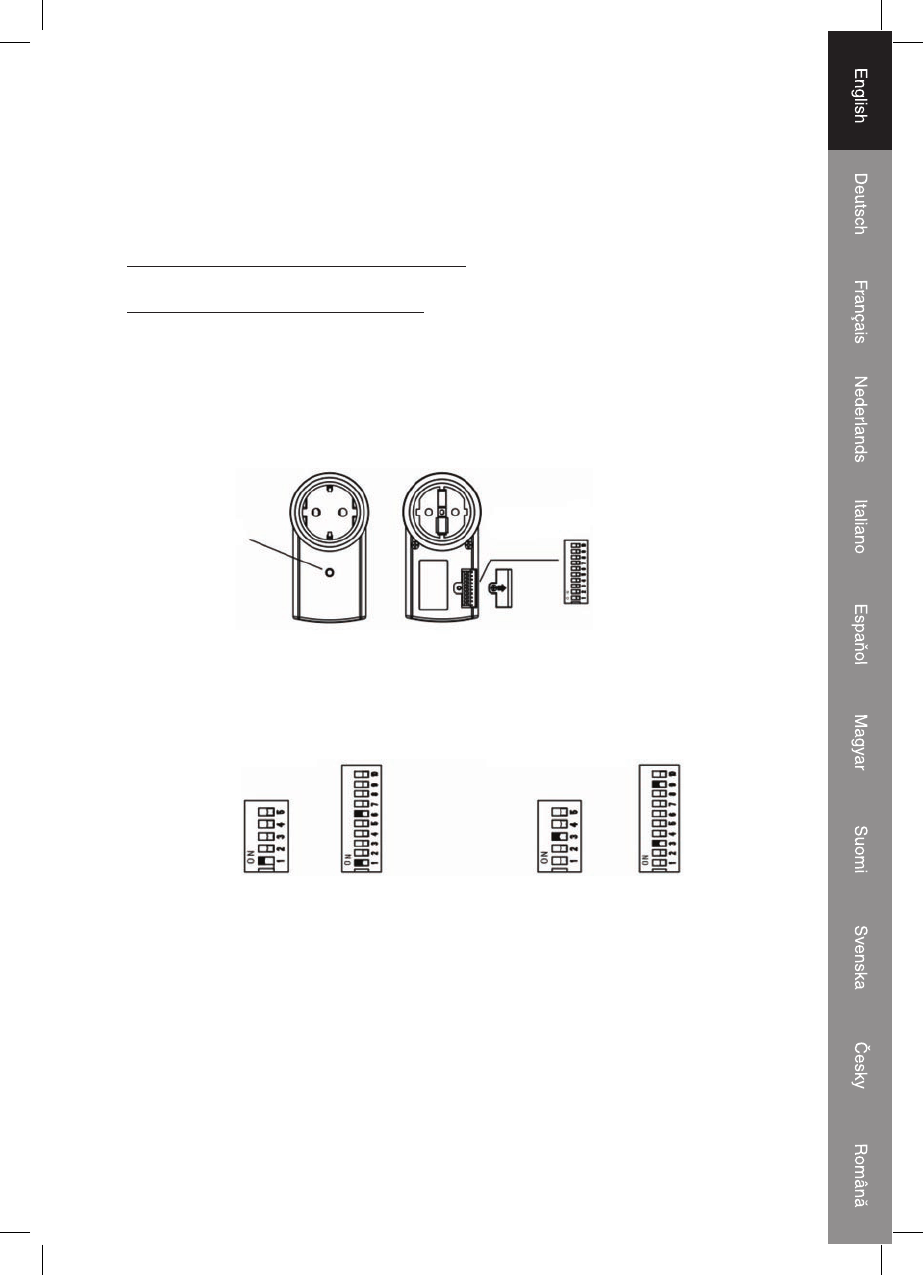Settings:
In case that several Tele-control or other remote control units are being used at the same location
(in the neighbourhood) the remote setting can be changed in order to avoid interferences.
The Tele-control unit has 5 channels (A-E) which can be set at the remote control itself. The setting
has to be done at the remote controlled socket as well, so the settings of the two devices match.
Several sockets can be switched with one button or one socket per button (1-5).
Setting of the radio channel at the remote control:
Push the switch at the battery compartment to the desired channel A-E (see picture )
Setting of the radio channel of each socket:
Setting must be done at the backside of the socket. Use a screwdriver to open and set the channel.
The channel setting at the remote control must be at the same position as by the socket (A-E). The
Dip-switch 6-10 indicates the buttons 1-5.
Channel=Dip-switch: A=1, B=2, C=3, D=4, E=5
Button=Dip-switch: 1=6, 2=7, 3=8, 4=9, 5=10
Picture 3
LED rot
Channel setting A-E
Switch setting 1-10
Channel A. Switch 1+6
Example 1 Example 2
Channel A, SWITCH 1 Channel D, SWITCH 3
Device is switched 1+6 Devide is switched 3+9
Remote
control
Receiver
Channel A, Switch 1+6
Remote
control
Receiver
Channel D, Switch 3+9