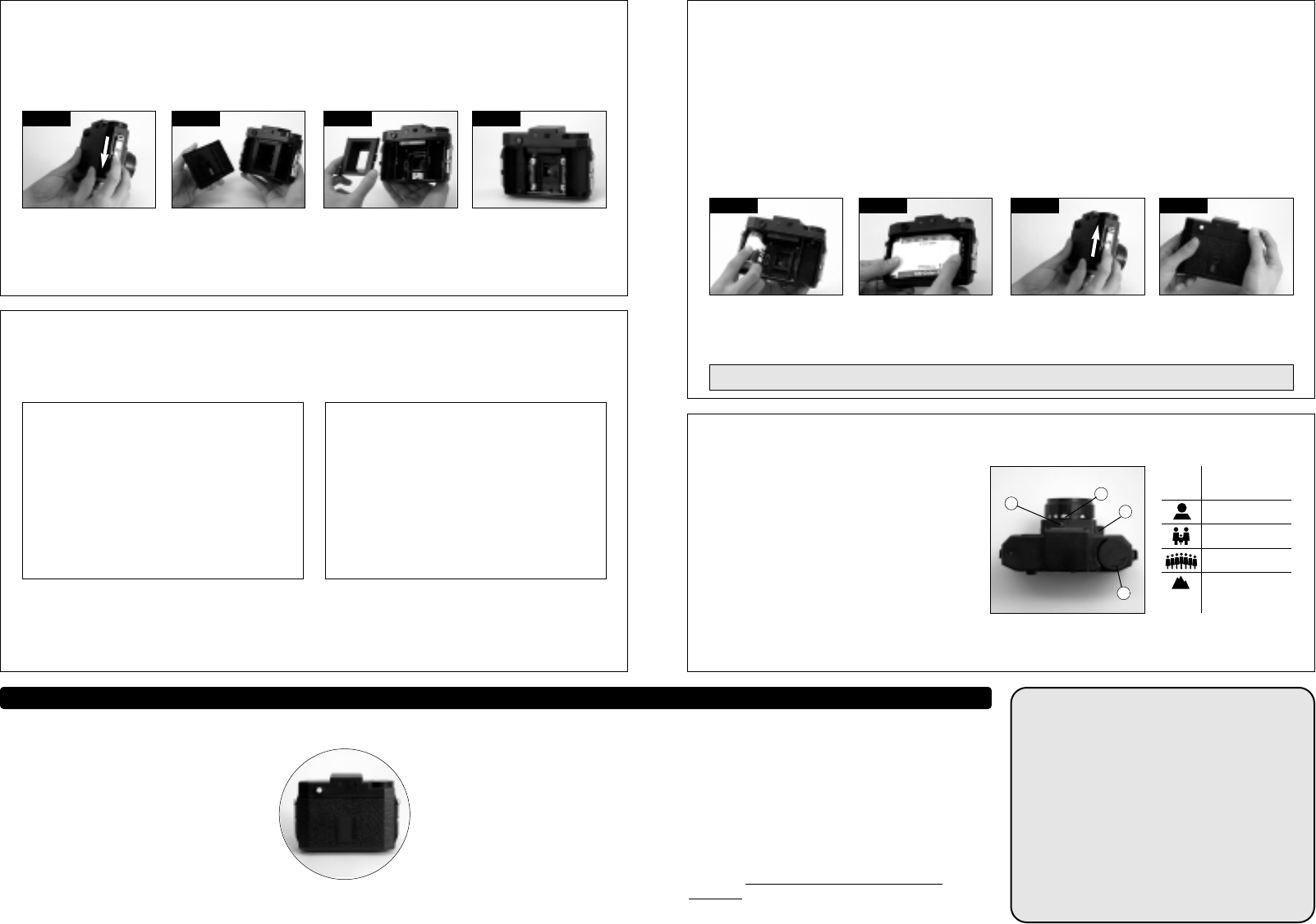1. Inserting the Batteries (HOLGA120SF only)
A) Slide the anchor (12) downward (Picture 1), and remove the back cover (8) (Picture 2).
B) Take out the frame mask located inside (Picture 3).
C) Insert 2 triple A batteries (Picture 4).
Attention
• Batteries not included
• Batteries are prone to being dislodged. We therefore recommended that the batteries are secured with tape.
• Batteries are not required when flash is not in use.
Caution
• Use a screw driver should the mark on the back cover be too stiff to move manually.
• In the event of using a screw driver, take care not to damage the red window.
For 4.5cm x 6cm Format:
1. Open the back cover (8) of the camera and
attach the frame included with the camera
to the camera (attached as such at time of
purchase).
2. Set the mark on the film counter (11) on
the back cover to [16]. This enables 16
exposures per role of film.
■ Light Leaks
With a HOLGA, the film is often partially
exposed due to light leaks.
Although this does not concern many users,
this can be avoided by covering the window of
the film counter (11) with material such as tape.
We recommend the black tape which is
available at camera stores.
To prevent light leaks altogether, the gaps
between the body of the camera and the back
cover should be taped over completely.
■ Back Cover
The body of the camera and the back
cover are held together by a simple
anchor. For this reason, the back cover
may become dislodged during expo-
sure or transportation. We therefore
recommend that the back cover be
secured using material such as tape.
■ Neck Strap
The neck strap is designed to be attached by threading
through the upper part of the anchor. However, when
hanging the camera on the neck strap, the weight of the
camera can often pull the strap away from the body of
the camera, bringing the entire anchor with it.
This not only results in exposure of the film, but there is
also a danger of dropping and damaging the camera itself.
Therefore, we do not recommend the use of the
neck strap.
■ Film Guide
120 film is normally used with a HOLGA. Polaroid
Peel-Apart Film 80 Series can be used when
using a Polaroid holder. When taking pictures
with a 120 film under sunny conditions, we
recommend the use of a film with a sensitivity
of ISO100~400. In cloudy conditions resulting in
underexposure, a good effect may be achieved
by depressing the shutter button twice.
For 6cm x 6cm Format:
1. Open the back cover of the camera and
detach the frame included with the camera.
Although photographs may be taken with the
frame left attached, use of the 6cm x 6cm
frame included with the Polaroid holder is
ideal in order to avoid sagging in the film.
2. Set the mark on the film counter (11) on
the back cover to [12]. This enables 12
exposures per role of film.
Picture 1 Picture 2 Picture 3 Picture 4
3. Inserting the 120 Film
A) Slide the anchor (12) downward and remove the back cover.
B) Peel off the film seal and place in the film chamber (Picture 5).
C) Pull the tip of the film out approximately 10cm and insert this into the cut in the spool (the core which winds
the film), and turn the winding dial (4) 2 or 3 times in the direction of the arrow until the film is securely
wound onto the spool (Picture 6).
D) Return the back cover (4) to its original position and firmly close the back cover by sliding the anchor over it
(Picture 7).
E) Turn the winding dial in the direction of the arrow until the number [1] appears in the red window of the film
counter (11) (Picture 8).
The camera is now ready to take a picture.
• The film size used for the HOLGA is 120. This can be obtained at the camera store by asking for a
conventional 120 roll film.
Refer to the manual attached to the Polaroid holder concerning Polaroid photography
Picture 5 Picture 6 Picture 7 Picture 8
4. Taking the Picture
A) Adjust the weather switch (7) according to
the type of weather (sunny/cloudy).
B) Adjust the focus ring (2) according to the
distance from the camera to the subject (the
object to be taken).
C) Look through the finder (6) from the back of
the camera, set the composition for the picture,
and slowly depress the shutter button (3).
The picture has now been taken.
D) Turn the winding dial (4) in the direction of
the arrow until the next number appears in
the red window of the film counter (11). The
camera is now ready to take the next picture.
2. Selecting the Frame Format
This camera is capable of taking photographs in 2 types of format:
4.5cm x 6cm and 6cm x 6cm.
IMPORTANT
Mark Distance to
Subject
Approx. 1m
Approx. 3m
Approx. 6m
Approx. 10m
or more
7
2
3
4