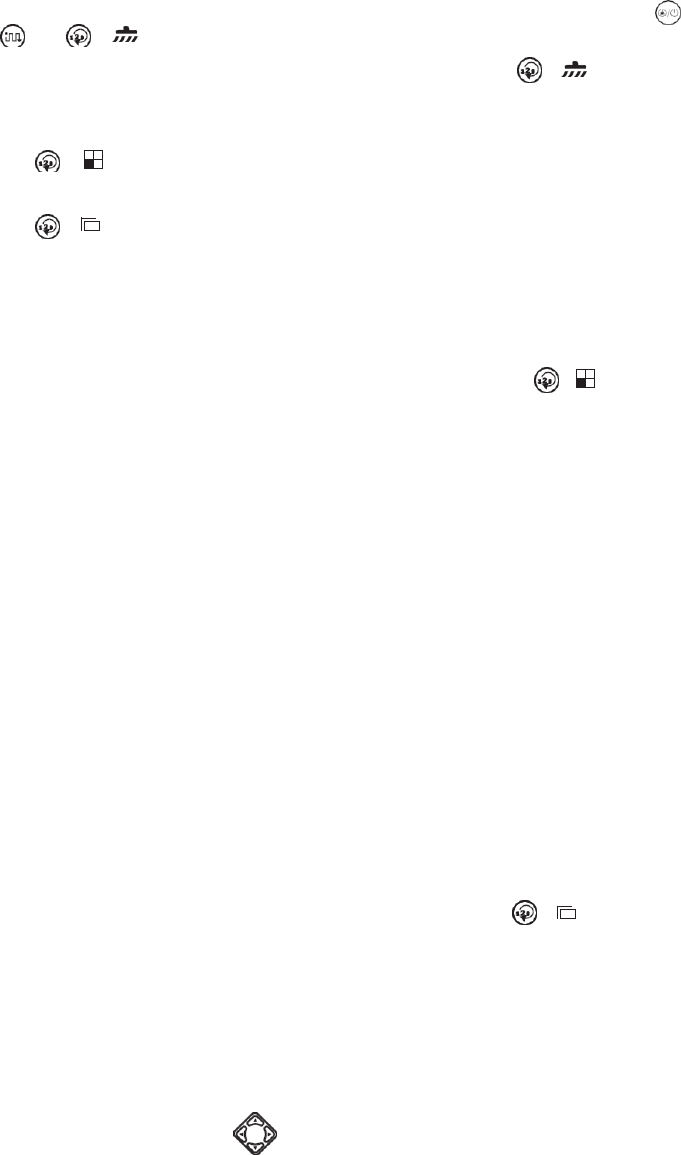MOPPING MODE
Applicable scenario: Used to do wet & dry mopping.
Setting method: Install the water tank to the host and press the start button on the host
or the button or ( ) on the remote controller, the host starts mopping mode.
(Attention: If the water tank is not installed, press the button
( ) on the remote
controller, the host will prompt that the water tank is not installed and the host will not work
at this status.)
Press the button ( ), the host will switch to single room
cleaning mode.
Press the button ( ), the host will switch to border cleaning mode.
SINGLE ROOMM CLEANING
Applicable scenario: Used to clean the single room.
Setting method: Click the remote-control mode switch button
( ) to select the single
room cleaning mode to start the single room cleaning.
Friendly Reminder: When it is only necessary to clean a single room, please close the door and
the host will do centralized
cleaning in the room.
If this room does not have a charging station, the host will return to the original point after
finishing cleaning.
BORDER SWEEPING
Applicable scenario: For indoor border cleaning, the host cleans along the perimeter of
fixed objects (such as walls), and returns to the charging station after the border
cleaning finished.
Setting method: Click the remote control mode switch button ( ) to select the border
cleaning mode to start the border cleaning.
MANUAL CONTROL
Applicable scenario: Suitable for manual control cleaning.
Setting method: Click on the buttons on the remote