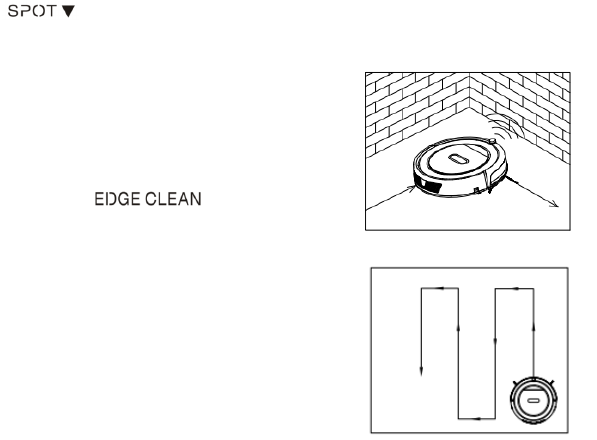2. Spot cleaning
Under the following situations, the robot will activate spot
cleaning:
1). When it detects a very dirty area.
2). Press “ ” on robot or on remote control.
Note: It’s suggested that user select spot cleaning in a
a very dirty area.
3. Edge cleaning
In cleaning mode, press “ ” to enter edge
cleaning mode. The robot will clean along the obstacles.
4.
Zig-Zag cleaning
Robot will automatically goes into Zig-Zag cleaning when it
Detected it is in an open area or the environment with less
obstacles.
Note: Press “ MODE ” button on remote control to select cleaning mode:
A. Mode No.1111 shows on robot LED display: spiral cleaning mode;
B. Mode No.2222 shows on robot LED display: auto cleaning mode;
C. Mode No.3333 shows on robot LED display: edge cleaning mode;
D. Mode No.4444 shows on robot LED display: Zig-zag cleaning mode;
Water tank and its mopping cloth usage
1. Sticking mopping cloth
To stick mopping cloth on the bottom of water tank as shown in fig 1, make sure the sticking side and
mopping cloth are facing the appropriate sides, and then to stick the mopping cloth on its sticking side.