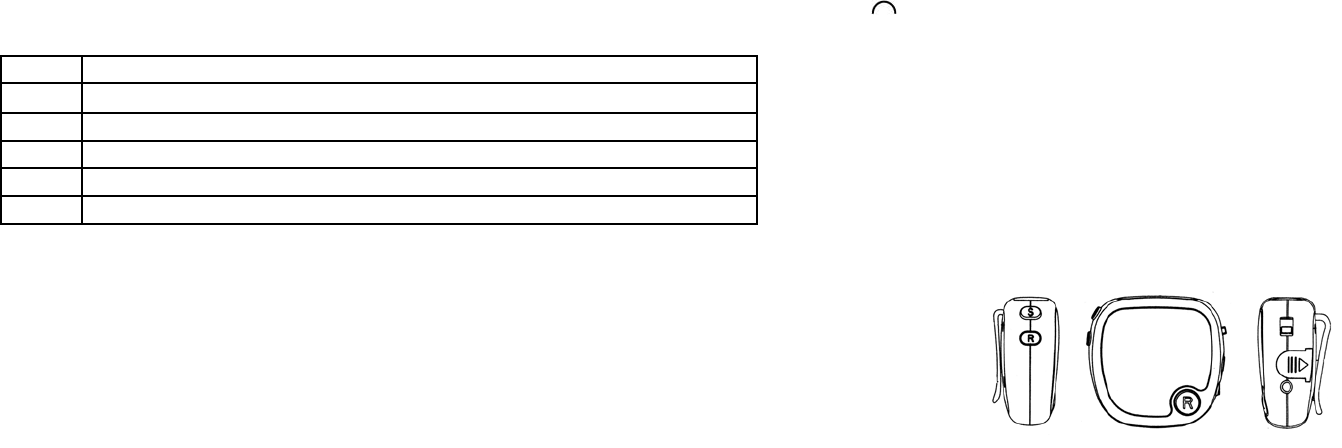-
mijn apparaat maakt na 18mnd heel veel kabaal wat kan de oorzaak zijn.
Reageer op deze vraag Misbruik melden
ik denk al aan slijtage. gebruik 1uur per dag Gesteld op 28-8-2020 om 20:02 -
Trilplaat trild niet geeft wel op display aan dat hij in werking is Gesteld op 14-5-2020 om 12:05
Reageer op deze vraag Misbruik melden -
Hallo, als ik de vibrofit opzet begint deze te piepen en het rode lampje gaat aan en uit, en hij werkt niet. Gesteld op 27-2-2020 om 18:48
Reageer op deze vraag Misbruik melden-
Hallo ik heb precies hetzelfde probleem. Hij vlijft piepen en gaat niet aan. Wat kan ik hier aan doen? Geantwoord op 8-8-2021 om 13:45
Waardeer dit antwoord Misbruik melden
-
-
Mijn gymform vibro max , staat op error en trilt op hardst .reageerd op geen enkele toets wat nu?? Gesteld op 22-1-2020 om 16:08
Reageer op deze vraag Misbruik melden -
Beste,
Reageer op deze vraag Misbruik melden
Mijn vibro max slaat ineens tilt.Van zodra je hem aanzet begint hij op maximum te trillen. Er kan niks meer geregeld worden. Kan je deze resetten ? Zoja , hoe ?
Mvg leen Gesteld op 31-5-2016 om 13:10-
Ik heb het zelfde probleem en hij staat in error. Help!. Geantwoord op 8-3-2017 om 08:50
Waardeer dit antwoord (5) Misbruik melden
-
-
ik stop de stekker in het stop contact en dan gaat hij heel hard aan en stopt niet ook niet als ik op stop druk er komt te staan error Gesteld op 20-4-2015 om 20:54
Reageer op deze vraag Misbruik melden-
Beste, heeft u het probleem kunnen oplossen? Wij hebben idem probleem mvg Geantwoord op 6-3-2016 om 15:55
Waardeer dit antwoord (18) Misbruik melden
-
-
Beste ,
Waardeer dit antwoord (3) Misbruik melden
Hebben jullie al een oplossing gevonden voor dit probleem ? ik ben gisteren voor het zelfde probleem komen te staan.
21/09/2016 gerdafrai@hotmail.com Geantwoord op 21-9-2016 om 08:35 -
Ik heb een Gymform Vibro Max Kantelplaat (AL2/EX541/2009 gekocht in maart 2012.
Reageer op deze vraag Misbruik melden
De aandrijfmotor (onderdeel 33) is kapot.
Hoe/waar kan ik een nieuwe motor bestellen ?? Wat kost deze motor ?? Valt dit onder garantie ?? Gesteld op 5-11-2014 om 19:14-
Hier een trilplaat met kapotte print maar goede motor Geantwoord op 4-2-2015 om 10:35
Waardeer dit antwoord Misbruik melden
-
-
Heb hier een vibro max staan defect printplaat.motor en overbrenging met riem is okee.
Waardeer dit antwoord (5) Misbruik melden
Cataloog listing zy86-5258
Volt. 180
AMP 1,5
Power 2000w
3300rpm
Rotatie CWI
Dit staat op de motor vermeld
Het merk van de motor is Lihue jinxin
Op de overbrenging met riem staat niets op,hier aan zit een arm die de plaat laat trillen. Geantwoord op 28-7-2015 om 19:37 -
toen ik het toestel wilde gebruiken stelde ik programma 2 in ,de aftelling begon en er gebeurde niks,ik drukte nog eens op start,het toestel trilde op hoge snelheid op display verschijnd err,maar er is geen mogenlijkheid om het te resetten,de stop knop werkt niet meer en aan en uit zetten helpt ook niet,wat moet ik doen? Gesteld op 16-7-2013 om 17:11
Reageer op deze vraag Misbruik melden-
ik heb het zelfde met die van mij weet u al wat het probleem is
Waardeer dit antwoord Misbruik melden
Geantwoord op 20-4-2015 om 20:56
-
-
Beste, Ik heb al enige maanden een gymform vibro max in huis, we zijn onlangs verhuisd en heb de kabel Nr.2 kabel zoals op foto verloren? kunnen jullie mij vertellen hoe en waar ik deze kabel kan verkrijgen? Klik op deze LINK. Met vriendelijke groeten Gesteld op 18-6-2013 om 19:05
Reageer op deze vraag Misbruik melden-
Beste
Waardeer dit antwoord (5) Misbruik melden
Heb hier een vibro max staan defect.het kabeltje dat u zoekt is dit de kabel die vanaf de bedienings paneel via de steun naar onder loopt dit is een witte 4draads kabel.als u er nog een zoekt dan mag u hem hebben. Geantwoord op 28-7-2015 om 19:27
-