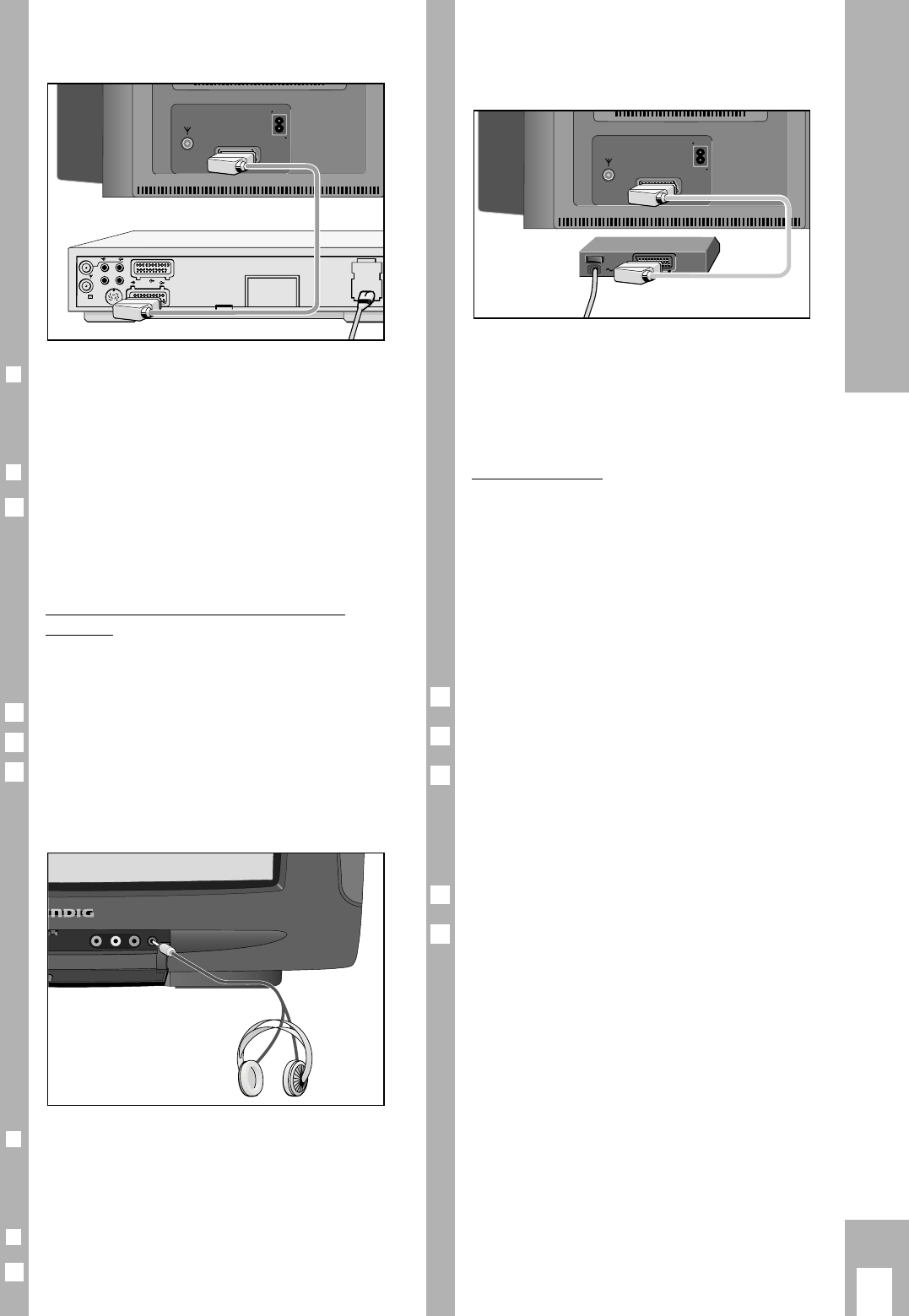ķ
13
Connection Possibilities
Connecting a Video Recorder or
Satellite Receiver
r
Connection
Connect the video recorder or satellite receiver with
an AV lead to the AV socket.
r
Operating the Video Recorder
Press the 0AV button.
Until AV1 is indicated.
Start playback on the video recorder.
The video playback is visible on the TV set.
You can also connect an S-VHS video
recorder
For this, the AV socket must be switched to
S-VIDEO.
Press the P/C button.
Use the
ņ – or + ŀ button to select S-VIDEO.
Press the
ǺǺ
button to exit the menu.
Connecting a Headphone
r
Connection
Connect the headphone (3.5 mm ø jack) with the m
socket (the speakers of the TV set ar switched off).
r
Adjusting the Headphone Volume
Adjust with the ņ –, + ŀ
buttons.
1
Connecting a Descrambler
(Decoder) or an External Unit
(Video Recorder)
Some providers which offer their programmes via
the cable TV system ”scramble” the picture and
sound signals so that you need a pay-TV decoder
(descrambler) if you wish to receive these pro-
grammes in a normal way.
How to proceed:
Connect the decoder/video recorder to the EURO-
AV socket.
Decoder:
Select the programme position on which the
encrypted programme is received.
Video recorder:
Select the programme position on which you wish
to see the video playback.
Press the P/C-button.
Press the
ņ – or + ŀ button to select DEC.
Press the P+ or P- button to select ON.
A programme position prepared for decoder opera-
tion can be recognized at a fullstop appearing after
the P when changing the programme position.
Press OK to store the setting.
Press
ǺǺ
to exit the menu.
5
4
3
2
1