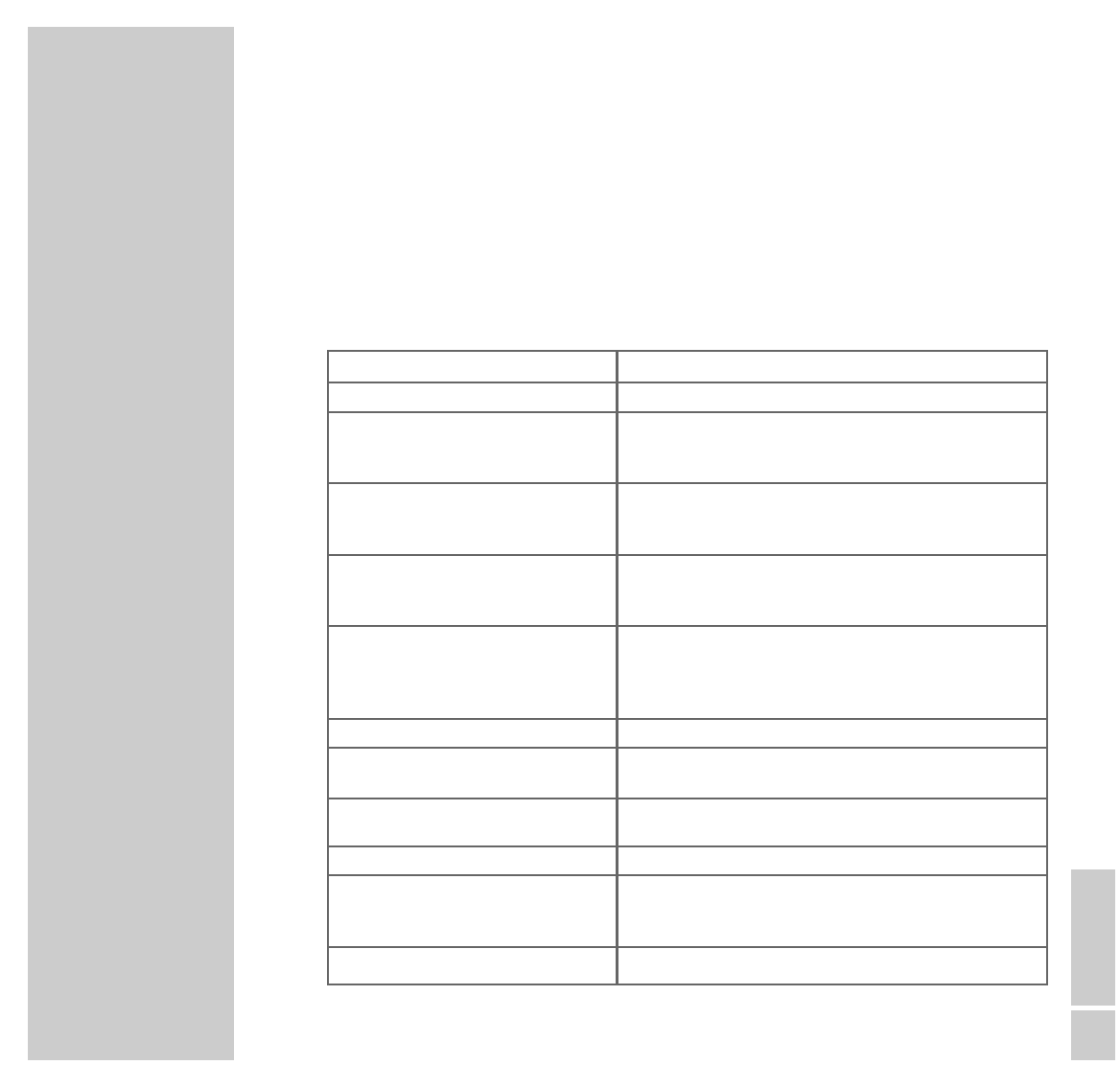ENGLISH
57
INFORMATION
__________________________________________________________________________
Rectifying minor problems
Not every kind of sound interference is caused by a defect in your HiFi system.
Impairment can also be caused by leads having been accidentally pulled out, damaged
CDs and worn out batteries in the remote control.
If the following measures do not bring about satisfactory results, consult an authorised
dealer.
Possible Cause/Remedy
A similar system or a pair of wireless headphones are being
operated near the HiFi system.
Select a different transmission/reception channel, see page 48.
The HiFi system may be overheated. Switch it off and let it cool
down for approximately 15 minutes before you switch it on
again.
Problems due to electrostatic discharge. Switch off the
loudspeakers using the »POWER« button, then switch the HiFi
system off and on using the »OI« switch.
Check the volume setting. Check the loudspeaker installation.
Check whether the loudspeakers are activated. Make sure the
MUTING function is not activated. Check the volume antenna
connection.
Move the loudspeakers to a different location.
Change the batteries.
Move closer to the HiFi system.
RADIO RECEPTION
Possible cause/remedy
The MUTING function is activated due to poor stereo reception.
Select FM MONO to activate MONO reception or manually
adjust the frequency. Check the Antenna/Cable setting.
Check the antenna connection.
GENERAL PROBLEMS
Fault
Distorted signal or interference on one
ore more loudspeakers during wireless
operation.
The system switches itself off.
The HiFi system does not work.
No output signal.
The left and right channels are inverted.
The remote control does not work.
RADIO RECEPTION
Fault
No output signal.
Loud noise interference.