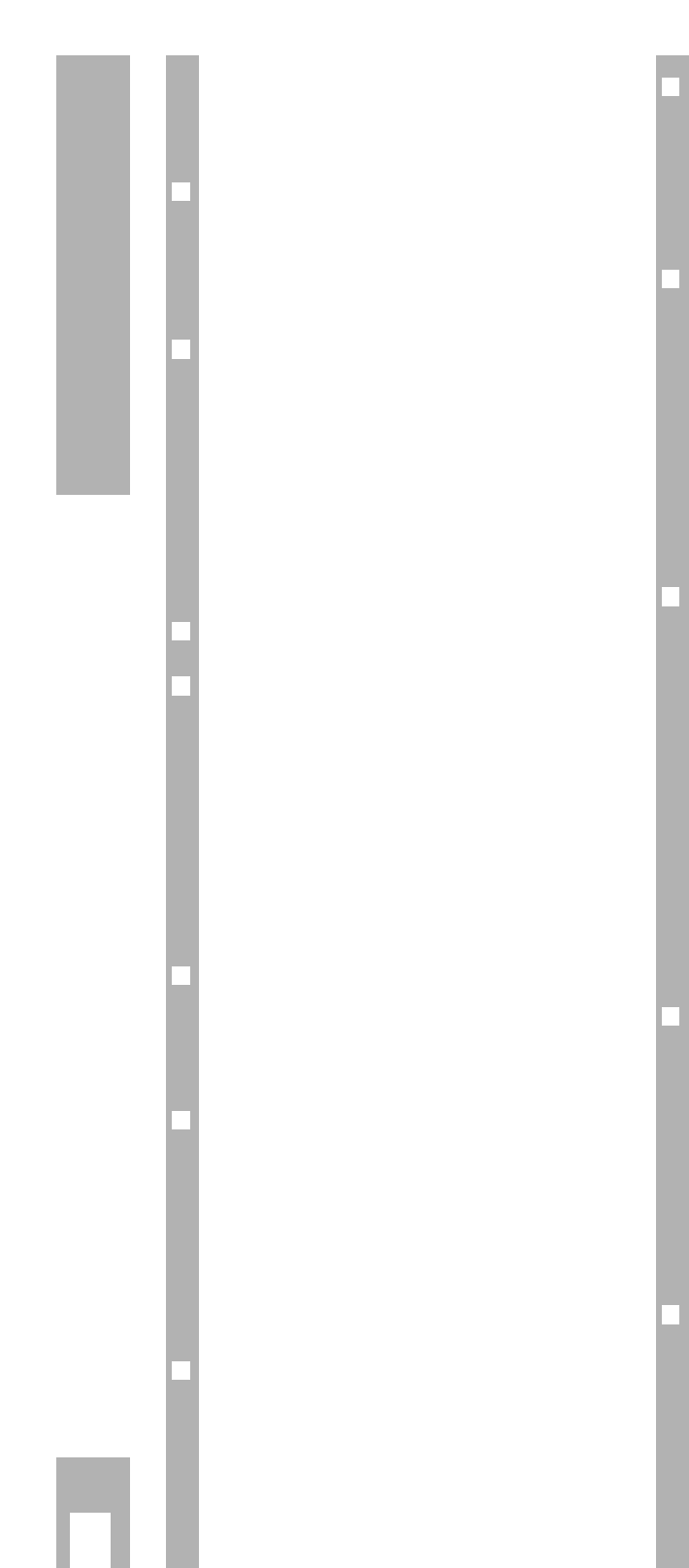Contents
ķ
2
If the authorised dealer has already set up and ad-
justed the unit, begin on Page 5 of this
operating manual.
❒
Safety, Setting up and Connection 3
Safety notes . . . . . . . . . . . . . . . . . . . . . . . . . . . . 3
Connection example . . . . . . . . . . . . . . . . . . . . . . 3
The GRUNDIG MEGALOGIC System . . . . . . . . . . 3
❒
Preparing and Assigning Channel
Positions 4
Inserting the battery in the remote control . . . . . 4
Switching set on/off . . . . . . . . . . . . . . . . . . . . . . 4
An energy saving tip . . . . . . . . . . . . . . . . . . . . . . 4
Selecting channel positions with ATS euro plus . . 4
Selecting dialogue language . . . . . . . . . . . . . . . . 4
Setting unit location (country) . . . . . . . . . . . . . . 4
❒
Brief Instructions 5
❒
Assigning Channel Positions 6-7
The DIALOGUE CENTRE . . . . . . . . . . . . . . . . . . . 6
The TV-STATION TABLE . . . . . . . . . . . . . . . . . . . 6
Changing or reentering station names . . . . . . . . 6
Entering a “new” channel number – fine tuning . 7
Activating decoder (descrambler) . . . . . . . . . . . . 7
Scanning for “new” television channels . . . . . . . 7
Setting the Norm . . . . . . . . . . . . . . . . . . . . . . . . .7
❒
Using the Remote Control
While Watching TV 8
Remote control buttons . . . . . . . . . . . . . . . . . . . 8
Remote control for video recorder . . . . . . . . . . . 8
❒
Adjusting the sound 9
Entering personal selection data . . . . . . . . . . . . . 9
Stereo range . . . . . . . . . . . . . . . . . . . . . . . . . . . . 9
Audio (stereo/two-channel, mono) . . . . . . . . . . . 9
Headphones . . . . . . . . . . . . . . . . . . . . . . . . . . . . 9
Treble, bass, balance . . . . . . . . . . . . . . . . . . . . . 9
Adapting the volume to a channel position . . . . . 9
❒
Changing the Picture 10
Setting personal selection data . . . . . . . . . . . . . 10
Adjusting the contrast, picture definition,
white balance, perfect clear and noise reduction 10
Adjusting brightness and colour contrast . . . . . 10
Picture format switching 16:9 . . . . . . . . . . . . . 10
Correcting colour registration . . . . . . . . . . . . . . 10
❒
Special Functions 11
Selecting the dialogue language . . . . . . . . . . . . 11
Environmental mains switch . . . . . . . . . . . . . . . 11
Switching on with… . . . . . . . . . . . . . . . . . . . . . 11
Picture/audio scale . . . . . . . . . . . . . . . . . . . . . . 11
❒
Convenience Functions 11-13
The child proof lock . . . . . . . . . . . . . . . . . . . . . 11
Entering secret number . . . . . . . . . . . . . . . . . . 11
Blocking programmes unfit for children . . . . . . 12
Blocking all channels . . . . . . . . . . . . . . . . . . . . 12
Freeze frame . . . . . . . . . . . . . . . . . . . . . . . . . . . 12
Television programmes » Current TV
programme « . . . . . . . . . . . . . . . . . . . . . . . . . . 13
Service . . . . . . . . . . . . . . . . . . . . . . . . . . . . . . . .13
❒
Teletext Mode 14-17
Operating teletext with remote control, short
instructions . . . . . . . . . . . . . . . . . . . . . . . . . . . 14
Normal teletext mode . . . . . . . . . . . . . . . . . . . . 15
TOP-FLOF text mode . . . . . . . . . . . . . . . . . . . . . 15
Enlarging the teletext page . . . . . . . . . . . . . . . . 16
Page stop with multiple pages . . . . . . . . . . . . . . 16
Calling up subpages directly . . . . . . . . . . . . . . . 16
Answer release . . . . . . . . . . . . . . . . . . . . . . . . . 16
“Page Catching” – selecting and calling
up certain teletext pages . . . . . . . . . . . . . . . . . . 16
Selecting a language group . . . . . . . . . . . . . . . 17
Updating a teletext page . . . . . . . . . . . . . . . . . . 17
❒
Connection Options and Operation 18-20
The AUDIO/VIDEO connections . . . . . . . . . . . . . 18
Connecting a camcorder . . . . . . . . . . . . . . . . . . . 18
Connecting one or two video recorders . . . . . . 19
The GRUNDIG MEGALOGIC System . . . . . . . . . 19
Connecting a satellite receiver or
a SET-TOP box . . . . . . . . . . . . . . . . . . . . . . . . .19
Connecting a decoder
(
descrambler) . . . . . . . . . 20
Copying video recordings using the TV set . . . 20
❒
Technical Specifications 21
Technical specifications . . . . . . . . . . . . . . . . . . 21
Service notes for authorised dealers . . . . . . . . . 21