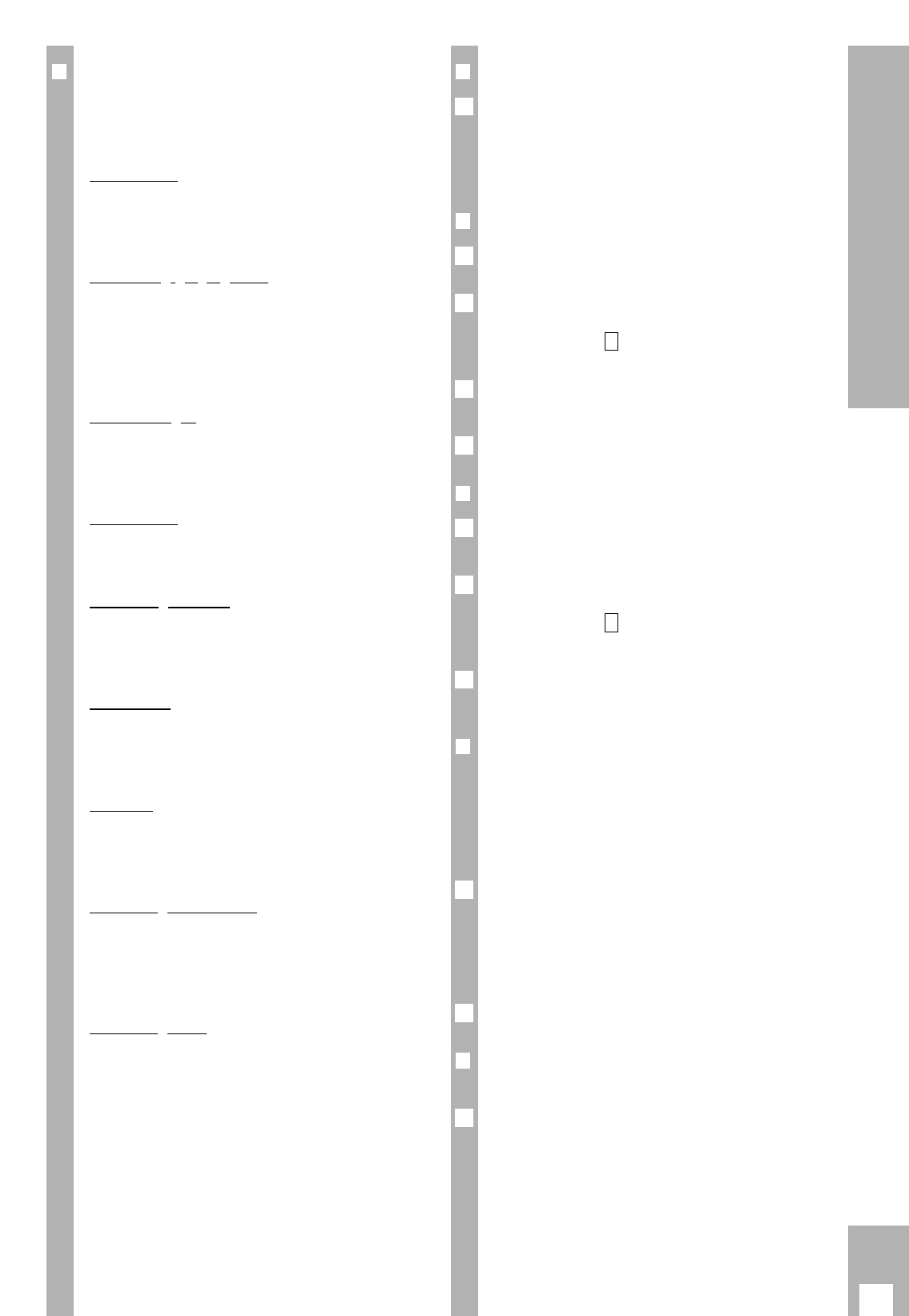19
TIMER Recording
❒
Recorder messages
These indicate various operating states and errors.
The messages appear on the TV screen or in the
display on the recorder.
SET CLOCK
Display: »
SET CLOCK
«.
Enter time and date, see chapter “Setting the time
and date” on page 8.
Remaining playing time
Display: » Rest: « »
REST
« and the remaining play-
ing time of the cassette.
If the »Rest« is negative (–), a cassette with insuffi-
cient playing time was inserted or the sum of all
TIMER recording times is too high.
Record length
Display: »Record length « »
REST –:––
«.
The playing time of the cassette was not recogni-
zed.
No cassette
Display: »No Cassette « »
NO CASSETTE
«.
There is no cassette in the recorder.
Cassette protected
Display: »Cassette Protected « »
PROTECTED
«.
The cassette is protected against re-recording. It is
ejected automatically.
Code error
Display: »
CODE ERROR
«.
Indicates incomplete entry, or the ShowView num-
ber in the TV magazine is incorrect.
ED error
Display: »ED error « »
ED ERROR
«.
A daily recording was selected for a Saturday or a
Sunday. This is not possible.
Recording starts soon
If you are programming other recordings or using
other info tables, » TIMER « starts flashing ten
minutes before recording starts. Then press the
¢
ON/OFF button.
Recording start
When recording is about to start you should quit
the »Record Programming« table, or any other info
tables, so that the recorder can start recording.
To do this press the
¢
ON OFF button.
❒
Checking the occupied TIMER positions
Press the
¢
SET/CHECK button.
– The »Record Programming « table appears.
w
!
After an interval the recorder switches the table off
automatically and returns to record stand-by mode.
❒
Altering the data of a TIMER position
Press the
¢
SET/CHECK button.
– The »Record Programming« table appears.
Select the required TIMER position. To do this,
press the
¢
SET/CHECK
button as often as necessary,
until the marker ( ) is at the required TIMER posi-
tion.
Alter data using the B
PROG., B DAY, B START,
B STOP buttons.
Store the setting using the G button.
❒
Erasing an occupied TIMER position
Press the
¢
SET/CHECK button.
– The »Record Programming« table appears.
Select the required TIMER position. To do this,
press the
¢
SET/CHECK button as often as necessary,
until the marker ( ) is at the required TIMER posi-
tion.
Erase the data of the TIMER position using the
¢
CLEAR button.
❒
Interrupting the record stand-by mode of
the recorder
If you have programmed TIMER positions and wish
to use the recorder while it is in record stand-by
mode, or you wish to terminate the TIMER recor-
ding:
Press the
¢
ON/OFF button on the remote control.
– The TIMER data in the display field of the recorder
disappear. The TIMER display flashes.
w
!
The record stand-by mode of the recorder is now
interrupted.
Select the desired function.
❒
Reactivating the record stand-by mode of
the recorder
Insert a cassette with sufficient playing time, wait until
tape measurement is completed, and press the
¢
ON/OFF button.
– The remaining playing time appears briefly in the
display on the recorder.
– The recorder is once again in the record stand-by
mode and the TIMER recordings will be made at
the programmed times.
– The TIMER display at the recorder is on.
1
2
1
3
>
2
1
4
3
>
2
1
1
➡➡