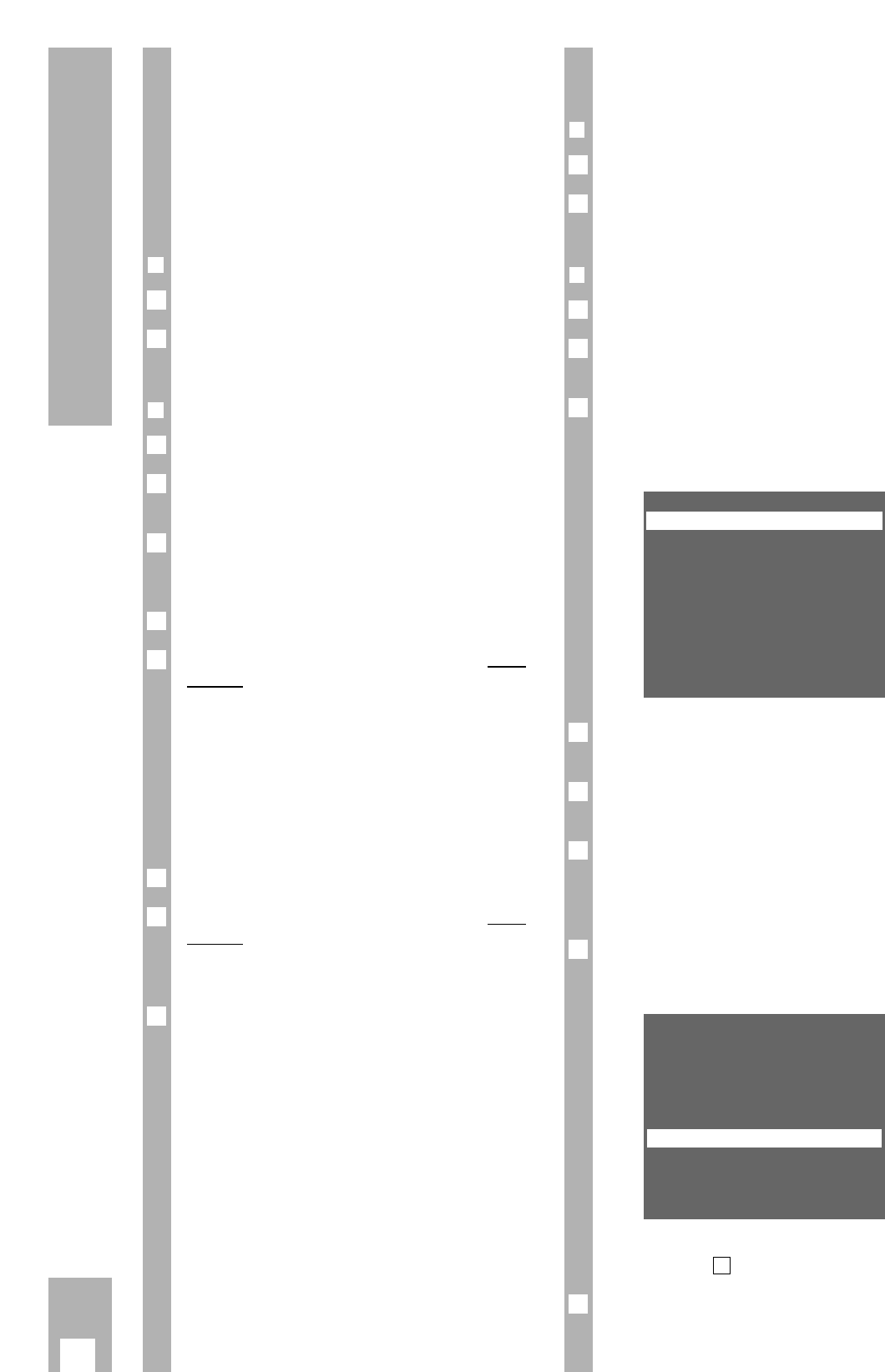10
Settings
Resorting TV stations – manually
❒
Preraration
Switch the TV set on.
Select the programme position for the video recor-
der at the TV set (AV programme position).
❒
Example
Call up the info table using the h button.
Use the DC buttons to select the » Installation «
line and call it up using the G button.
Use the DC buttons to select the » TV Station
Table« line and call it up using the G button.
– The »TV Station Table« appears and the selected
programme position is marked.
Select programme position using the DC E F
buttons.
Mark programme position using the Z
ED/EW (green)
button.
Select new programme position using the DC
buttons.
– The data of the marked programme position will
be transferred to the new programme position.
Store settings using the G button.
– The following TV stations are moved by one
position.
To sort further TV stations repeat the procedure
starting at step .
End the setting using the
¢
8
button.
8
4
Pr CH PC DEC
01 C06 ARD OFF
02 C34 ZDF OFF
03 C59 BR3 OFF
04 C21 PRO7 OFF
05 C36 SAT1 OFF
06 C40 RTL OFF
07 C48 WDR OFF
–––––––––––––––––––
GREEN: copy/sort
po
i u
CLEAR OK i
7
6
5
4
Pr CH PC DEC
01 C06 ARD OFF
02 C34 ZDF OFF
03 C59 BR3 OFF
04 C40 RTL OFF
05 C36 SAT1 OFF
06 C21 PRO7 OFF
07 C48 WDR OFF
–––––––––––––––––––
GREEN: copy/sort
po
i u
CLEAR OK i
3
2
1
2
1
Resorting TV stations – with the
Follow TV function
Here the recorder receives the same programme
position allocation as the TV set.
w
!
The recorder and the TV set must be connected
with a EURO-AV cable.
❒
Preparation
Switch the TV set on.
Select the programme position for the video recor-
der at the TV set (AV programme position).
❒
Example
Call up the info table using the h button.
Use the DC buttons to select the » Installation «
line and call it up using the G button.
Use the DC buttons to select the » Follow TV «
line and activate it using the G button.
– Display at recorder: »
SELECT TV PO I
«.
Select programme position 1 at the TV set.
Press the G button on the remote control of the
recorder.
– Display at recorder: »
PLEASE WAIT
«.
– The recorder “searches” for the data of the first
programme position of the TV set. It occupies its
first programme position with the same TV stati-
on as at the TV set.
– When this procedure has been completed, the fol-
lowing display appears at the recorder: »
SELECT
TV PO2
«.
Select programme position 2 at the TV set.
Press the G button on the remote control of the
recorder.
– Repeat the setting until all TV stations have been
sorted.
End the setting using the
¢
8
button.
w
!
Errors can occur in allocation if two TV stations are
broadcasting the same programmes.
Repeat the setting when the stations are broadca-
sting different programmes, or resort the stations
manually.
8
7
6
5
4
3
2
1
2
1
➡