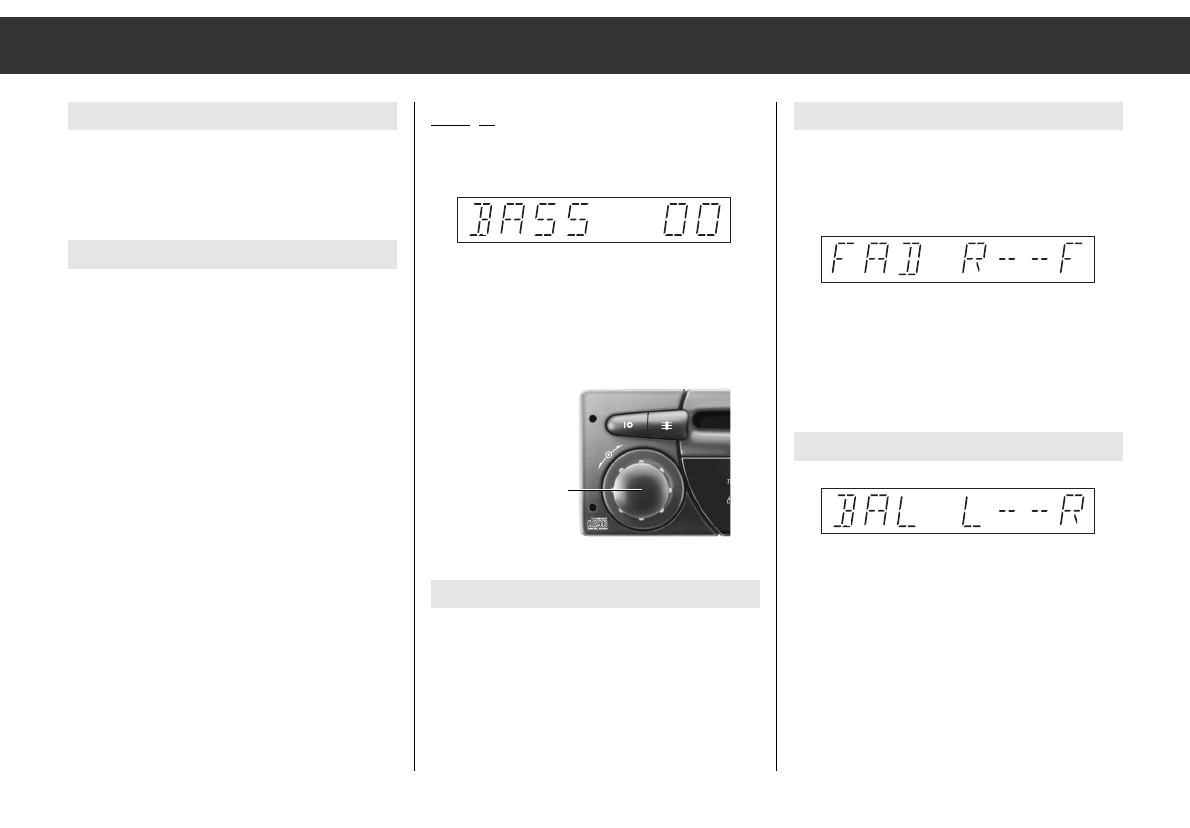ķ
6
Example: Bass
Repeatedly and briefly press the left-hand
control knob
ȂȂ
until the display indicates:
Turn the left-hand control knob
ȂȂ
until the
bass tones are to your taste.
Instant resetting to medium position:
Press the left-hand control knob
ȂȂ
until a
signal sounds.
LOUD (Loudness)
The loudness function improves the sound
quality at low volume. It can be switched on
and off with the left-hand control knob
ȂȂ
.
Press the
ȂȂ
knob until the signal sounds. The
display then indicates either ”LOUD ON” or
”LOUD oFF”.
Volume and Sound Settings
Volume
Turn the left-hand control knob
ȂȂ
.
The display indicates:
”VOL 00” … ”VOL 46”.
Sound settings
For each of the FADER, LOUD, BASS,
TREBLE, and BALANCE settings applies:
1. Select the desired function by briefly
pressing the left-hand control knob
ȂȂ
once or several times.
2. Adjust the desired sound by turning the
left-hand control knob
ȂȂ
or
select the basic setting: press the left-hand
control knob
ȂȂ
until a signal sounds.
3. Terminate settings: press the left-hand con-
trol knob
ȂȂ
again until the display indica-
tes, for example, the name or frequency of
the station.
ǺǺ After approximately 10 seconds, each
setting is terminated automatically.
FAD (Fader)
The fader function is used to alter the balance
between the front (”F”) and rear (”R”) loud-
speaker groups.
ǺǺ If you wish to connect only one loudspea-
ker pair, use the 2 x 20 Watt adapter sup-
plied. The fader control then must be set to
its medium position.
BAL (Balance)
The balance function is used to alter the
balance between the left (”L”) and right (”R”)
loudspeakers.
Left-hand
control knob
ȂȂ