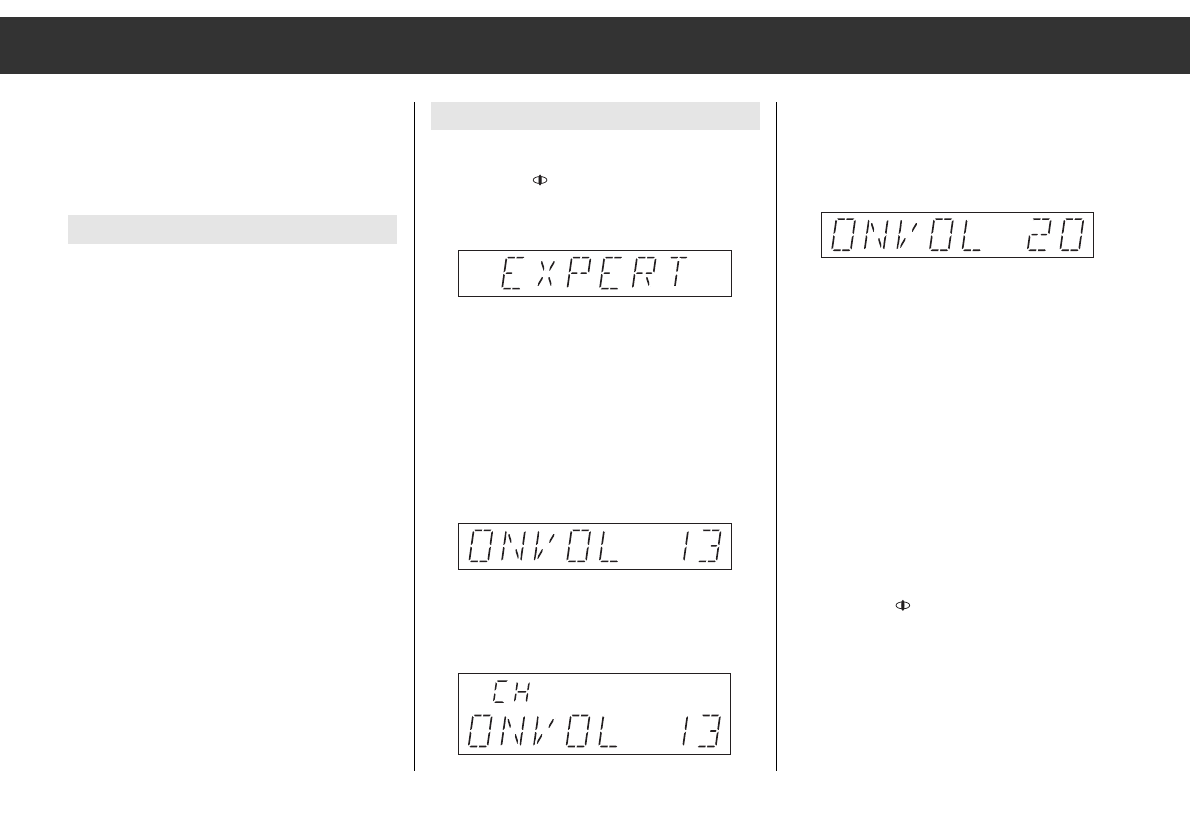ķ
12
To make car radio operation as easy as possi-
ble, numerous settings that you need only
once or occasionally are located in an additio-
nal control level (EXPERT).
EXPERT functions summary
1 Code setting
2 Display brightness
3 Security LED on/off
4 Sound signal on/off
5 Autom. LEARN on/off
6 Autom. change of regional prolgramme
on/off
7 Switching on/off with the ignition switch
8 Muting during telephone mode
9 Input sensitivity for CD changer and DAT
mode
ßI Volume limitation when switching on
ß? Minimum volume level for traffic
announcements
ß` Time indication on/off
ßQ RDS synchronisation of clock on/off
ßW Time setting
Changing EXPERT settings
1. Activate the EXPERT mode
Press the
¡
button until the signal
sounds. The display indicates briefly
”EXPERT”.
2. Select a setting
Select the setting you wish to change.
Possible settings
1…ßW
Example (function 10):
Changing the maximum switch-on volume
Turn the left-hand
ȂȂ
control knob until
the display indicates the function with the
current value ”ONVOL 13”.
3. Activate change
Briefly press the right
¢¢
control knob.
The display indicates ”
CH ” (CH = Change).
4. Change the setting
Use the right-hand
¢¢
control knob to
adjust the desired volume. The display
indicates, eg.:
Turn the right-hand
¢¢
control knob
to the right to increase the value or to
switch the function on.
to the left to decrease the value or to
switch the function off.
5. End the adjustment
Briefly press the right-hand
¢¢
control
knob: ”
CH” disappears from the display.
6. Select the next setting
(Repeat the steps 2. through 5.).
7. Deactivate the EXPERT mode
Press the
¡
button or press the right-
hand
¢¢
control knob until the signal
sounds.
EXPERT Control Level