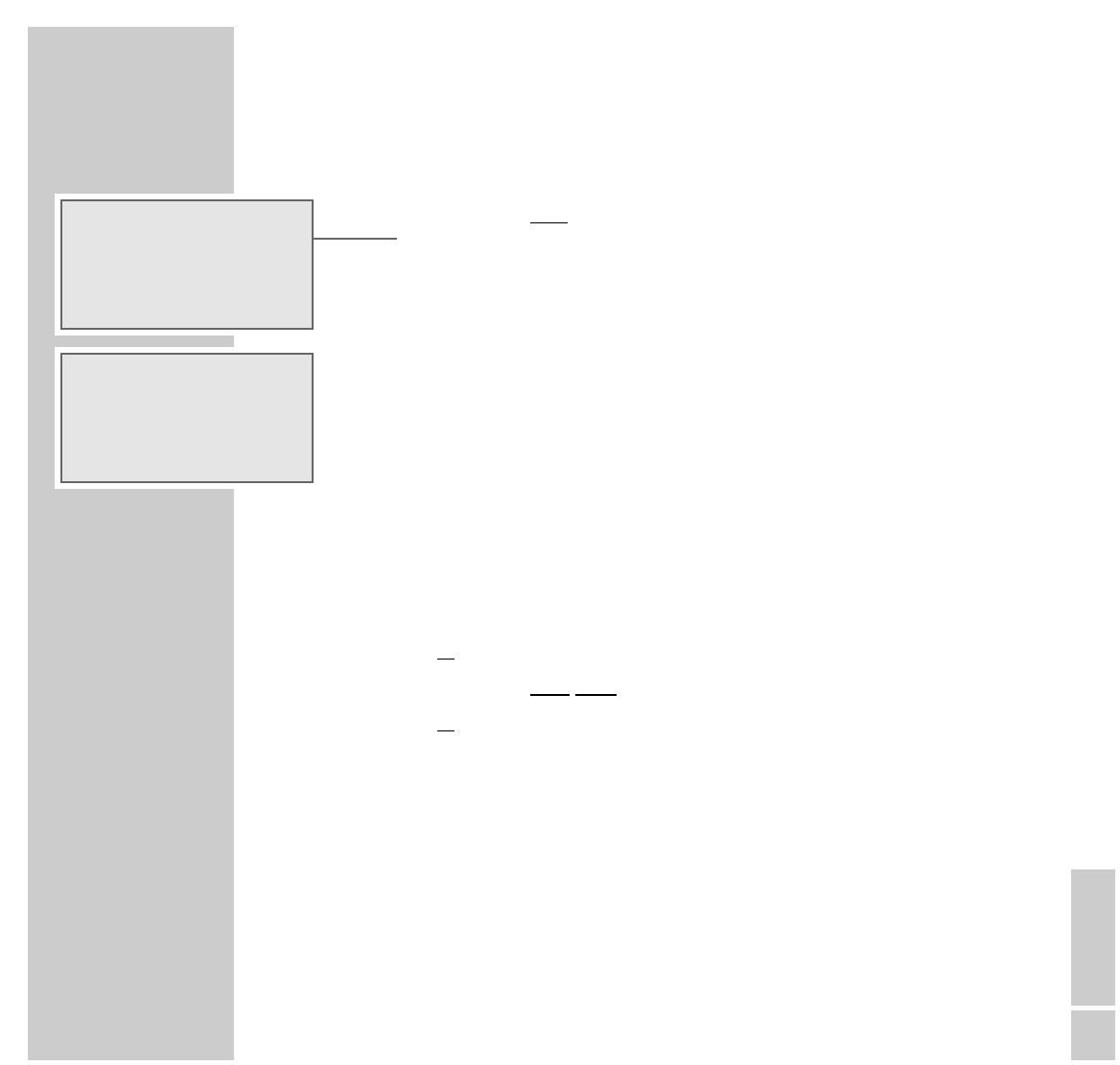ENGLISH
37
CD MODE
____________________________________________________________________________________
Changing the selection of files or tracks
1 Press »■ « once during playback.
– Display in MP3 mode: the current file, e.g. »009«, and the current album,
e.g. »03«.
– Display in CD-DA mode: the current track number and »CD«.
2 To replace a stored file or track, keep pressing »PROGR« until its number
appears in the display.
3 Select the new number of the file or track with »
5a §
« or »
sss6
«.
4 Press »PROG« to save the new file or track.
5 Press »CD
ıII« to start playback.
Deleting the track memory
1 Open the CD compartment with »CD DOOR OPEN/CLOSE« on the HiFi
system.
– Display: »PROG« disappears.
or
Press »■ « three times in PROGRAM mode (STOP).
or
Switch the HiFi system to standby mode by pressing »ON/OFF«.
MP3
ALBUM
009
03
TRACK
CD
08
yxc
vbn
m,.
-<