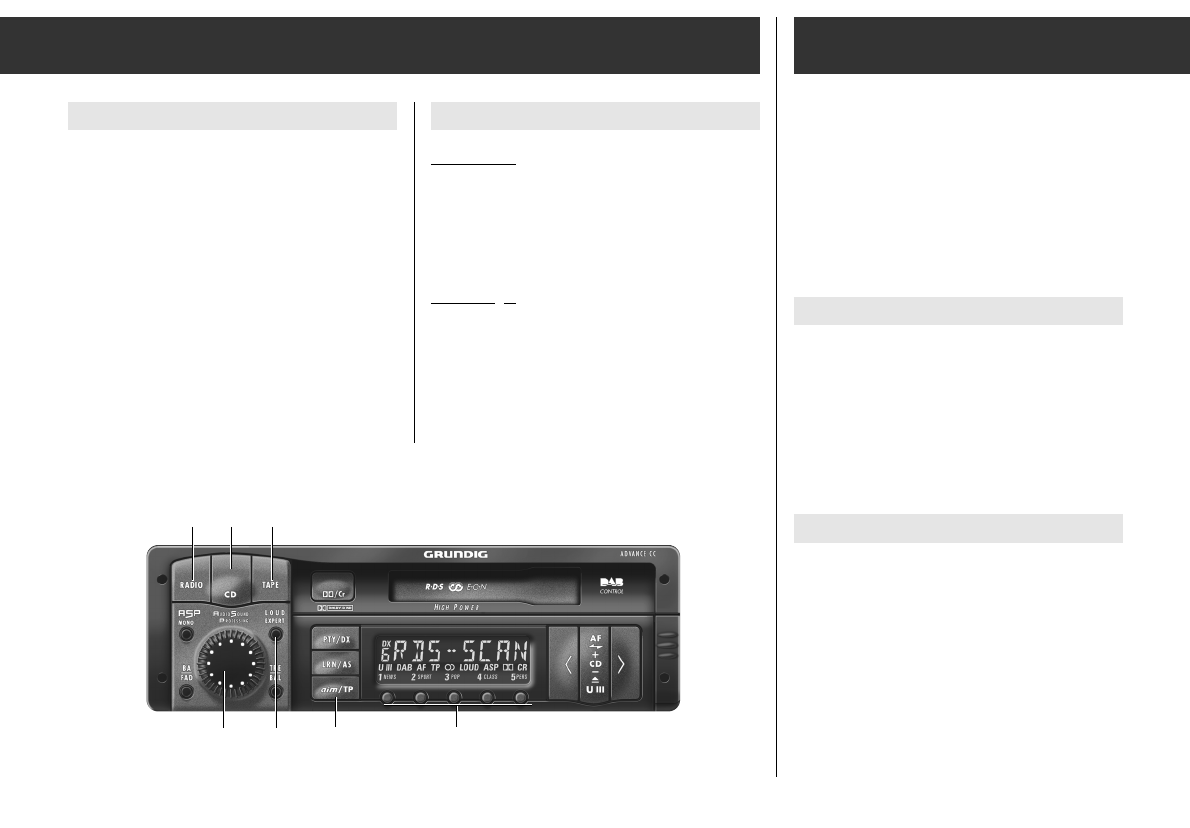ķ
20
Traffic announcements
Switching on AIM TP
Hold down
¡
AIM TP
button briefly
» TP « appears in the display.
Switching off AIM TP
Hold down
¡
AIM TP
button briefly
» TP « disappears from the display.
Ending CD mode
Radio mode
Press the
¡
RADIO
button,
or
briefly press one of the station
buttons
12345
.
Cassette
play
Press the
¡
TAPE
button or insert a cassette
into the cassette compartment.
í On multimedia CDs, data tracks are recor-
ded in addition to the sound tracks. If you
play such a CD despite of the warning messa-
ge, noise may be generated in a volume which
can endanger traffic. In addition, the receiver’s
output stages and the loudspeakers may be
damaged.
Connecting a CD or DAT player
CD = Compact Disc (without CD changer)
DAT = Digital Audio Tape
If you have not conected a CD changer, you
can connect a CD or DAT player via the
GRUNDIG CDP adapter (order No G.IG 71-00)
to the car radio (connect C13 with earth ).
Activating CD or DAT mode
Selecting the CD programme source:
Press the
¡
CD
button. "AUX" appears in the
display.
CD or DAT Mode
Compact Disc (CD)
¢¢
“
LOUD
EXPERT
¡
AIM TP
1
–
2
¡
RADIO
¡
CD
¡
TAPE