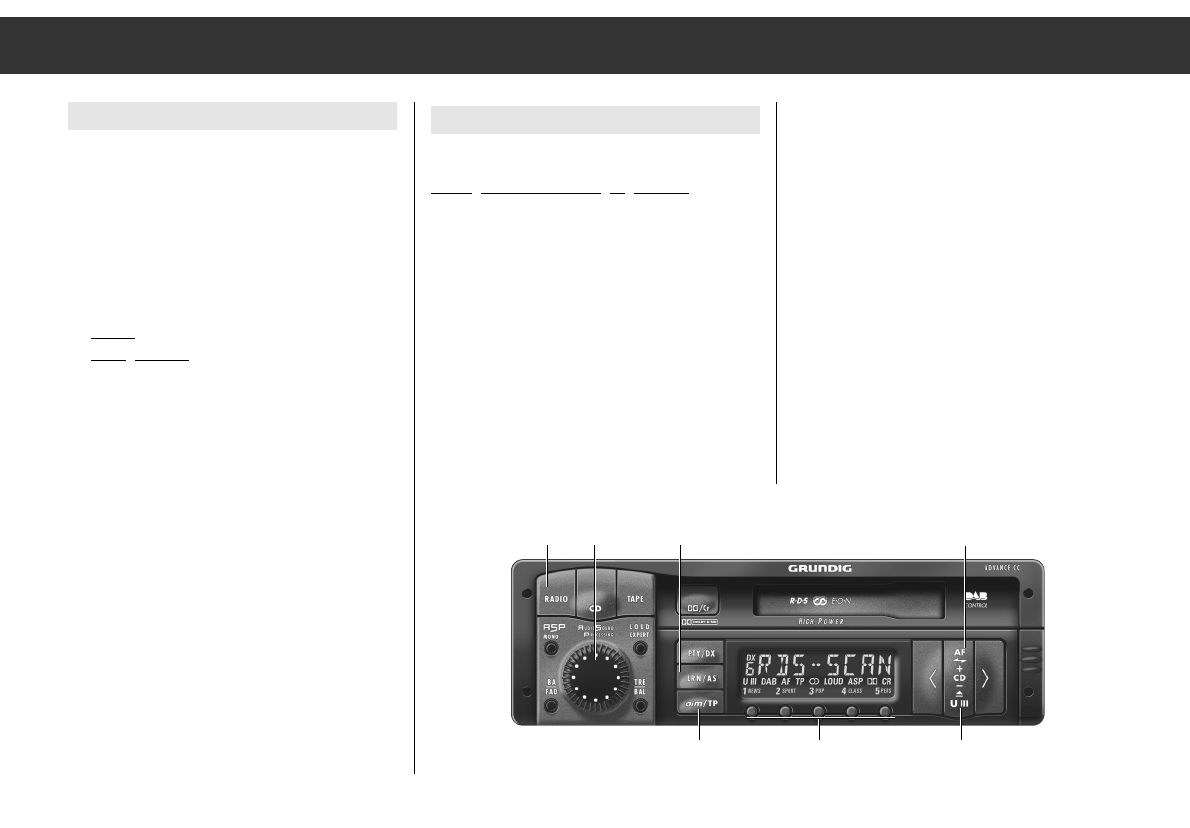ķ
12
Radio
Manual frequency tuning
1. Select a range: U l, U ll, U lll, AM.
2. Press the
< or > button until the 2nd
signal sounds.
The display indicates "MAN" and the
frequency tuned to.
3. Tune to the desired frequency.
Press the
< or > button
briefly
(frequency steps) or
a lon
ger time (fast frequency scroll).
The display indicates, for example,
"MAN 92.70".
4. Terminate manual frequency tuning.
Press the
¡
U III
or
¡
RADIO
or
“
AF
button.
Station buttons
11 22 33 44 55
Select a range: Ul, Ull, Ulll, AM.
Settin
g the station/RDS programme:
If the station/RDS programme tuned to is
already stored in the selected range, for exam-
ple, " U I ", on a programme position button,
the corresponding number is indicated on the
display.
Storing the set station/RDS programme
Press the programme position button until the
signal sounds.
If "AF" is switched off, this setting is also
stored in memory.
Calling up stored stations/RDS programmes
Press the programme position button briefly.
The contents of the memory position buttons
are preserved even if the car radio is
disconnected from the operating voltage.
¡
RADIO
¢¢
¡
LRN/AS
“
AF
¡
AIM TP
1
–
5¡
U III