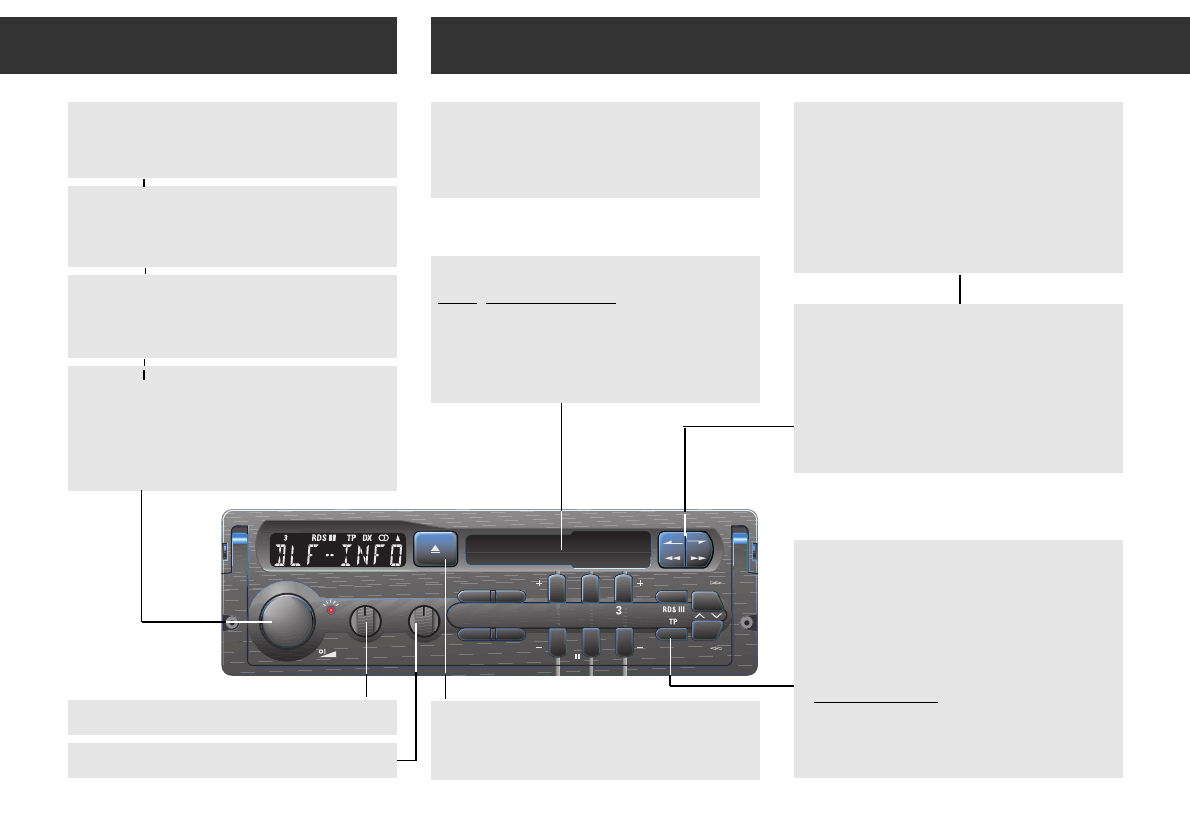Volume left ɫ right (balance)
Pull out (engage) the multi-function control
and turn:
right softer
ɤ left softer.
Finally press the multi-function control (engage).
ķ
4
Amplifier at a glance Cassette at a glance
Switching on and off at the car radio r
Turn the multi-function control: Off ʋ On
The display is dark: the unit is switched off.
Volume r
Turn the multi-function control
volume –
ɧ volume +.
Volume front ɫ rear (fader)
Press the multi-function control and turn
front softer ɤ rear softer.
Base BASS – ɤ +
Switching on cassette mode
During radio or CD mode:
Insert the tape into the tape compartment
until it locks into place.
Ń in the display: upper side of cassette
Ľ in the display: lower side of cassette
Switching off cassette mode
Press the
“
ə
button as far as the stop.
Radio or CD mode.
Traffic announcement stand-by,
When >TP< is in the display (see also page 6).
TP on / off :press:
“
TP
button briefly.
– The cassette player stops during traffic
announcements.
– You hear the traffic announcement at a
minimum volume
.
– If the stored traffic announcement station
can no longer be received, the search fun-
ction starts seeking the next traffic station.
Cassette tapes used in a car radio are
subject to high temperatures. For this rea-
son, use only quality C60 and C90 cassette
tapes from well-known manufacturers.
Changing the side of the cassette
Press the –
“
m
p
“
y
í
-buttons simultaneously
or
– changes automatically at the end of the
tape.
Ń in the display: upper side of cassette
Ľ in the display: lower side of the cassette
Fast forward and rewind
Engage the corresponding button:
rewind –
“
m
p
“
y
í
– fast forward.
To stop:
– press the disengaged button
or
– stops automatically at the end of the tape.
Treble TREBLE – ɤ +