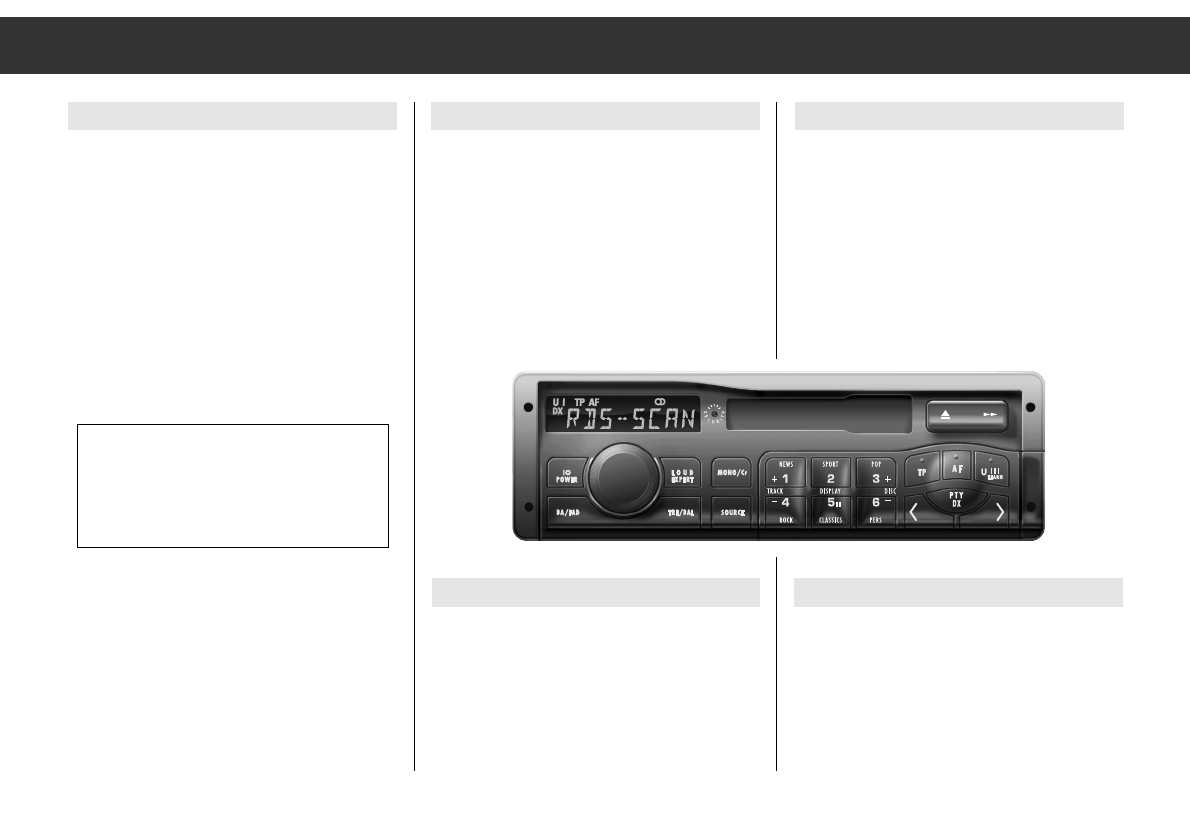ķ
6
Progamme sources
If you have inserted CDs into the attached CD
changer and a cassette into the cassette com-
partment, you can select the programme
source directly.
If, for example, you are listening to a cassette
and switch to CD or radio using the
¡
SOURCE
button, the cassette unit switches to standby.
When switching back to cassette, play will be
continued from where it has been interrupted.
Brief Operating Instructions
Amplifier
Using the
¢¢
rotary knob, you can switch the
car radio on and off, alter the volume, and
carry out fader, balance, bass, treble, and
EXPERT settings.
The currently selected function is indicated in
the display.
The median setting is achieved by pressing
the button for a longer period (confirmation
message by sound signal).
Example: bass
Press the
¡
BA/FAD
button briefly:
You can now alter bass reproduction using
the
¢¢
rotary knob.
Immediate median setting for bass reproduc-
tion:
Press the
¡
BA/FAD
button until the signal
sounds.
To select the second function (fader or
balance), press the corresponding button
twice.
RDS
–
–
–
TP AF LOUD MONO ɳ ij CR
DX
8
BASS88:00
Security
So that the “car radio” stays where it is:
Security LED (flashing).
Code sticker on the car windows.
Coding activated.
Control panel removed.
Display
The display provides all important operating
information during radio, cassette, and
CD operation.
In the EXPERT operating level, the EXPERT
settings are indicated.
Numeric buttons
The numeric buttons are required to store
and call up programmes, to store the sound
settings, to search stations with PTY
identification, and to activate and deactivate
the theft protection.