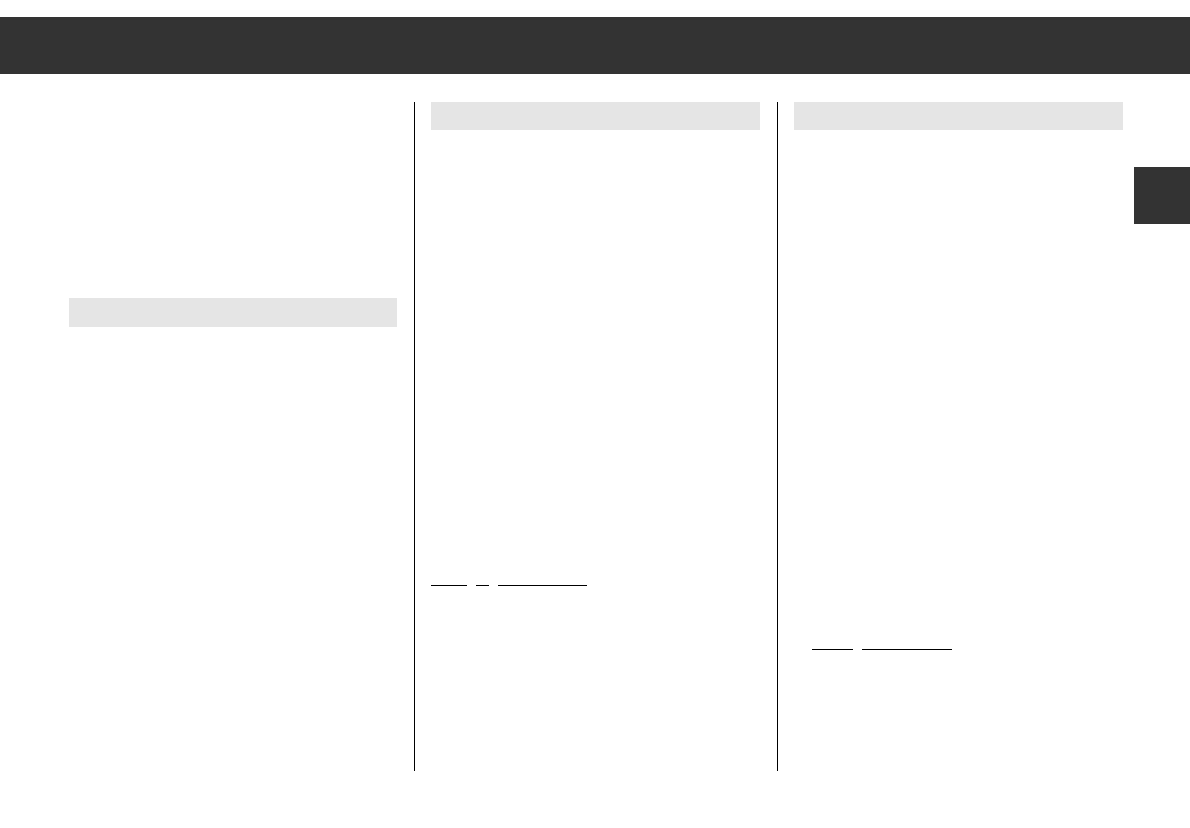ķ
7
GB
Coding
SECURITY-LED display
The LED display flashes underneath the dis-
play if
– the car radio is switched off,
– the coding is activated (see right) and
– LED display function is switched on (see
below).
Switching the LED display
function on and off:
– Radio is on.
– Press the
“
FM
button until
>SAFE < or >CODE < is in the display.
After approx. 3 seconds:
> – – – – < appears in the display.
– Press the
“
6
button until
>LED ON< (function is switched on) or
>LED OFF < (function is switched off)
appears in the display.
Then switch the radio off and then on again.
Chan
ging the function: repeat the procedure.
Coding activationn
1. Radio is on.
2. Press the
“
FM
button until >CODE <
appears in the display.
After approx. 3 seconds:
> – – – – < is in the display.
If you want to stop the "coding activation":
switch the radio off and then switch on.
3. Enter the code number (from the identity
card):
Press buttons
“
1
–
“
4
until the code
number appears in the display.
Example: 1703 Display:
“
1
-button 1press once >I – – –<
“
2
-button 1press 17 times >I 7 – –<
“
3
-button 1press 10 times >I 7 0 –<
“
4
-button 1press 13 times >I 7 0 3 <
4. Confirm code number:
“
FM
-Press the
“
FM
button until >SAFE <
appears in the display.
After approx. 3 seconds: the radio is on.
Codin
g is activated!
See page 3 for general information on coding.
The coding has not been activated at the fac-
tory.
If you lose your code number (identity card),
the radio can only be made operational again
by a dealer after you prove ownership and pay
a fee.
Coding activated?
Check:
– If the car radio is switched on
Press the
“
FM
button until the following
appears in the display
>SAFE< (coding activated) or.
>CODE< (coding is not activated).
Then switch the radio off and then on again.
– If the radio is switched off
LED display (underneath the display) flashes,
SECURITY-LED display (see right).