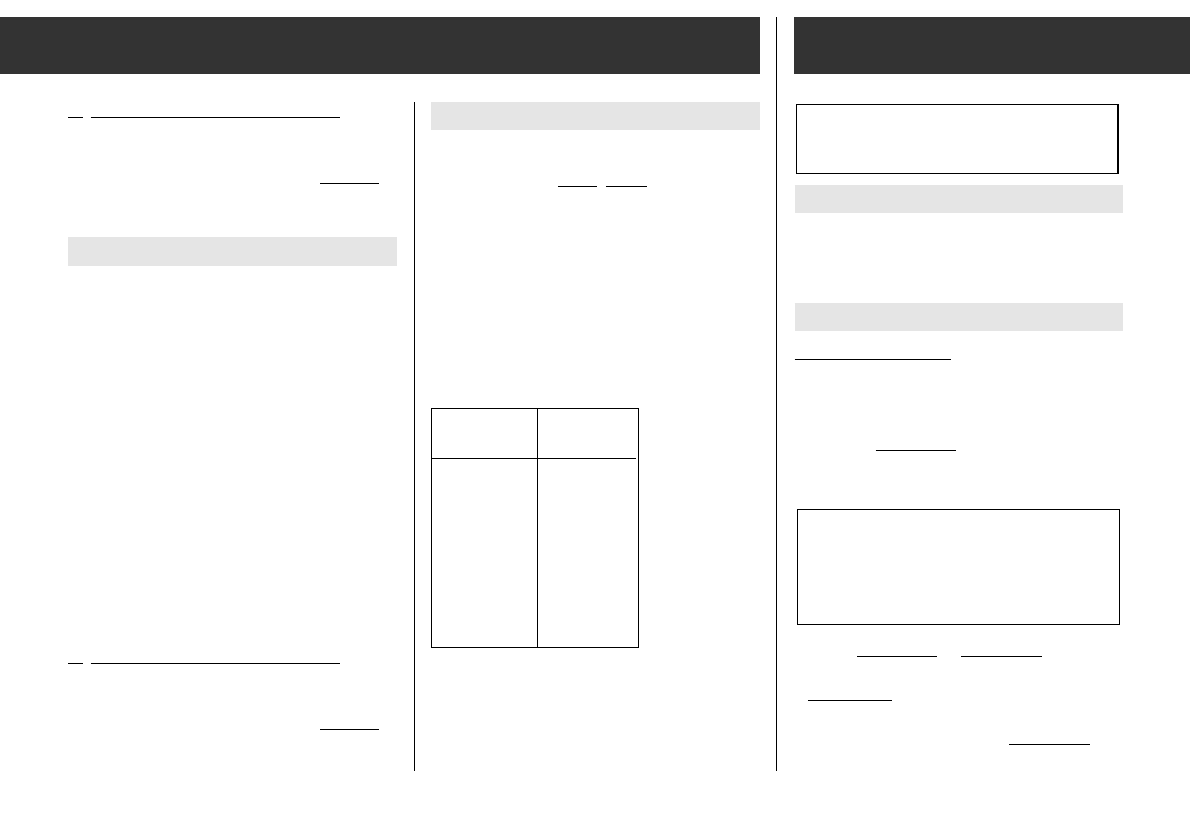ķ
8
Installation material and accessories
Your dealer can tell you wich installation
materials you need and wich accessories are
available.
Supply voltages
Car radio without RS*: first »Inserting the
mounting frame«, page 9!
Contact blades A8 to A2: Illustration
p
A8 – operating power
Connect to terminal 31
(ground wire) of the
vehicle.
A7
+12 V operating power
Connect terminal 15
or terminal 30 of the
vehicle:
– Terminal 15
: if you want to be able to switch
the radio on and off with the ignition switch,
connect contact blade A4 to terminal 30
!
With vehicles from the VW/Audi company
as of the 1991 model: do not, under any cir-
cumstances, connect the contact blade A7
to the S contact of the vehicle (power supp-
ly plug, PIN 4, brown/red cable).
You will find illustrations o - Ü of the
text at the beginning of this booklet.
Coding
Waiting period
To ensure that your unit is not put into "opera-
tion" by someone testin
g it out , there is a
waiting period between each attempt.
During this period, no entries can be made:
>SAFE < is shown in the display.
The waiting period is over when the number
of the attempt appears in the display,
i.e. > 2 – – – – <.
The table below shows the waiting period be-
tween the individual attempts.
After the 5th attempt, we recommend that
your have your
dealer put the
unit into opera-
tion.
There is always
a 24 hour wait-
ing period after
the 6th failed
attempt!
If you enter an incorrect code number:
>SAFE < remains in the display.
Radio does not play.
Try again. Note the "waiting period" between
the attempts.
Deactivating the coding
Before removing the radio:
1. Radio is playing
Press the
“
FM
button until
>SAFE < appears in the display.
After approx. 3 seconds:
> – – – – < appears in the display.
2. Enter code number (see identity card):
Press buttons
“
1
–
“
4
until the
code number appears in the display (see
example in the "Activation" section).
3. Confirm code number:
Press the
“
FM
button until
>CODE < appears in the display.
After approx. 3 seconds, the radio begins to
play.
If
you enter an incorrect code number:
>SAFE < remains in the display.
Radio does not play.
Try again. Note the "waiting period" between
the attempts.
Failed attempts Waiting period
(in the display) (approx.)
21 sec.
1
1.5 min.
2
5.5 min.
3
22 min.
4
1.5 hrs.
5
6.0 hrs.
6
24 hrs.
7
24 hrs.
Installation and removal
*Release System (RS), on page 3