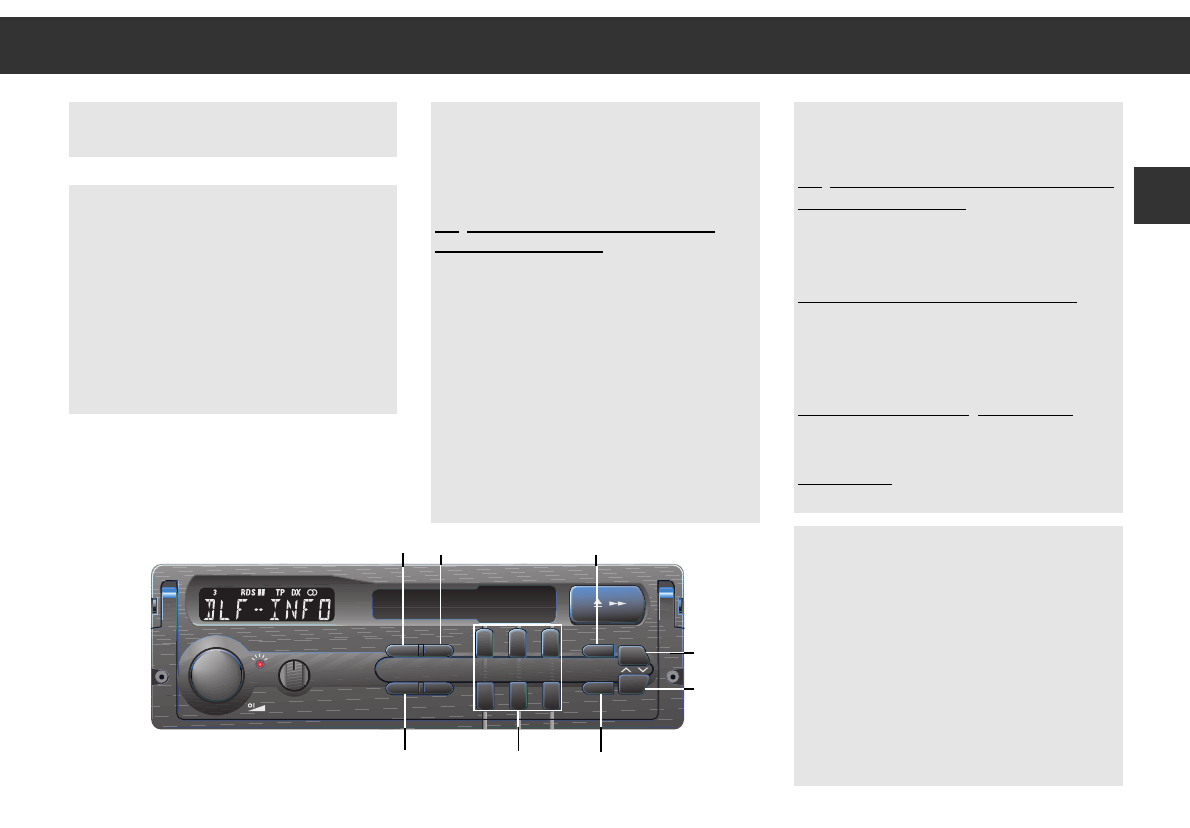Tuning to a station/programme – search
function Select the range:
RDS l, RDS ll, RDS lll or FM.
Onl
y search for stations with the radio traffic
announcement function when >TP< is in the
display. (Briefly press the
“
TP
button).
Briefly press the
“
ɶɶ
button: frequency +
Briefly press the
“
ʺʺ
button: frequency –
The automatic channel search sensitivity
increases after the second and third search
operation across the entire frequency range.
After the third search cycle >DX< is in the
display.
Immediate extreme rece
ption sensitivity:
Briefly press the
“
DX
m
button, >DX< is in the
display.
GOTO search
: Press the button and release
shortly before the desired frequency.
ķ
5
GB
Radio at a glance
Selecting a range
-Press the
“
RDS
(advance button) briefly:
RDS l, RDS ll and RDS lll ranges
FM programmes with RDS.
-Press the
“
FM
button briefly: FM range* (U)
After you have selected the range, you will
hear the previous station/programme (last-
station-memory) played.
*No radio report function available. No station
name.
Cassette operation
ɮɮ
radio operation
-Press the
“
əs button until it engages.
Autostore in a RDS range
In each of the 3 RDS ranges, RDS l, RDS ll
und RDS lll, you can automatically renew the
memory of all 6 memory buttons; for exam-
ple, upon using the device for the first time.
Onl
y store stations with the radio traffic
announcement function, when >TP< is in the
display.
(Briefly press the
“
TP
button).
Press the
“
AS
button until it is mute.
RDS programmes are now being stored*into
the memory of the
“
1
to
“
6
memory but-
tons. A maximum of 2 automatic channel
searches across the entire frequency range
occur with increasing channel search sensiti-
vity. The memory process is finished when
the radio plays.
*
During the automatic channel search, the >AST < and
the reception frequency is in the display.
Tuning the station manually
Select the range: FM
Press the
“
DX
m
button until >MAN< is in the
display, then
press the
“
ɶɶ
button: frequency +
press the
“
ʺʺ
button: frequency –
Press button briefly – incremental change
Press button longer – quick change
Change from manual to automatic search:
-automatic after approx. 60 seconds
-press one of the
“
1
to
“
6
memory buttons.