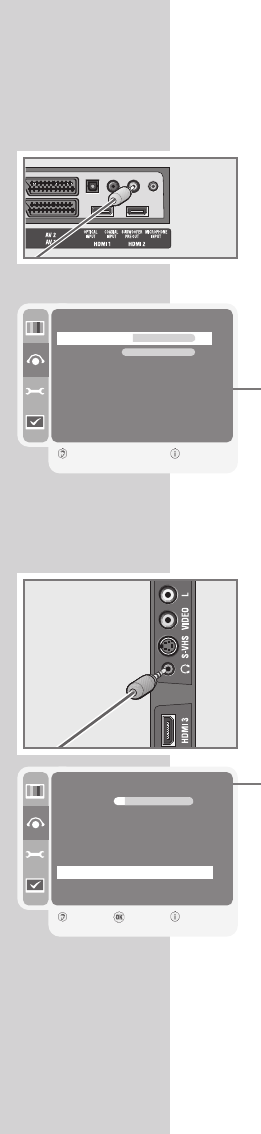44
Subwoofer
Connecting the subwoofer
1 Connect the »SUBWOOFER PRE OUT« socket on the television
to the corresponding socket on the subwoofer using a RCA cable.
Selecting audio settings for the subwoofer
1 Open the menu with »i«.
– The »PICTURE« menu is displayed.
2 Select the »AUDIO« menu with »
V
« or »
Λ
« and press »G« to
confirm.
3 Select »Subwoofer« by pressing »
Λ
« or »
V
« and press »
–
« or
»
+
« to select »On«.
4 Open the »EDIT SUBWOOFER« menu with »G«.
5 Select »Cut Off Frequency« or »Gain« with »
V
« or »
Λ
«.
6 Select the value by pressing »
–
« or »
+
«.
7 Press »i« to end the setting.
Headphones
Connecting the headphones
1 Plug the headphone jack (3.5 mm ø jack plug) into the head-
phone socket on the right side of the television.
Selecting audio settings for the headphones
1 Open the menu by pressing »i«.
– The »PICTURE« menu appears.
2 Select the »SOUND« menu with »
V
« or »
Λ
« and press »G« to
confirm.
3 Select »Headphones« with »
V
« or »
Λ
« and press »G« to con-
firm.
4 Select »Volume«, »Balance«, »Bass« or »Treble« with »
V
« or
»
Λ
«.
5 Select the value by pressing »
–
« or »
+
«.
6 Press »i« to end the setting.
USING EXTERNAL DEVICES
----------------------------------
EDIT SUBWOOFER
Cut-Off Frequency
120
Gain
0
Back Close
1
G
SOUND
Volume 5
Sound Type Stereo
Sound Art Mode Surround
Tone Control
Subwoofer On
Headphone
e
Back Enter Close
1