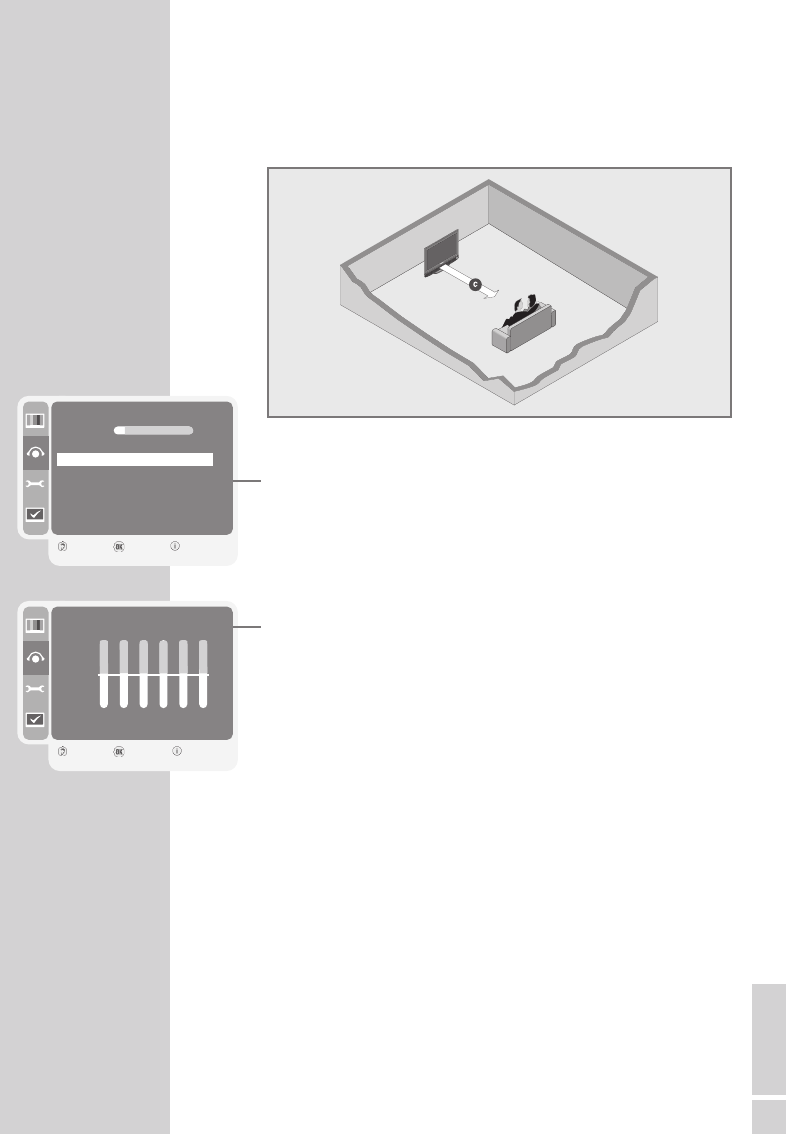ENGLISH
27
SETTINGS
----------------------------------------------------------------------------------------------------
Night sound type mode
This setting projects the sound to the centre. This is especially suit-
able for low volume playback.
1 Select the »Sound Art Mode« with »
V
« or »
Λ
«.
2 Select the »Night« setting with »
–
« or »
+
«.
Sound control
(Only available if the »Surround« or »Stadium« settings are selected
in the »Sound Art Mode« menu item.)
1 Select »Tone Control« with »
V
« or »
Λ
« and press »G« to confirm.
– The »TONE CONTROL« menu is displayed.
2 Press »G« to activate the setting.
– The »Front Bass« setting is activated.
3 Press »
V
« or »
Λ
« to set the value and press »
–
« or »
+
« for the
next setting.
4 Press »
F
« (blue) to end the setting.
SOUND
Volume 5
Sound Type Stereo
Sound Art Mode
r
Night
e
Tone Control
Subwoofer On
Headphone
Back Edit Close
1
TONE CONTROL
12dB
0dB
-12dB
Front Front Center Center Surround Surround
Bass Treble Bass Treble Bass Treble
Back Edit Close
1
z User t