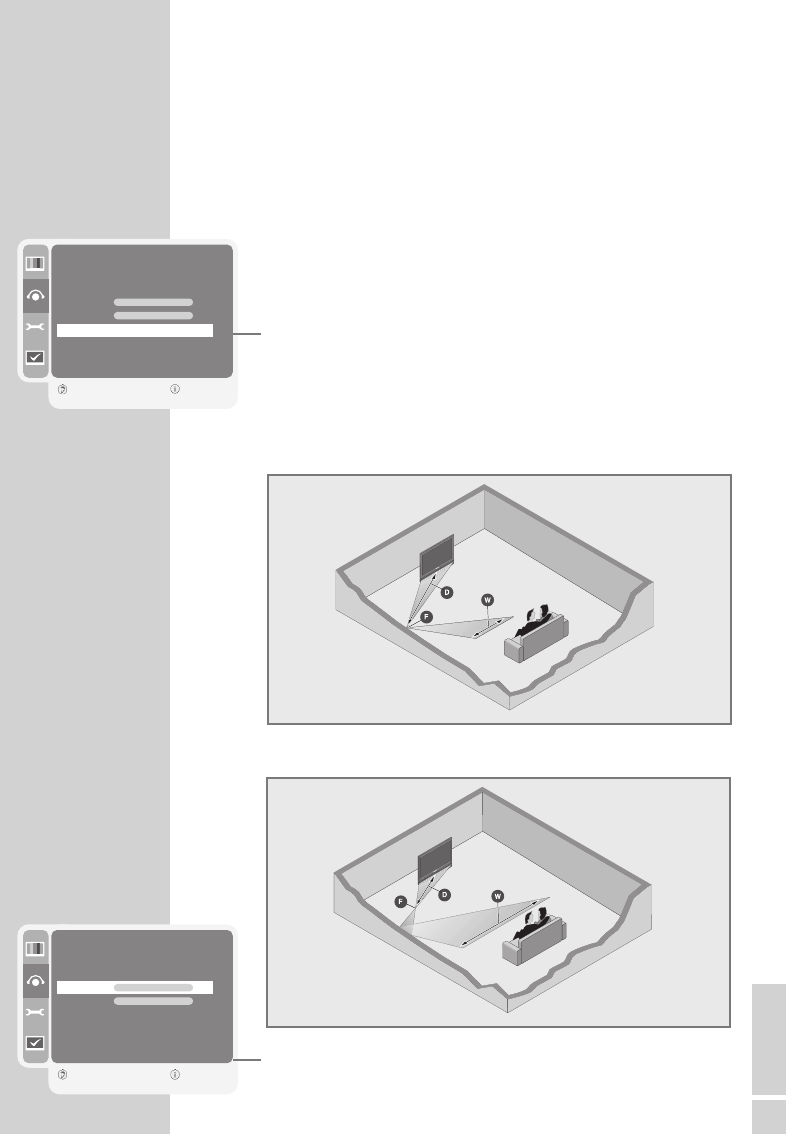ENGLISH
23
Projecting the sound
1 Select »Beam Direct« with »
V
« or »
Λ
«.
2 Switch the sound projection on and off with »
–
« or »
+
«.
– If you select »On« for the sound projection, the »Angle« and
»Focus« for the »Left Front« and »Right Front« channels cannot
be changed.
Sound test
You can switch on a test sound.
1 Select »Beam Test« with »
V
« or »
Λ
«.
2 Press »
–
« or »
+
« to switch the test sound on or off.
Focus
You can adjust the distance (D) between the device and the focal
point (F) for the sound. The focal point should be near the wall re-
flection points.
The shorter the distance, the larger the listening zone (W).
1 Select »Focus« with »
V
« or »
Λ
«.
2 Adjust the setting with »
–
« or »
+
«.
SETTINGS
----------------------------------------------------------------------------------------------------
SOUNDART MANUAL SETUP
Select Beam Left Front
Beam Direct Off
Focus
1.5m
Angle
-60
Beam Test On
Store Beam
Store All
Back Close
1
G G
G G
SOUNDART MANUAL SETUP
Select Beam Left Front
Beam Direct Off
Focus
1.5m
Angle
-60
Beam Test On
Store Beam
Store All
Back Close
1
G G
G G