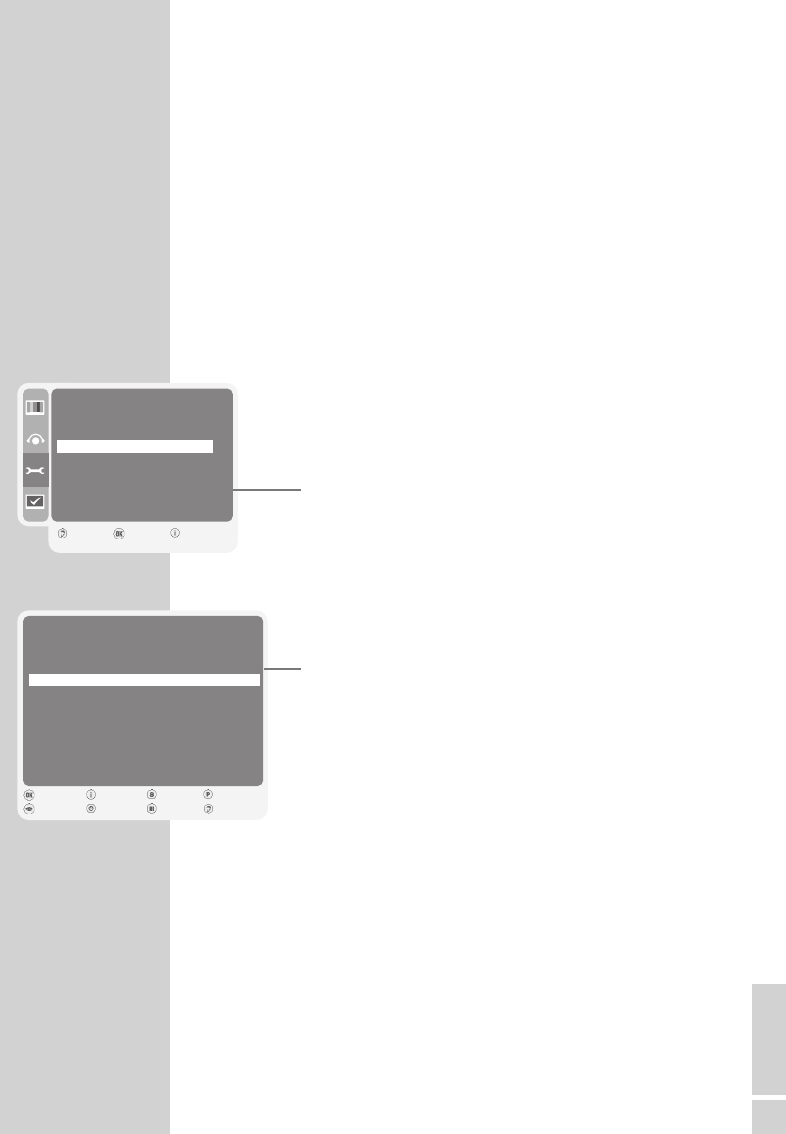ENGLISH
15
SETTINGS
----------------------------------------------------------------------------------------------------
Changing stored channels for digital stations
You can change the order of the channels found as required, delete
channels you do not need and block access to certain presets
(parental control).
Press »
F
« (blue) to switch between »Program Management – All«,
»Program Management – DTV«, »Program Management – ATV«,
»Program Management – Radio« and »Program Management –
Other«.
Press »
z
« (red) to display the channels assigned to a network.
Press »P« to switch the channel list to the next page, press »S« to
switch it back to the previous page.
Opening the channel list
1 Open the menu with »i«.
– The »PICTURE« menu is displayed.
2 Select the »SETUP« menu with »
V
« or »
Λ
« and confirm
with »
G«.
3 Select »Program Management« with »
V
« or »
Λ
« and con-
firm with »
G«.
– The »PROGRAM MANAGEMENT« menu is displayed.
Moving channels to different presets
1 In the »PROGRAM MANAGEMENT« menu, press »
V
«,
»
Λ
«, »S« or »P« to select the channel to be moved.
2 Press »¥« (green) to highlight the channel.
3 Enter new presets with »1…0«.
4 Press »G« to confirm the entry.
Notes:
To sort the other television channels, repeat steps 1 to 4.
Stations that are assigned to fixed preset numbers (such as
French stations with LCN coding) cannot be moved.
SETUP
Auto tuning
Manual tuning
Program Management
e
Active antenna Off
Back Enter Close
1
PROGRAM MANAGEMENT
Service Type: DTV Network All
Program Type CA FAV1 FAV2 FAV3 FAV4 Lock
1 ARD DTV
2 ZDF DTV
3 RTL DTV
4 SAT1 DTV
5 PRO7 DTV
6 BR DTV
7 SWRBW DTV
8 WDR DTV
9 MDR DTV
10 ARTE DTV
Watch Close Page << Page >>
Network>>
New position Delete Service Typ