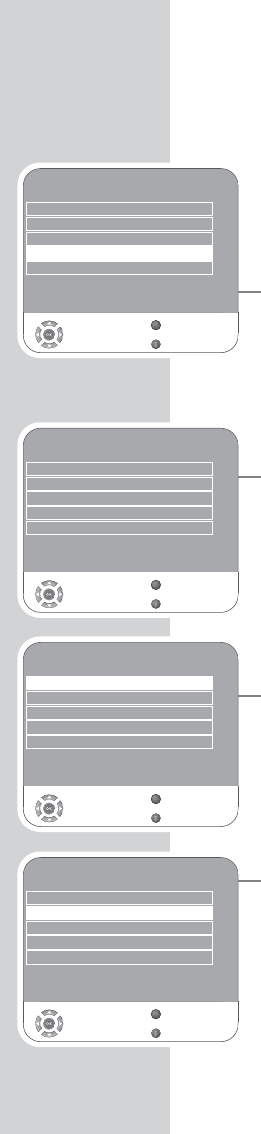26
CONVENIENCE FUNCTIONS
------------------------------
Game mode
This function is only available for preset channels »HDMI1«,
»HDMI2«, »HDMI3«, »YPBPR« or »PC«.
Use this function to adjust the screen settings of the television set for
games. Connect the games console using the »
HDMI1«, »HDMI2«,
»
HDMI3«, »COMPONENT INPUT VIDEO IN Y Pb Pr« or
»
PC-IN VGA« sockets.
You can no longer make settings in the »PICTURE« menu.
1 Select »Game mode« with »
V
« or »
Λ
«
2 Press »
–
« or »
+
« to switch the function on or off.
3 Press »i« to end the setting.
Parental control
1 Open the menu with »i«.
– The »PICTURE« menu is displayed.
2 Select the »PARENTAL CONTROL« menu with »
–
« or »
+
« and
press »
G« to confirm.
3 Enter the PIN code »0000« with »1 ... 0«.
Note:
Additional operations are explained in the following sections.
Lock the system
Using this function, you can lock the television menus so that they
can only be accessed by entering a PIN code.
1 Select »Lock System« with »
V
« or »
Λ
«.
2 Activate the lock with »
–
« or »
+
«.
3 Press »i« to end the setting.
Changing the PIN code
Instead of the default code »0000«, you can enter a personal code.
Please take note of your personal code.
1 Select »Set PIN« with »
V
« or »
Λ
« and press »G« to confirm.
2 Enter your new personal PIN code with »1 ... 0« in four digits.
3 Enter your personal PIN code again with »1 ... 0« and press
»
G« to confirm.
4 Press »i« to end the setting.
OPTIONS
Language Settings
Restore Factory Defaults
Country Deutschland
Game Mode Off
Software Update
Select
Back
Exit
s
s
s
Z
1
PARENTAL CONTROL
Lock System Off
Set PIN
Block Programme
Parental Guidance 4
Select
Back
Exit
s
s
Z
Panel Lock Off
1
PARENTAL CONTROL
Lock System Off
Set PIN
Block Programme
Parental Guidance 4
Select
Back
Exit
s
s
Z
Panel Lock Off
1
PARENTAL CONTROL
Lock System Off
Set PIN
Block Programme
Parental Guidance 4
Select
Back
Exit
s
s
Z
Panel Lock Off
1