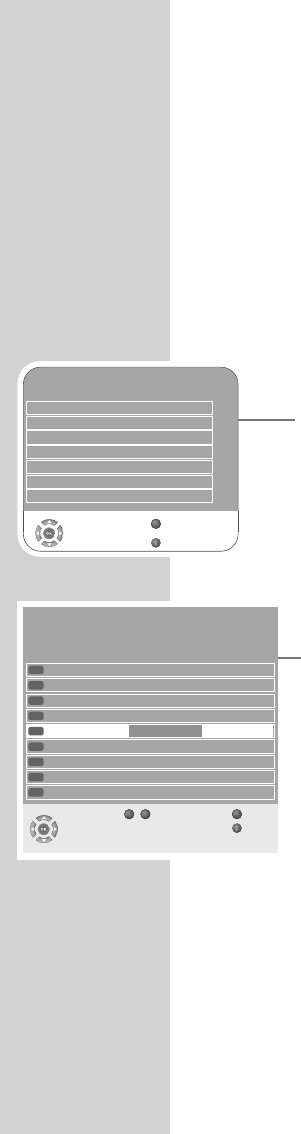SETTINGS
----------------------------------------------------------------------------------------------------
Changing stored channels for digital stations
You can change the order of the channels found as required, delete
channels you do not need and block access to certain presets
(parental control).
Press »
F
« (blue) to switch between »Programme Table – ALL TYPE«,
»Programme Table – DTV«, »Programme Table – RADIO« and »Pro-
gramme Table – ATV«.
Press »
z
« (red) to display the channels assigned to a network.
Press »P« to switch the channel list to the next page, press »S« to
switch it back to the previous page.
Opening the channel list
1 Open the menu with »i«.
– The »PICTURE« menu is displayed.
2 Select the »CHANNEL SETUP« menu with »
–
« or »
+
«.
3 Select »Programme Table« with »
V
« or »
Λ
« and confirm
with »
G«.
– The »Programme Table« menu is displayed.
Moving channels to different presets
1 In the »Programme Table« menu, press »
V
« or »
Λ
« to se-
lect the channel to be moved.
2 Press »¥« (green) to highlight the channel.
3 Enter the new presets with one, two or three digits using
»
1…0«.
4 Press »G« to confirm the entry.
Notes:
To sort the other television channels, repeat steps 1 to 4.
Stations that are assigned to fixed preset numbers (such as
French stations with LCN coding) cannot be moved.
14
CHANNEL SETUP
Auto Tuning
Digital Manual Tuning
Analogue Manual Tuning
Programme Table
Signal Information
CA - Module Not Inserted
Select
Back
Exit
Active Antenna Power On
s
s
s
s
s
Z
1
Programme Table
2 ZDF
DTV
3 RTL Television
DTV
4 SAT.1
DTV
6 VOX
DTV
7 RTL2
DTV
8 kabel eins
DTV
9 Super RTL
DTV
Service Type ALL TYPE
Network All Networks
CHANNEL SETUP CA FAV1 FAV2 FAV3 FAV4
-
D
-
New position Back
Exit
Select
DTV
1 Das Erste
Z
09
5 ProSieben
New position
DTV