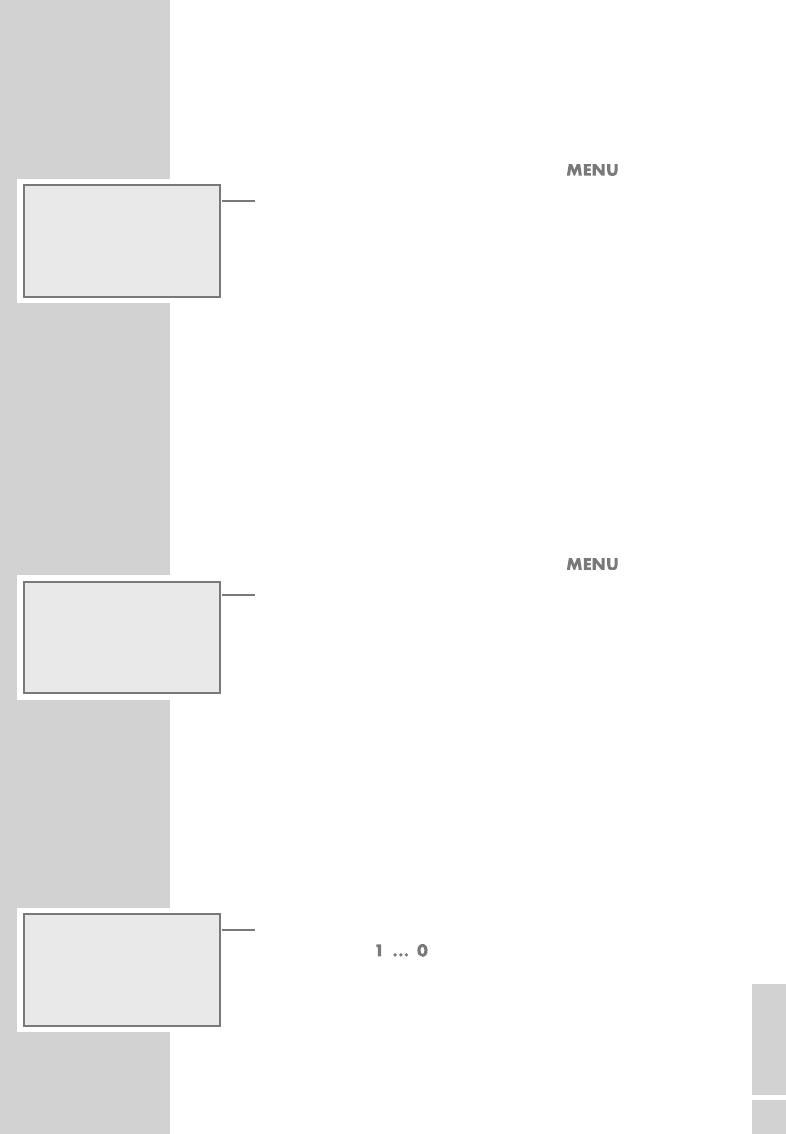FRANÇAIS
23
RÉGLAGES
------------------------------------------------------------------------------------------------
Recherche manuelle de programmes
Si la recherche automatique ne donne aucun résultat satisfaisant,
vous pouvez chercher des stations DAB manuellement.
1 Ouvrez le menu DAB en appuyant sur » «.
2 Appuyez sur »
Λ
« ou sur »
V
« pour sélectionner l’option
»Synchronisation« et confirmez avec »
OK«.
– Affichage : »>5A 174.928MHz«.
3 Sélectionnez la fréquence souhaitée en appuyant sur »
Λ
« ou sur
»
V
« et confirmez en appuyant sur »OK«.
– Affichage : p. ex. »5D 180.064MHz« et l’échelle de recherche.
– De nouvelles stations sont ajoutées à la liste des stations et
peuvent être sélectionnées à l’aide de »
Λ
« ou »
V
«.
Classement des stations
La liste des stations enregistrée à l’issue de la recherche de stations
peut être classée de trois manières différentes.
– »Alphanumérique« : toutes les stations sont classées par ordre
alphanumérique (réglage par défaut).
– »Ensemble« : toutes les stations sont classées par ensembles.
– »Valid« : les stations actives sont listées en premier ; les stations
non actives sont accompagnées d’un point d’interrogation.
1 Ouvrez le menu DAB en appuyant sur » «.
2 Appuyez sur »
Λ
« ou sur »
V
« pour sélectionner l’option »Ordre
de stations« et confirmez avec »
OK«.
– Affichage : p. ex. »>Alphanumérique«.
3 Sélectionnez le réglage souhaité en appuyant sur »
Λ
« ou sur
»
V
« et confirmez en appuyant sur »OK«.
Enregistrement des stations DAB sur les
emplacements de programmation
Avec la télécommande, vous disposez de 10 emplacements de
programmation pour affecter des stations DAB de votre choix. Une
nouvelle affectation des emplacements de programmation écrase
l’enregistrement préalable des stations. Il est également possible
d’affecter les emplacements de programmation 1 à 5 de l’appareil.
1 Recherchez la station DAB souhaitée en procédant selon la
description.
2 Pour enregistrer la station, appuyez sur la touche chiffrée
souhaitée » « jusqu’à ce que »Présélection 5« p. ex.
apparaisse à l’affichage.
3 Pour mémoriser d’autres stations, répétez les étapes 1 et 2 aussi
souvent que nécessaire.
Liste de station
Recherche local
Recherche compl
Synchronisation
›
Recherche compl
Synchronisation
DRC
Ordre de stations
›
Radio Galaxy
160 kbps
Bayern
Présélection 5