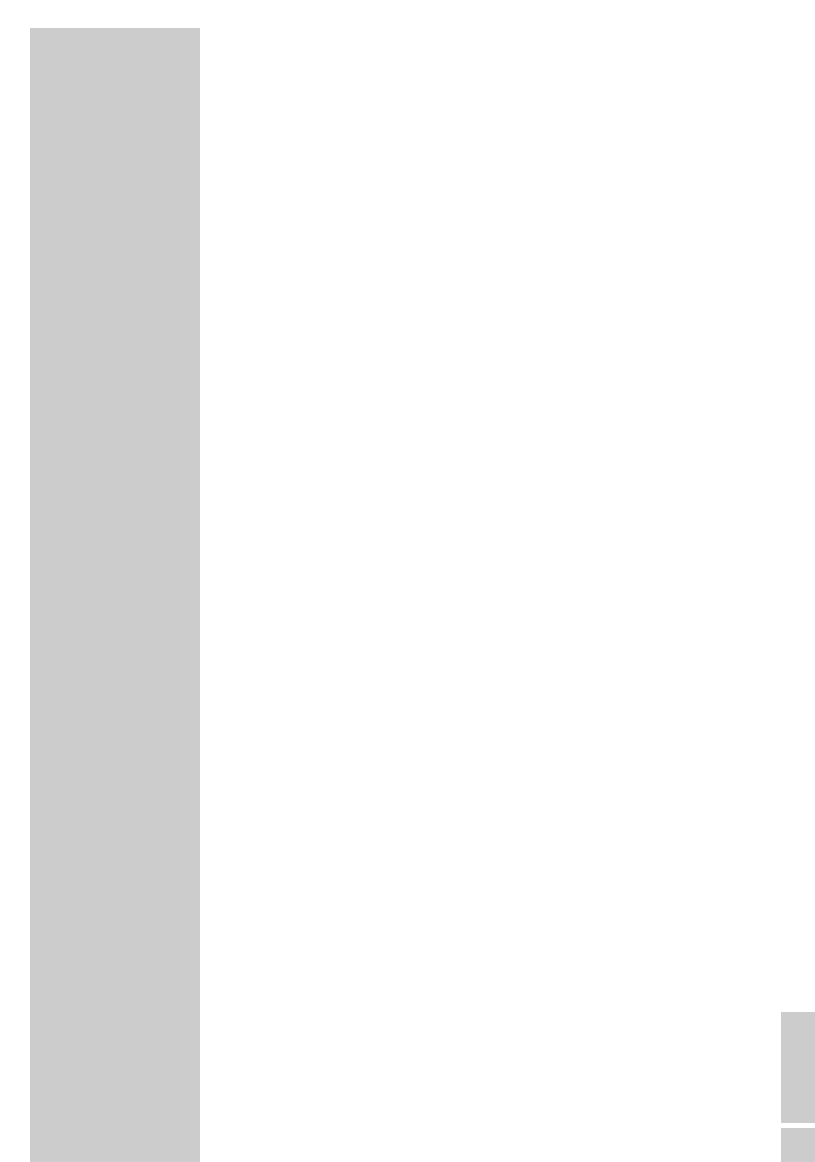ENGLISH
25
8 Press »s«.
– Display: The month flashes.
9 Press »S« or »A« briefly to set the day step-by-step or hold down
to run through the days quickly.
10 Press »s«.
– Display: The year flashes.
11 Press »S« or »A« briefly to set the year step-by-step or hold down
to run through the years quickly.
12 Press »MEMORY« to confirm the settings.
Setting the time zone
1 Press »
ON/OFF
« to switch off the device.
2 To call up the setting, press »MEMORY« until »00« appears in the
display.
3 Set the time zone with »S« or »A« (scale: »00«,.»-1«, »-2«, »02«,
»01« and »00«again).
– Display: e.g. »-2«.
4 Press »MEMORY« to confirm the settings.
Note:
If the device is disconnected from the power supply for longer than
30 minutes, for example in case of a power failure, the time zone
setting returns to »00«. Please note that in such a case you may be
awoken by the alarm at the wrong time.
Adjusting the brightness of the display
(in stand-by mode)
Note:
The sensor (Auto Dimmer) on the front of the device adjusts the
brightness of the display to the given external lighting conditions.
1 Press »PROJECTOR« for more than 2 seconds.
2 Use »S« or »A«to switch between the two brightness levels.
Setting alarm types and times
You can enter two different alarm programmes and select between three
different alarm types. The sound sources of these alarm types are dynamic,
which means the volume increases continually from zero onwards until an
individually set maximum volume is reached (»V20« for signal tone and
»V30« for radio station). If the volume control »+ VOLUME –« is used
during the alarm, the volume stops increasing.
Alarm types: ɷ = radio alarm, e = signal alarm, e ɷ = signal and
radio alarm.
SETTINGS ______________________________________________