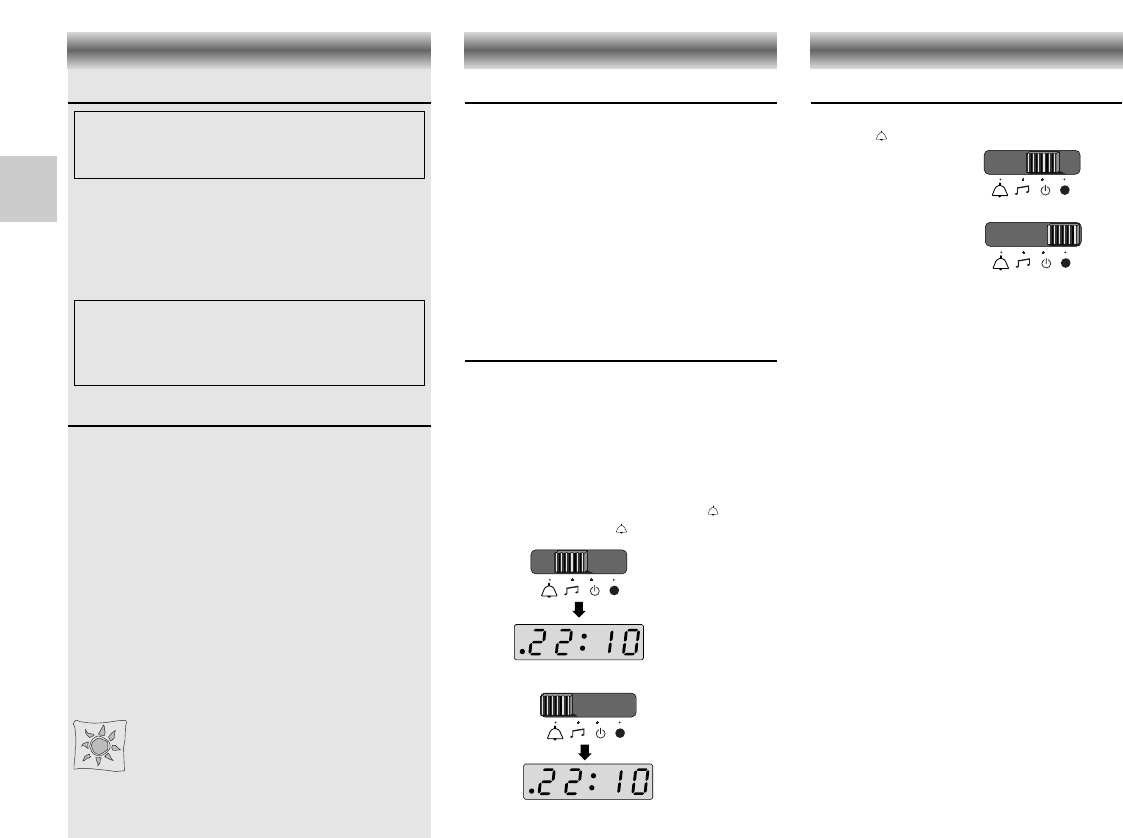Radio Reception
• Switch on and off with the function selection
switch ɷ y 0:
y = radio off
0 = radio on
•
Select the waveband with the BAND switch:
FM = VHF
MW =
Medium Wave (Sonoclock 13)
LW = Long Wave (Sonoclock 13 L)
• Tune to stations with the rotary control
TUNING.
• Adjust the volume with the rotary control
VOLUME.
Aerials
– For receiving MW/LW stations there is a
ferrite rod aerial inside the set.
• Rotating the unit slightly can improve
reception.
– The wire aerial at the back of the set is
used for VHF (FM) reception.
• Position the wire aerial so that optimum
reception is obtained.
Setting the clock time
• Press the TIME button and hold it pressed.
• Use the HOUR button to set the hours and
the MIN button to set the minutes.
– A single press of the HOUR or MIN button
advances the setting by 1 hour or 1 minute
respectively. If the button is held pressed,
the setting advances continuously.
– The minutes will not be carried over to the
hours if, for example, the minutes indication
changes from '59' to '00'.
• Release the TIME button.
Setting the alarm time
• Press the ALARM button.
– The display shows the preset alarm time.
• Press and hold down the ALARM
button
and set the alarm time with the
HOUR
/
MIN
buttons (in the same way as the clock time).
– The light dot ALARM 6 in the bottom left of
the display shows that the alarm is ready to
operate; function selection switch
( ɷ y
0) in position ɷ or .
8
GB
POWER SUPPLY RADIOCLOCK
Connecting the unit
The unit is designed to operate from a mains supply
of 230 V~, 50 Hz.
When the set is connected for the first time or after a
power failure (without standby battery
fitted), the
display flashes to indicate that the clock
and, if
necessary, the alarm time should be set.
Standby-battery – mains failure
If a standby battery is fitted, the clock will continue to
operate during mains failure. However, the display will
not be illuminated, the radio does not work and the alarm
will not sound unless the mains supply is restored within
1 hour and 59 minutes of the preset alarm time (if so,
the radio will switch on or the alarm tone will sound).
• Insert a 9 V alkaline battery (IEC 6 LF 22) into the
battery compartment on the bottom of the unit.
•
Insert the battery only after the unit has been connected
to the mains in order to prevent unnecessary drain.
• We recommend that the battery is replaced after
approx. 1 year.
• If the clock radio is to be disconnected for a long
period, the standby battery should be removed, as it
would otherwise discharge too quickly and may leak.
Note on Environmental Protection
Do not throw exhausted batteries in the
household refuse.
Hand over the old batteries to your dealer or
public collecting points when buying new ones.
Note:
The unit remains connected to the mains
even when it is switched off.
The unit is only fully isolated from the mains if the
mains plug is removed from the wall socket.
Important note for users in the U.K.:
When fitting a mains plug, follow the instructions
on page 2.