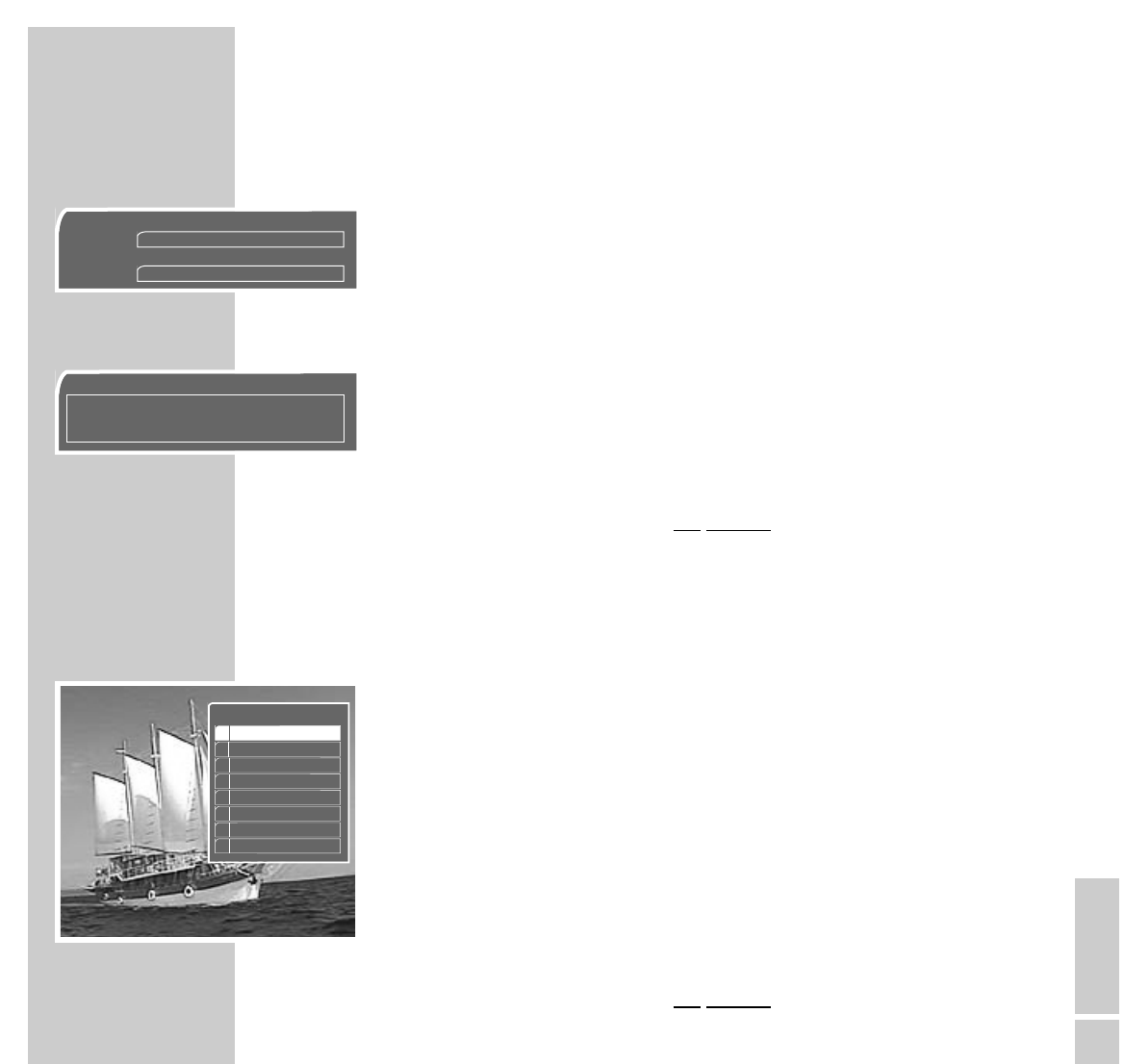ENGLISH
23
INFORMATION DISPLAYS
___________________________
Informations about the current satellite service
1 Display the information menu briefly on the picture screen using the
»TXT Info« button.
This button enables to display detailled information about the current TV or
Radio programme.
– The menu disapears after about 10 seconds.
This menu informs you about the current transmission data, such as service posi-
tion number, station name, programme with digital sound channel, the number
of the favourite Service Table, the title of the current programme, the current
clock time, the start and end times of the current programme, and the title of the
following programme.
2 Press »
E
« to return to the last selected TV or Radio service.
The Channel Lists TV and Radio
The »Channel Lists TV, Radio or Favourites« informs you in a fast and compre-
hen-sive way about the pre-programmed satellite services.
1 Call up the current »Channel Lists TV, Radio or Favourites« using the
yellow »
@
« button.
– The channel list is displayed on the picture screen, the currently selected
service position is highlighted.
2 Select the preceding or following service position block using the »
Ǹ
or
Ƿ
«
button.
3 Select the desired service position number using the »
P+, P-
« buttons, then
confirm with »
OK
«.
– The menu disappears.
4 Press »
E
« to return to the last selected TV or Radio service.
1
Tagesschau
(
20:00-20:15
)
Weltnachrichten, Nachrichten aus Deutschland
Wetterbericht
Ľ
Tagesschau
112. Das Erste 1/1
8 20:00 7 20:15
Heimatmelodie
TV
Now
w20:04
Next
Channel List TV
1 Das Erste
3SAT.1
4 RTL Television
5RTL2
6 Super RTL
7 ProSieben
8 KABEL1
2 ZDF