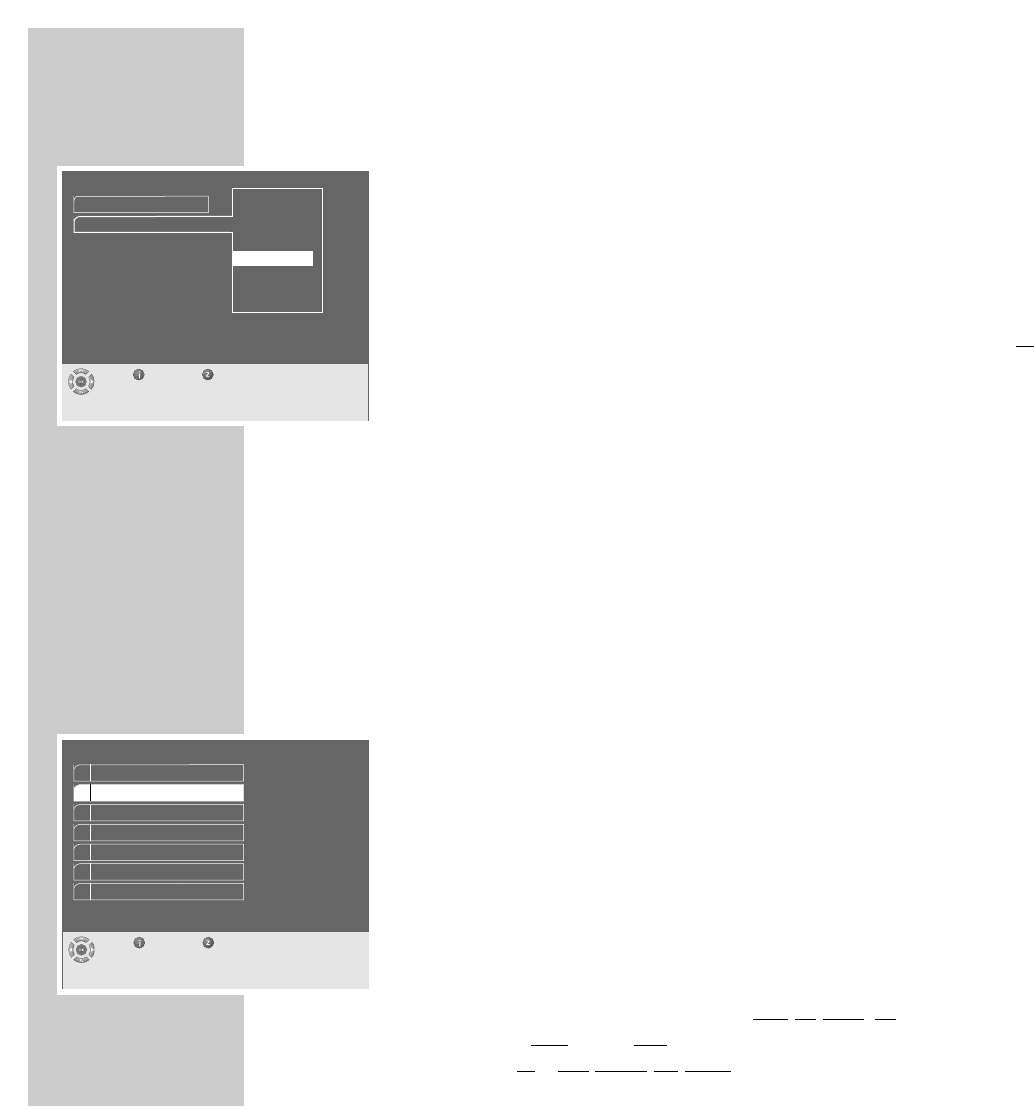20
BASIC SETTINGS
________________________________________________________________________
6 Select the »Time Offset« row using the »
P+, P-
« buttons, and then confirm
with the »
OK
« button..
7 If required, select the appropriate time offset (GMT – 3 hours to GMT + 4
hours) using the »
P+, P-
« buttons, then confirm with the »
OK
« button.
8 Return to the »System Setup« menu by pressing the »Z« button, or
end the settings by pressing the »Ǻ Menu« button.
Adjusting the satellite receiver to the TV set
To make sure that the satellite programmes are received with best picture and
sound quality, it is necessary to adjust the satellite receiver to the connected TV set.
In the »AV Setup« menu you can set up the AV interfaces, e.g. the necessary
picture signal configuration of the EURO-AV sockets (RGB or CVBS), the correct
picture format (4 : 3 or Auto), and activate/deactivate the Letterbox conversion
function.
1 Display the »Main Menu« on the picture screen using the »Ǻ Menu « button.
2 Select the »AV Setup« menu row using the »
P+, P-
« buttons, then confirm
with »OK«.
3 Activate the highlighted »TV« row by pressing »
OK
«.
– A dialogue box appears on the picture screen.
Important:
The best picture quality is obtained with the »RGB« setting.
The factory setting »CVBS« should only be changed it your TV set is equip-
ped with RGB inputs, and your TV set is connected with the satellite receiver
via the su
pplied EURO AV cable.
– Please consult the user manual of your TV set.
Language, Time
En
Time Offset
Language
GMT - 3 Hours
GMT - 2 Hours
GMT - 1 Hour
GMT
GMT +2 Hours
GMT +3 Hours
GMT +4 Hours
GMT +1 Hour
Exit Back
System Setup
Exit Back
1 LNB Settings
2 AV Setup
3 Favourites
4 Language, Time
5 Information
6 Password Set
7 Factory Settings