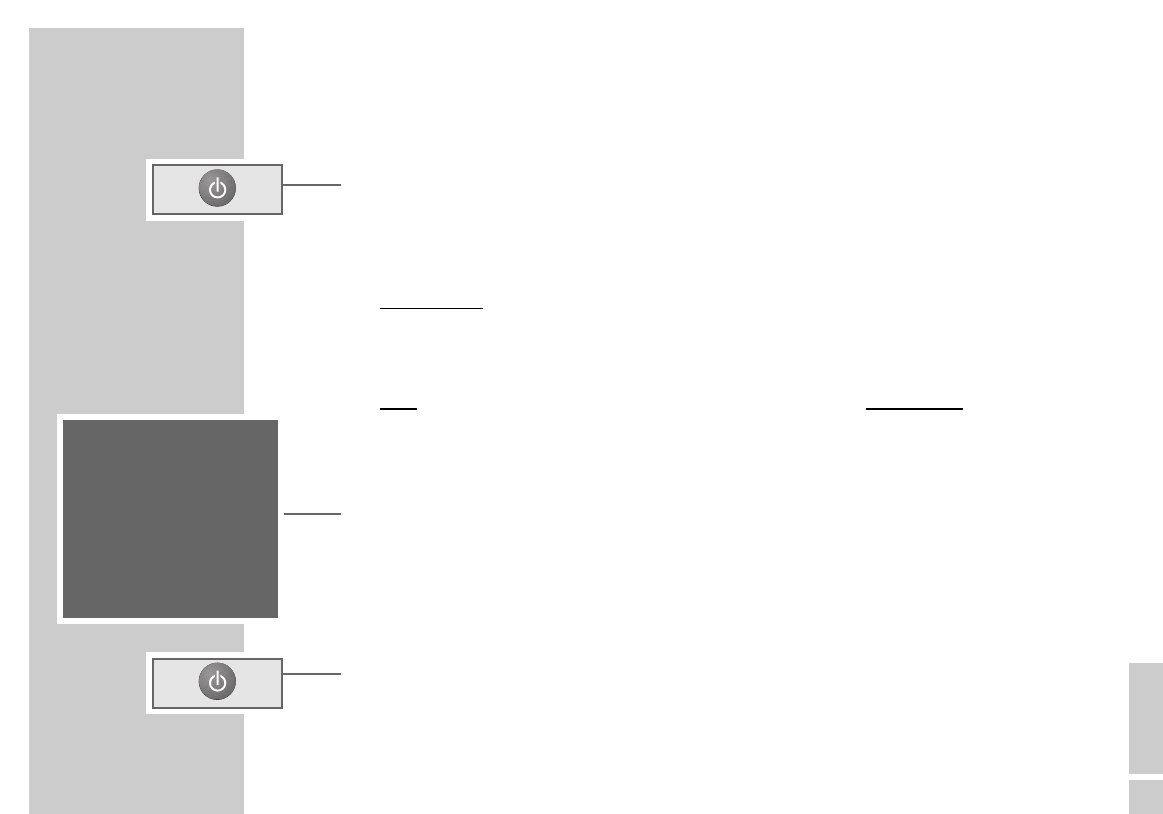ENGLISH
47
ADJUSTING TO EXTERNALEQIPMENT_________________________________
Please consult the operating instructions for your TV set.
1 Use the »Ǽ« button to switch the receiver into standby mode.
2 Switch the TV set on.
Select the channel position “AV” on the TV set, which is prepared for playback via the aerial
cable.
3 On the TV set – in the UHV range – search for a free channel between channel 28 (= frequency
527 MHz) and channel 47 (= frequency 679 MHz) which is not being used by a TV station
(the screen will only flicker and hiss).
Many TV sets will display the channel number or the frequency.
4 Save the channel number or the frequency of the "free" channel on the TV set.
Instructions for this will be shown in the TV set's operating manual.
5 Switch on the satellite receiver and press the »Ǻ« button.
The receiver will transmit the "main menu" image on channel 37.
6 Turn the » CH.ADJ« adjustment screw on the back of the receiver using a small screwdriver until
the "main menu" comes up on the screen.
Note:
Optimize the image and sound quality using the fine tuning facility on your TV set.
7 Set a “free“ channel on your video recorder onto the receiver output, using this same method.
8 Press the »Ǽ« button to end the setting.
??
A 003
ʐʐ
11. 494 GHZ
$
H – A
ʀǁ
7.02 MHz 7.20 MHz
ǁ
~
PANDA
Ȅ 19: 58 SUN
Ǻ 1: Ȅ 2:
??
3: / 4:
$