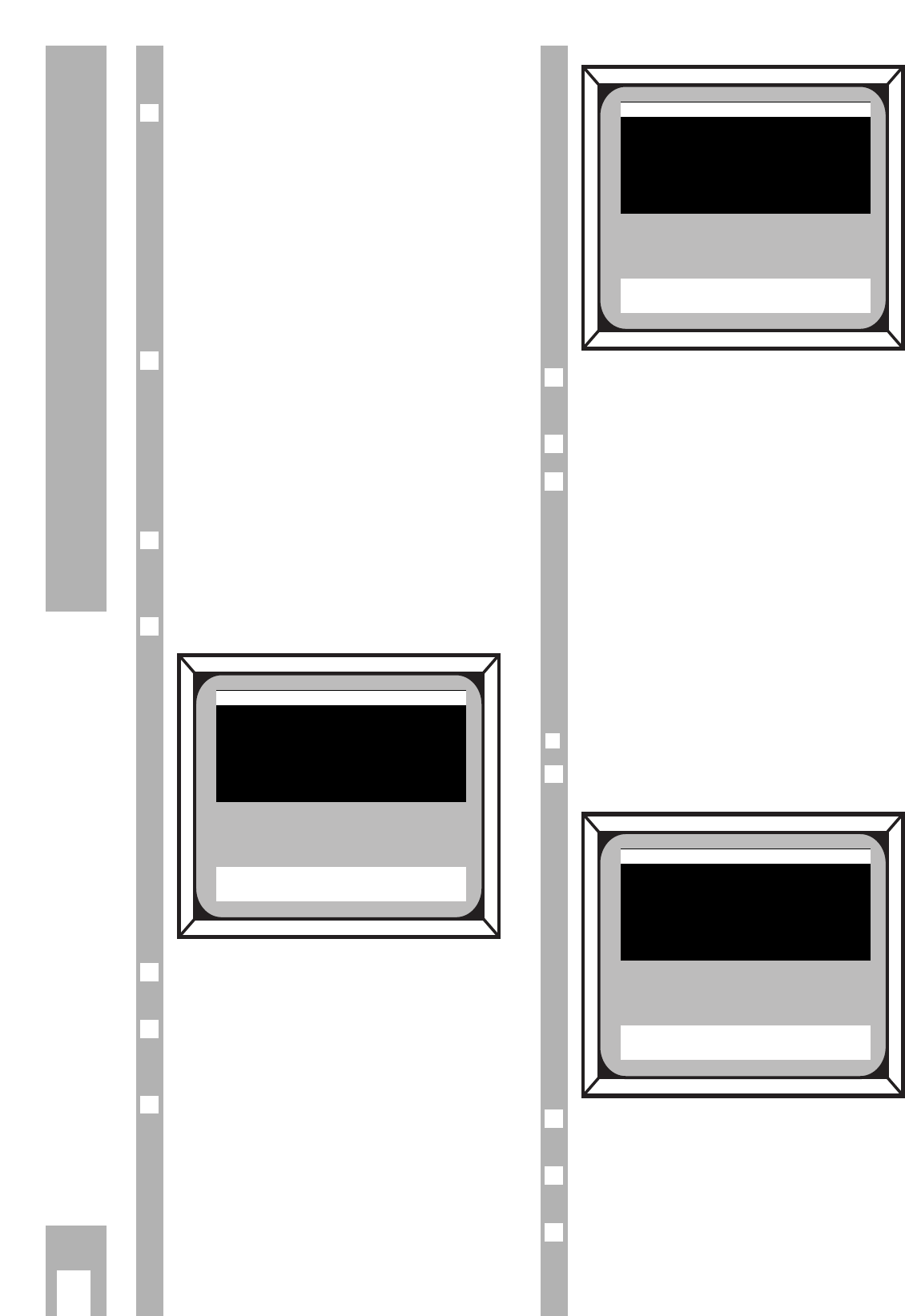ķ
18
Programming Video Recordings
This receiver provides two possibilities of program-
ming video recordings.
1. By means of the four integrated Timers, up to
four programmes can be switched on and off on
the reception unit B for recording at programmed
times.
2. Via the VIDEO CONTROL socket, the satellite
receiver can be controlled by a GRUNDIG video
recorder which is prepared for this function.
Depending on the video recorder, recording of up
to 8 different broadcasts can be programmed.
If at least one Timer is programmed, the Timer LED
on the front side of the receiver lights up. If a Timer
is active, the LED flashes.
SAT Recording Control for the
Reception Unit B via the Internal
Timer
Timer programming is very easy. For example, it is
possible to programme the Timer during a broad-
cast for a different programme without interrupting
the current programme.
Press the
h
key on the remote control.
Check the date and time and correct it if necessary
(e.g. winter time to summer time change).
Select a free Timer between 1 and 4 (display:
“Timer Aus”). Press the
.
MENUE key to display the
sub-menu for the Timer data.
Live broadcasts often take longer than intended.
Therefore enter a stop time with sufficient reserve
time to ensure that the programme is completely
recorded.
Ǻ
3
2
1
Ǻ
Ǻ
Ǻ
Enter the desired programme position, the date, the
start and the stop times with the numeric keys then
store with the O key.
Press the
¢
TXT
EXIT key twice to exit the menu.
Do not forget to programme your video recorder to
start and stop the AV recording as well.
Ń
!
During the programmed recording, the respective
Timer of the SAT receiver is active and the reception
unit B is locked, i.e. it is not possible to change the
programme, to call up the main menu, and to
switch to stand-by. This prevents the recording
from being disturbed by mistake. The message
“Timer aktiv!” is briefly displayed on the picture
screen if you attempt to effect one of the above
functions.
❒
Switching off an active Timer
To switch off an active Timer, press the green
h
key. The following menu is displayed:
Select the menu line marked “Aktiv” using the
]|
keys then press the
.
MENUE key.
Use the
xc
keys to switch the active Timer off
and save with the O key.
Exit the menu by pressing the
¢
TXT
EXIT key twice.
4
3
2
1
6
5
4
Video Recordings and Timer Menu
Timer 1 : Aus
Timer 2 : Aus
Timer 3 : Aus
Timer 4 : Aus
Datum : 22.06.97
Uhrzeit : 18:46
Ļļ
i
TXT = Exit
Timer 1 : Ein
Programm : 1 ARD
Datum : 22.06.97
Start : 21:00
Stop : 22:15
ĵŁ
Ļļ
0 . . 4
TXT = Exit OK = Store
Timer 1 : Aktiv
Timer 2 : Ein
Timer 3 : Aus
Timer 4 : Aus
Datum : 22.06.97
Uhrzeit : 18:46
ļĻ
i
TXT = Exit OK = Store