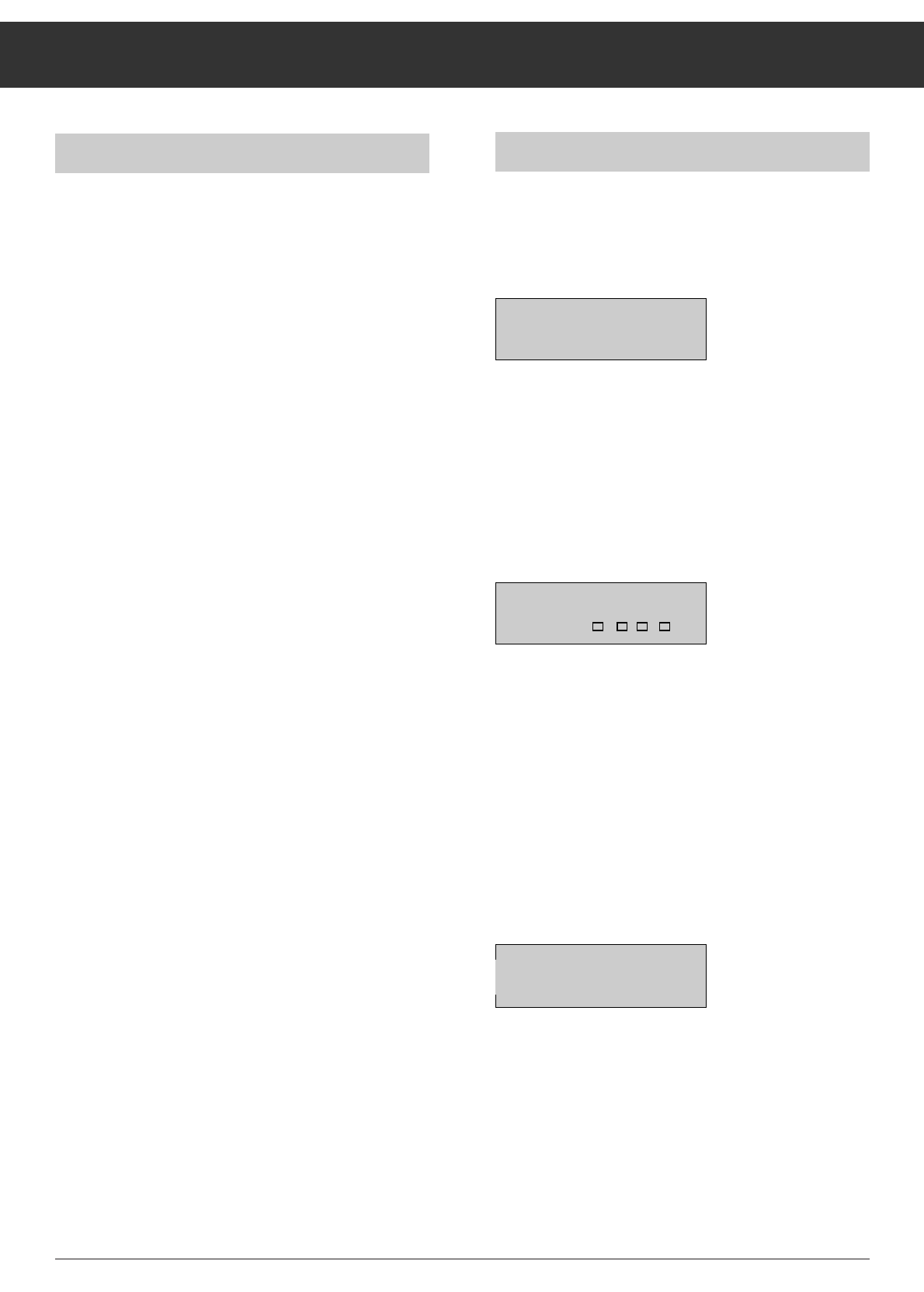ATS – Automatic Tuning System
The automatic tuning system (ATS) is especially suited if you
use LNC´s with oscillator frequencies other than 9.75 or
10 GHz. It saves you lengthy conversion calculations.
The next receivable station in direction of increasing frequen-
cies will be searched and tuned to.
To use this function, first start the tuning function in the ATS
mode with the
ɦ button. The picture is optimally tuned when
the programme position number and the frequency flash in
the display.
Make a note of this station and its frequency.
Using the MEMORY button stores all signals with sufficient
qualtiy strength. This process automatically shifts the pro-
gramme positions by one position.
Restart ATS by pressing
ɦ.
If the tuning function tunes to a signal which cannot be recei-
ved (D2 MAC or encoded signals), restart the search without
storing the signal by pressing ɦ.
This process continues until you arrive at the initial position
of the noted frequency. Do not store this programme position
as it was stored at the beginning of the procedure.
Now select the other polarization with the V/H button.
Call up ATS again with the MODE button and as described
above, restart the tuning function.
Note: the displayed frequency is different from the first one
and must be registered for the first time.
Restart the tuning function again until the new initial position
is reached.
The tuning function is continuous, which means that when it
reaches the highest frequency (2050 MHz), it automatically
starts again at 700 MHz.
Only carry out desired picture and sound corrections after
the ATS function is complete, and never during the course of
the function.
You can now easily set up the programme position sequence
as desired.
CodE – Child lock
You can protect your receiver against unauthorized use (child
lock).
Using the numeric buttons on the remote control, enter your
personal 4-place identification number, for example 2222.
Activate the programme lock with the
O
button.
"
SSEETT
" is shown in the display for approx. 3 seconds, followed
by the current programme position display.
The "lock" is activated after you switch the receiver off.
"CodE" appears when you next switch the receiver on, regard-
less of whether you switch it on with the mains power button
or out of stand by.
You are prompted to enter your personal identification num-
ber. Your inputs cannot be seen in the display.
The receiver remains in stand by before the correct number is
entered. Entering the correct number unlocks the receiver
and switches it to the most previously selected programme
position.
Note that the lock nevertheless remains active, which
means that the lock is activated once again the next time you
switch the receiver off.
Clearing the programme lock
Select mode point "CodE",
and enter the correct identification number (2222) – visible in
the display – and delete by pressing the
O
button.
The following appears in the display for approx. 3 seconds:
The receiver is unlocked and switches to the programme
position mode.
Do not forget your personal identification number!
If you should forget your personal identification number, the
key
É on the last page (fold) will help you. You can use this
key combination to delete the number, thus allowing you to
operated the receiver as normal.
15
MODE Functions selecting individually
2222
CLR