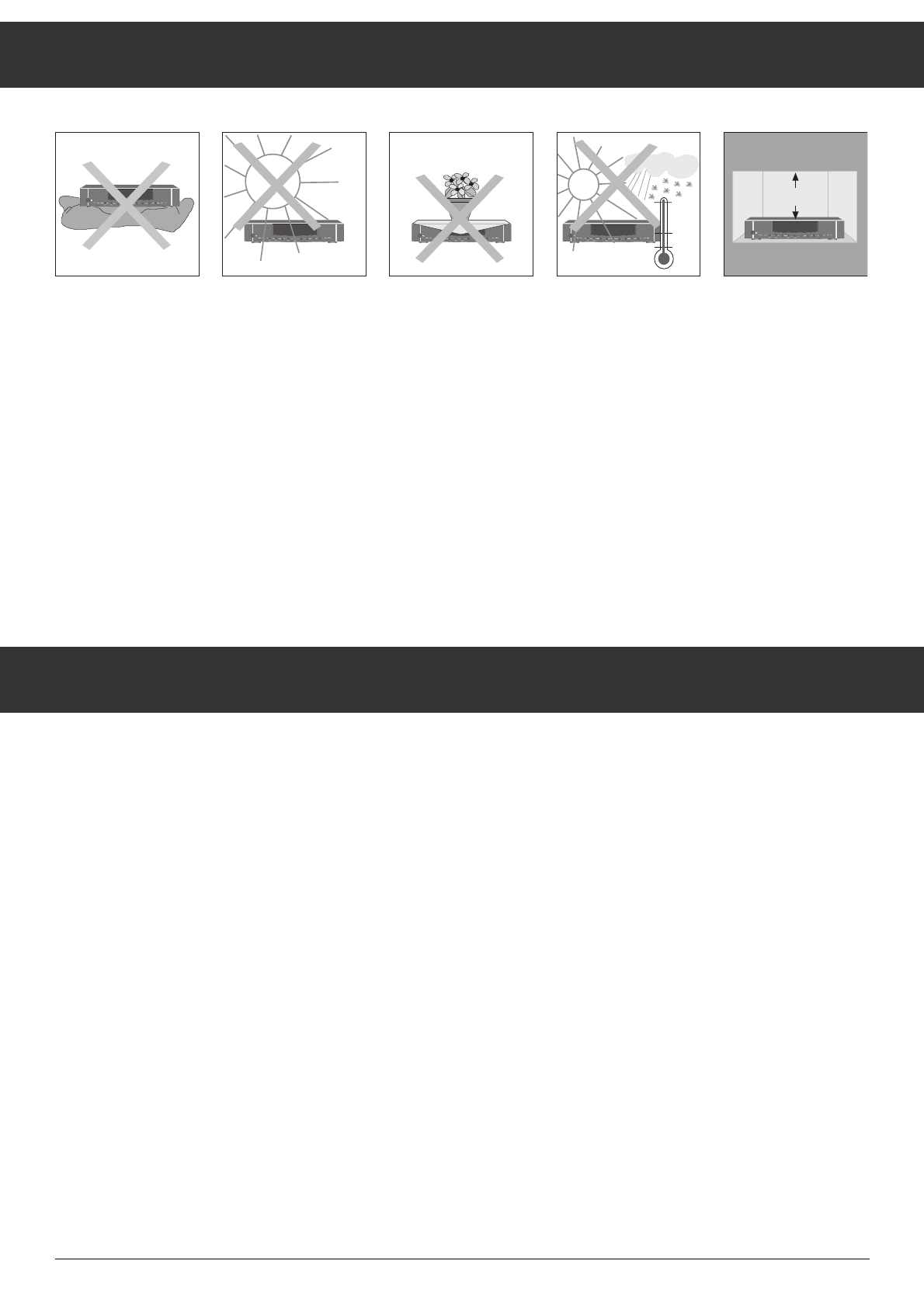Installation and Safety Precautions
Contents
2
Make absolutely sure that your receiver is not exposed to drip-
ping or splashing water. Protect the receiver from moisture.
In addition, ensure that the ventilation openings are never
obstructed. Do not place your receiver near sources of heat.
Heat build-up in the reciever is a source of danger and redu-
ces the receiver´s operating life.
When operating in a wall unit (or in a camper, for example),
maintain distances of at least 10 cm – see illustration.
When not using your receiver for longer periods of time, even
at night, switch it off with the power button.
You will save energy.
Even when switched off, the unit may be damamged by light-
ning striking the mains and/or aerial lead.
During a thunderstorm, you should always disconnect the
mains and aerial plugs.
Attention !
Exhausted batteries from the remote control do not belong in
the household rubbish. Exhausted batteries must be taken to
a special waste collecting point. This operating manual is
printed on chlorine-free paper which helps protect the
environment.
Installation and safety precautions...................................... 2
Remote control and illustrations ......................................... 3
Connection examples....................................................... 4-5
Remote control buttons ...................................................... 6
Receiver buttons and connections................................... 7-8
Important information......................................................... 9
– General
– Connecting SAT reciever to television set
– Aerial input selection
– Note
– Entering the LNC oscillator frequency
Receiver buttons and functions......................................... 10
– Selecting programm/frequency
– Selecting vertical-/horizontal polarization
– Adjusting video range..................................................... 11
– Setting buttons, up and down
– Memory
– Audio
– Selecting radio operation
MODE-Direct selection ...................................................... 12
MODE-Functions ............................................................... 13
– COPY
– Sort
– SF – Special-function
– POL – Polarizer
– ALL – Accepting the skew value
– IF band width.................................................................. 14
– dEco – Decoder
– nor 1 / nor 2 / nor 3 – norm
– dEE – with sound 1
– HF – setting the modulator channel
– ATS – Automatic Tuning System................................. 15
– CodE – Child lock
– Clearing the programme lock
Remote control functions.................................................. 16
– Direct programme selection
– Switching between Radio/TV
– Programme buttons
– Stand by
– Button “
TV
, button “
Ǻ
, button O
– Battery display
– Switching remote control
– Datalink – Data transfer
OSD – Timer menu ...................................................... 17-18
– Calling up the menu
– Setting date and time
– Timer and video recorder
– Programming the timer
Technical data ................................................................... 19
EURO-AV pin assignment ................................................. 20