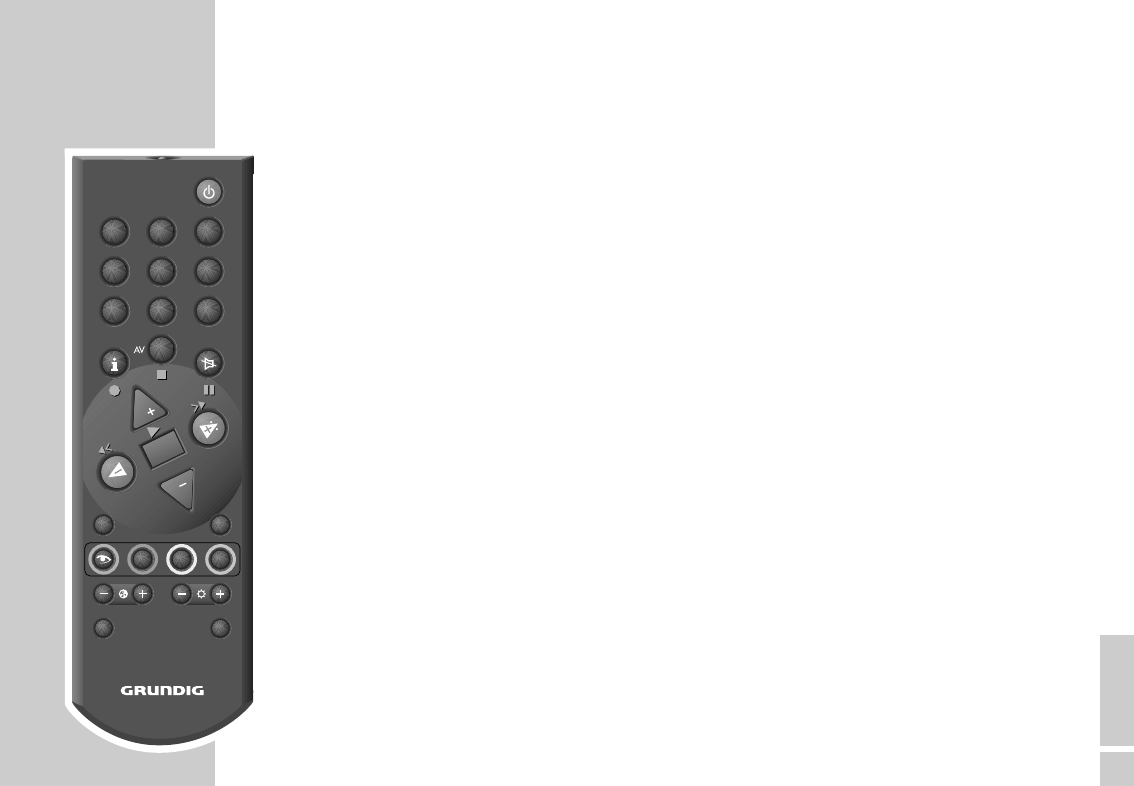ENGLISH
11
AT A GLANCE
_________________________________________________________________________
The remote control
ǼǼ
Switches the receiver to standby or from standby to the last selected channel
position (last station memory).
1… 0 Numeric buttons for channel position selection (also from standby) and for entering
data in the menus.
Ǻ Displays the main menu on the screen.
As long as the main menu is displayed, the appropriate sub-menu can be called
up using the buttons »1 … 5 «.
In the sub-menus: exit without saving.
ĭĭ
Sound on/off. When the sound is switched to mute the symbol »
ĭ
« is shown in
the right-hand corner of the screen.
,,..
Change channel position step-by-step.
Switch on from standby.
In the sub-menus: choose menu rows.
;;::
Changing the volume.
In the sub-menus: step-by-step selection of channel position numbers; altering
values.
OK Saving the volume setting.
In the sub-menus: save settings (then exit sub-menu automatically).
TXT
ķ
In main menu and sub-menus: display blue screen background and then remove
it again.