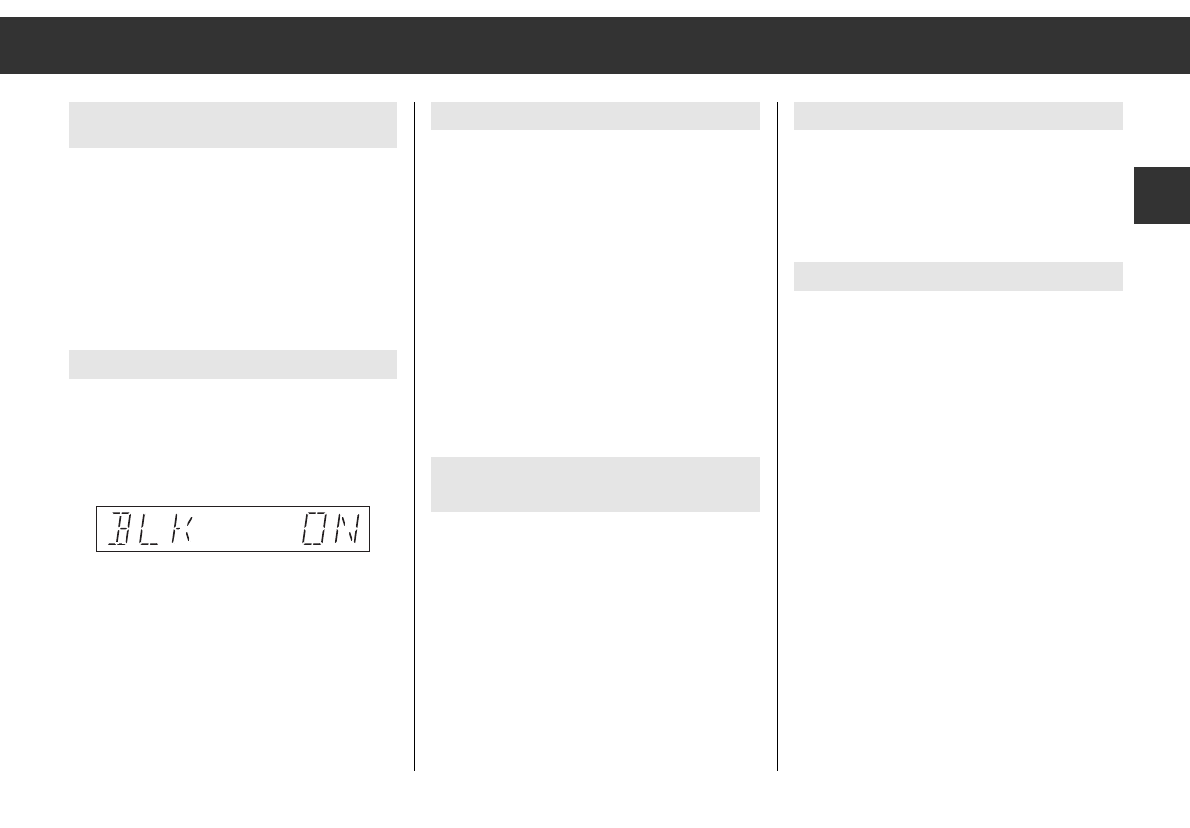-
Wat moet ik doen om de verlichting van de Grundig scd 3390 aan te krijgen? Gesteld op 27-10-2024 om 15:53
Reageer op deze vraag Misbruik melden -
Wat te doen als je het woord safe in je display van je autoradio krijg Gesteld op 23-6-2016 om 19:20
Reageer op deze vraag Misbruik melden-
Dan moet je de code invoeren die nij het toestel zit Geantwoord op 23-6-2016 om 19:30
Waardeer dit antwoord (11) Misbruik melden
-
-
hoe hoe ik mijn zenders op de zelfde plaatsals ik de auto radio uit doe zijn ze allemaal weg!! Gesteld op 24-10-2014 om 12:28
Reageer op deze vraag Misbruik melden-
aan de radio zitten twee voedingen stroom draden een draad is een constante stroom draad de andere loopt via contakt slot ff meten met de multimeter en je weet welke je moet hebben deze een keer omruilen en dan weer proberen wat die nu doet Geantwoord op 24-10-2014 om 19:02
Waardeer dit antwoord (6) Misbruik melden
-
-
dank u voor de oplossing ga effe kijken! Geantwoord op 27-10-2014 om 06:51
Waardeer dit antwoord Misbruik melden -
ik heb een grundig scd3390 rds serie nr gr1118y0153882 en ben de code kwijt kan iemand die vinden aub
Reageer op deze vraag Misbruik melden
mvg frank Gesteld op 9-2-2014 om 10:24-
zijn progammas via internet te vinden
Waardeer dit antwoord (17) Misbruik melden
succes Geantwoord op 9-2-2014 om 10:31
-
-
De stroom is van mijn Smart af geweest, en nu doet de radio het niet meer de code van deze radio is op de een of andere wijze weg en een nieuw code aanvragen kost volgens de garage tussen de 50,00 en 65,00 euro ex BTW weet iemand een goedkopere manier ?
Reageer op deze vraag Misbruik melden
Vriendelijke groet
Ann de Groot Gesteld op 20-12-2012 om 11:10-
beste radio code uk 10pound mvg willy Geantwoord op 20-12-2012 om 15:04
Waardeer dit antwoord (18) Misbruik melden
-
-
als ik de cd aanzet krijg ik allen surface op het displai te zien en anders niks Gesteld op 1-11-2011 om 14:40
Reageer op deze vraag Misbruik melden-
Je moet de lens van je cd speler schoon maken Geantwoord op 1-11-2011 om 18:28
Waardeer dit antwoord (6) Misbruik melden
-
-
Er is nog steeds geen gebruiksaanwijzing in het Nederlands terwijl deze wel als beschikbaar staat. Gesteld op 11-3-2011 om 20:23
Reageer op deze vraag Misbruik melden-
Beetje Dom Geantwoord op 12-3-2011 om 15:57
Waardeer dit antwoord Misbruik melden
-
-
Ik zou ook graag de NL handleiding zien Geantwoord op 12-3-2011 om 16:08
Waardeer dit antwoord (9) Misbruik melden -
Ik ben de code van autoradio grundig SCD3390 RDS kwijt nadat ik na lange tijd niet hebt gebruikt.
Reageer op deze vraag Misbruik melden
Wie kan mij helpen om de radio weer te kunnen laten spelen. Gesteld op 15-6-2010 om 22:06-
h-vanden-broek@tele2.nl Geantwoord op 3-1-2011 om 11:51
Waardeer dit antwoord (16) Misbruik melden
-
-
heb je dit probleem opgelost? Heb van hetzelfde last.... Geantwoord op 9-3-2011 om 15:27
Waardeer dit antwoord (12) Misbruik melden -
Graag de nederlandse versie a.u.b. en geen duits of engels. Gesteld op 9-5-2010 om 16:25
Reageer op deze vraag Misbruik melden-
100% mee eens Geantwoord op 9-8-2010 om 12:00
Waardeer dit antwoord (2) Misbruik melden
-
-
ik heb een tweede hands auto gekocht maar geen code van een scd3390rds hoe kom ik hier achter Gesteld op 25-1-2010 om 11:24
Reageer op deze vraag Misbruik melden-
bellen naar grundig met alle gegevens Geantwoord op 9-8-2010 om 12:02
Waardeer dit antwoord (3) Misbruik melden
-
-
Ik heb mijn radio al vanaf 2003 in gebruik.
Reageer op deze vraag Misbruik melden
Doordat ik mijn licht heb laten branden is mijn accu leeg geraakt. Daarna komt er als ik de radio aanzet op te stasan SAFE Gesteld op 20-9-2009 om 22:12-
code intoetsen Geantwoord op 9-8-2010 om 12:03
Waardeer dit antwoord Misbruik melden
-
-
Wat moet ik doen om een cd af te spelen , krijg enkel als ik op CD druk surface in het dispaly, wat te doen??? Gesteld op 2-9-2009 om 21:25
Reageer op deze vraag Misbruik melden-
radio uitbouwen, bovenste deksel van achter oplichten(zegel verbreken) en naar voren toe openen. 4 schroefjes boven losmaken dan kun je het hele draaiende gedeelte er uit halen, wel de twee stekkers los maken. Binnenin zit het laseroogje, dit schoonmaken met een wattenstaafje met alcohol, daarna de boel weer inelkaar zetten en klaar is kees. Geantwoord op 11-7-2011 om 20:41
Waardeer dit antwoord Misbruik melden
-
-
De code is 5713 als je het intoetst lukt het meteen
Waardeer dit antwoord (7) Misbruik melden
Succes
Gr Geantwoord op 23-3-2016 om 18:11