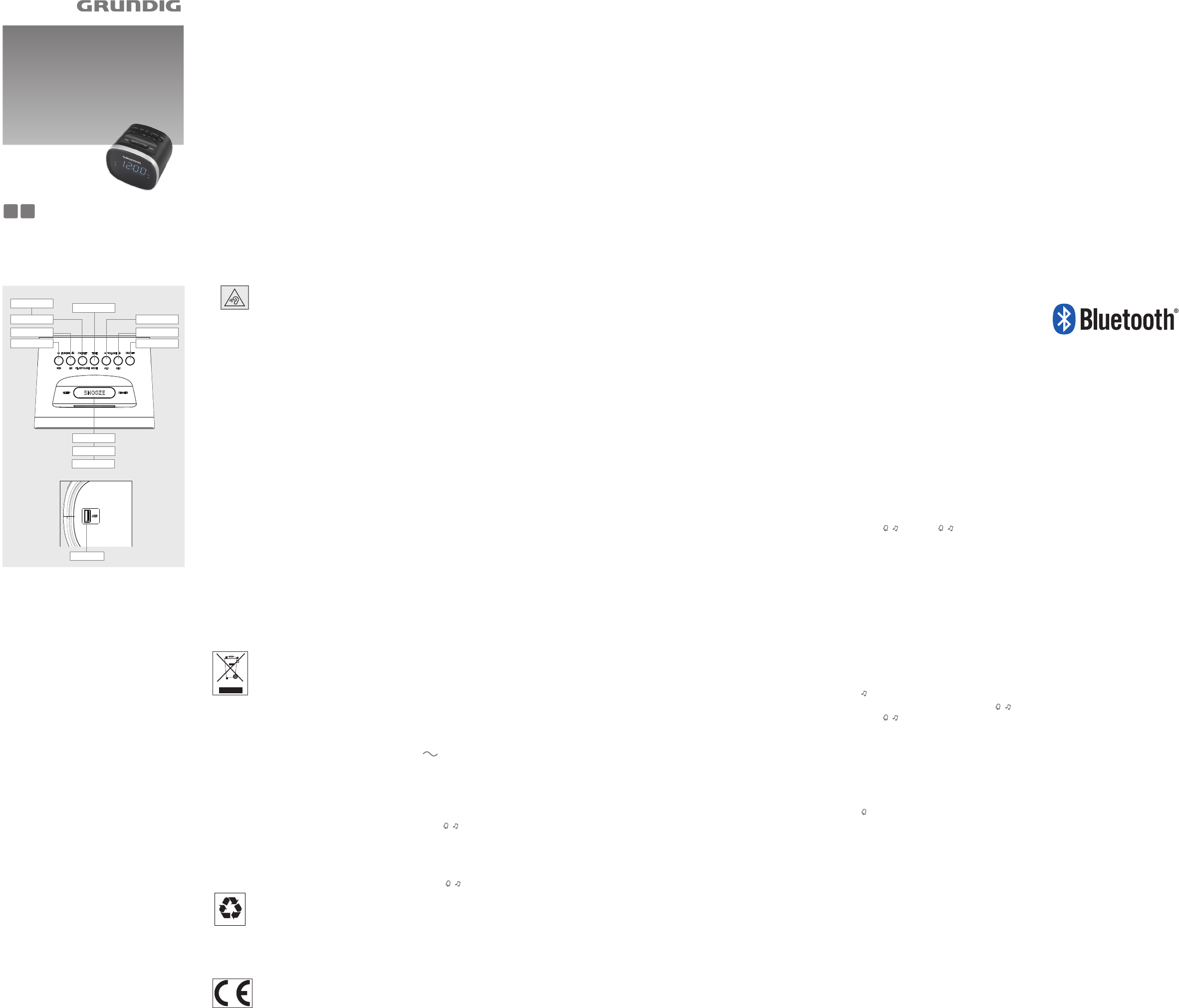18/37
Grundig Intermedia GmbH
Thomas-Edison-Platz 3
D-63263 Neu-Isenburg
CLOCK RADIO
SCC 240
SCN 230
Sonoclock 2000
Sonoclock 2500 BT
www.grundig.com
EN DE
▪
When
the -
ture -
ious
most
additives. These additives can
corrode the device suppor
leaving
sur
impossible to remo
▪
ate climate.
▪
Do
as
Clean
moist leather clot
Compliance with the WEEE Directive
and Disposing of t
This product complies with EU WEEE Directiv
(20 This product bears a classif
symbol for
(WEEE).
This
high qualit
can
cling.
with normal domestic and other wastes at
the end of its ser life. T it to the collection
center for the recycling electrical and electronic
equipment. Please consult your local aut to
learn about these collection centers.
Compliance wit
The
RoHS (20 does not contain
harmful and prohibited mater in the
Directiv
Package information
Pack the product ar
manufactured
accordance with our National
Envir Regulations. dis
of
tic
rial collection points designated
ties.
This device is noise-suppressed according to the
applicable EU directiv This product fulfils the
European directives 20 and 20
EU. Y can find t CE declaration of conformit
for the
Homepage
www
Po
AC 1
~
, 50/60 Hz (adaptor)
Max. pow
< 3 W (operation),
< 1 W (standby)
Output
USB host (For SCC 2
Back up battery
Back up DC Batt
Frequency bands:
FM 8
Circuit features:
Loudspeaker: 1 1/4 inch
Output P
Dimensions:
W x H x L 1
W
T
O
See the figure on page 3.
Controls on the t
TUNING-/
MIN
change the minutes step-by-step. Hold
down
ously.
TUNING+/
HR
the hours. Press briefly to
change the hour step-by-step. Hold
down
ly.
PRESET
TIME Press and hold down: to set the time.
PLAY/
PAUSE
MODE/
MENU
VOLUME -/
AL 1
vated with alarm time 1.
VOLUME +/
AL 2
Adjusts the volume.
ON/OFF Switches the device on or off.
SLEEP Activates the sleep timer.
To
ting.
SNOOZE the alarm function.
Displays the seconds.
DIMMER switch, switches the display
between two brightness levels.
Controls on the bac
Ü USB Power-out cable.
Wire
Controls on the bott
up battery.
The display
AL 1 the alarm is activated
with
time 1.
AL 2 alarm is activated
with
time 2.
POWER SUPPL
Mains operation
Check
the
mains supply
cialist dealer
1 cable into the sock
~
,
50/60 Hz).
Caution:
7
is connected to the mains with the
pow plug. To fully disconnect the device from
the mains, pull out the plug.
7
shall
obstructed during intended use.
Inserting t
During mains
that stor
failure or when the device is br disconnected
from the mains.
1
the arrow and pushing do
2 »TUNING-/MIN « brief to set the min-
utes step-by-s
minutes continuously
Notes:
▪
59 «
»00 «, this does not af
▪
The
1
3 the day of the week, press and hold
»TIME/MODE «.
– d1 «
= Monday.
4 the day of the week (»1 « = Monday »2 «,
»3 «, »4 «, »5 «, »6 « or »7 « = Sunday) using
»TUNING+/HR « or »TUNING-/MIN «.
–
automatically after 5 seconds.
Setting alarm time 1
1 Press and hold »VOLUME -/AL 1 «.
–
2 »TUNING+/HR « briefly to set the hours
step-by-step or hold down to r
hours continuously
OPERA
Switching on and off
1 »ON/OFF « to switc on the device from
standby mode.
2 ON/OFF «
mode.
Radio mode
For t best possible FM (VHF) reception, it is suf-
ficient to align the wire antenna accordingly
T
1 Set the radio station by pressing » ON/OFF«.
– pressing »TUNING+/HR « or
»TUNING-/MIN « until you reach the fre-
quency you want.
–
changes by 100 kHz.
Saving radio stations on program-
places
Y save this radio-program on 1
places.
1
down »TUNING+/HR « or »TUNING-/MIN «.
–
next station with a good reception signal;
or keep pressing »TUNING+/HR « or
»TUNING-/MIN « until you reach the fre-
quency you want.
–
changes by 100 kHz.
2 PRESET « longer
3 TUNING - /+ «.
4 Confirm with » PRESET«.
Adjusting t
1 VOLUME
1« or » VOLUME +/AL 2«.
Viewing the alarm time
1 VOLUME -/AL «
or press »VOLUME +/AL 2 « (for alarm time 2).
–
»AL 1 « or »AL 2 «.
Note:
▪
back automaticall to the current time af
1
Alarm with radio s
1 Press »ON/OFF « to switch on the device.
2 the radio station using the
»-TUNING+/HR « dial.
3
(» «), and press »AL1 « or »AL 2 « twice.
– AL «
»AL 2 « lights up.
4 ON/OFF « to switch off t
–
radio station (alarm duration is 59 minutes).
Alarm with signal t
1 Press »ON/OFF « to switch off t
2 the signal tone alarm signal
(» «), and press »AL 1 « or »AL 2 « once.
–
signal tone (alarm duration is 59 minutes).
Interrupting t
1 SNOOZE « while the alarm is sounding.
– alarm signal (radio station or signal tone)
stops.
– alarm goes on again at
9
Cancelling the alarm f
1 ON/OFF « while the alarm is sounding.
– alarm signal (radio station or signal tone)
stops, for the
next day.
Timer mode
The device
radio mode
be set
stays saved.
Activating the sleep timer
1 Press and hold »SLEEP « to switch on the device.
– the switch-off »0:59 « (for min-
utes).
–
2 the selected switch-of time wit
»SLEEP « step-by-step (press briefly).
– the selected switch-off time has elapsed,
the device switches off automatically.
3 t remaining switch-of time with press
and hold »SLEEP «.
Deactivating the sleep timer
1 deactivate the sleep timer ear press
»ON/OFF «.
– The device switches to stand-by.
Note:
▪
this time for the next using like a pr
BLUET
Bluetoot
Your Sonoclock
devices profile
most smartphones, laptops and tablets.
Selecting the in
1 the input source Bluetooth wit
»TIME/MODE «.
– BT « flash.
Pairing Bluetooth device
1 on the Bluetoot device the Bluetoot
function.
2
–
noclock 2500 is displayed on the Bluetooth
device.
3 the Grundig Sonoclock 2500 on the
Bluetooth device and connect it.
2 (micro
1,
marked on the base of the batter
Note:
7
you device be for a
long period of time.
Environmental note:
7
including t which do not contain
heavy metal, should not be disposed of with
household
ies
tions.
SETTINGS
Setting time and day of t
If
– 0:00 «
time
failure
the
inser
1 »TUNING+/HR « briefly to set the hours
step-by-step or hold down to run t
hours continuously
SETUP AND SAFET EN
▪
designed the
playback
other
▪
(water dr or splashes). Do
not place any v such as
vases
be
on t electrical components,
thus presenting a safet
▪
Do
such as candles on the device.
3 »TUNING-/MIN « brief to set the min-
utes step-by-s
minutes continuously
– device saves the set alarm time automati-
cally after 10 seconds.
–
alarm signal of your choice.
Setting alarm time 2
1 Press »VOLUME +/AL 2 « three times.
–
2 »TUNING+/HR « briefly to set the hours
step-by-step or hold down to r
hours continuously
3 »TUNING-/MIN « brief to set the min-
utes step-by-s
minutes continuously
– device saves the set alarm time automati-
cally after 10 seconds.
–
alarm signal of your choice.
4
device, the Sonoclock 2500 BT will display
»BT «.
Note:
▪
audio
being paired with up to eight devices.
Connecting a paired Bluetoot
Notes:
▪
with the unit one time.
▪
noclock
the
matically connect.
▪
connect -
nected to.
▪
nect,
vice and select the unit from the list.
▪
at loud volumes with the
earphones can damage
y
▪
Do
ter
e
ers or fire.
▪
Nev
No w claims are ac-
cepted for caused by
incorrect handling.
▪
The
bottom of the device.
▪
Do
treme
b
Play
device
1 Star
2 VOLUME - / + «.
3
Notes:
▪
functions may also be controlled
from the Sonoclock 2500 BT. Select Play-
back-P using »TUNING - « , press
»TUNING « again
prer «,
pressing »e «.
▪
-
tooth -
less range can be up to 9 m.
Disconnect the Bluet
4
device or long prPRESET « button.
– BT « flash.
TUNING+/HR VOL+/AL 2
VOL-/AL 1
TUNING-/MIN
ON/OFF
PRESET
PLAY/PAUSE
TIME
SLEEP
SNOOZE
DIMMER
USB
▪
all
device
damaged
the mains cable.
Alway disconnect the mains
cable during a stor
▪
malfunctions occur due to
static
mains
device. do this, pull the
mains adapter and connect it
again af
▪
Mak sure the device is ade-
quately
the
pers, table cloths, cur
Reconnecting the Bluetoot
1
feature on your device, the unit will disconnect
from y
2 reconnect, simply access the Bluetoot
Manager on your Bluetooth device and select
the Grundig Sonoclock 2500.
Note:
▪
case of the registered Grundig Sonoclock
2500 cannot connect to the Bluetooth device
again, please remo t Grundig Sonoclock
2500
connect again.
Automatic shutdown
If Bluetooth is selected as input source and no
Bluetooth
BT switches automatically to Stand-by mode
minutes.